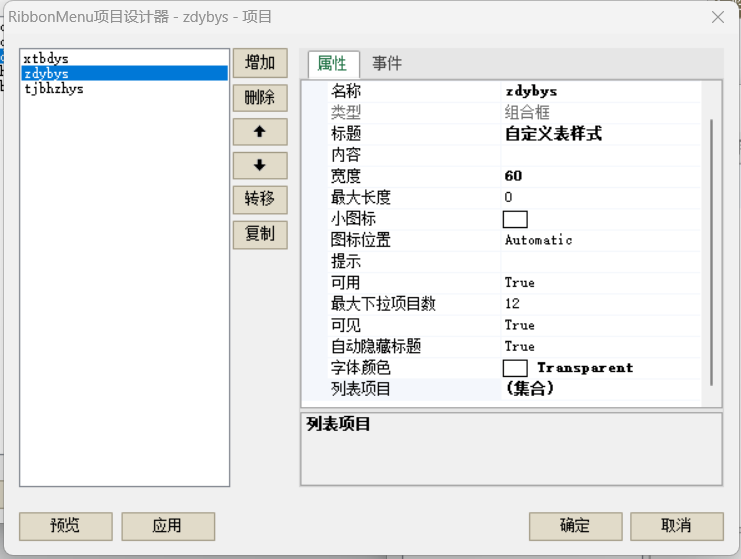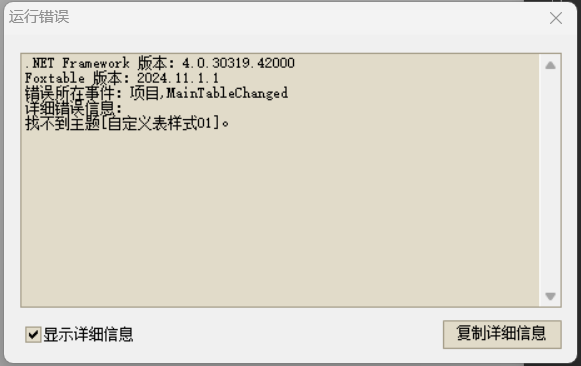[浏览完整版]
标题:[求助]自定义样式统一设置
1楼
lgj716330 发表于:2024/11/15 18:32:00在项目AfterOpenProject事件中设置了以下代码
For Each t As DataTable In DataTables
t.AddUserStyle("红色", Color.Red, Color.White)
t.AddUserStyle("橙色", Color.Orange, Color.White)
t.AddUserStyle("黄色", Color.Yellow, Color.White)
t.AddUserStyle("绿色", Color.Green, Color.White)
Next
然后在全局表事件DrawCell中如下设置
Select Case e.Table.Name
Case "测试数据","示例_Table1"
If e.Col.Name = "本期销售" Then
If e.Row.IsNull(e.Col.Name) = False Then
If e.Row("本期销售") < 80 Then
e.Style = "橙色"
End If
End If
End If
End Select
其中"测试数据"是项目固定的表,"示例_Table1"是窗口统计生成的,但上述设置对"测试数据"有效,对"示例_Table1"无效,不知什么原因。"示例_Table1"代码如下
Dim b As New SQLGroupTableBuilder("统计表1", "测试数据")
b.C
b.Groups.AddDef("年份")
b.Groups.AddDef("月份")
b.Totals.AddDef("本期销售")
b.Totals.AddDef("同期销售")
b.Build
Tables("示例_Table1").DataSource = DataTables("统计表1")
Dim t As Table = Tables("示例_Table1")
t.DataTable.GlobalHandler.DrawCell = True
[此贴子已经被作者于2024/11/15 18:54:31编辑过]
2楼
有点蓝 发表于:2024/11/16 8:50:00Dim b As New SQLGroupTableBuilder("统计表1", "测试数据")
b.C
b.Groups.AddDef("年份")
b.Groups.AddDef("月份")
b.Totals.AddDef("本期销售")
b.Totals.AddDef("同期销售")
Tables("示例_Table1").DataSource = b.BuildDataSource
Dim t As Table = Tables("示例_Table1")
t.DataTable.GlobalHandler.DrawCell = True
3楼
lgj716330 发表于:2024/11/16 9:43:00不是这个原因,这些都测过,经反复测试是窗口设置的问题,必须得自动打开为true才有效
4楼
有点蓝 发表于:2024/11/16 10:06:00Dim b As New SQLGroupTableBuilder("统计表1", "测试数据")
b.C
b.Groups.AddDef("年份")
b.Groups.AddDef("月份")
b.Totals.AddDef("本期销售")
b.Totals.AddDef("同期销售")
Tables("示例_Table1").DataSource = b.BuildDataSource
Dim t As Table = Tables("示例_Table1")
t.DataTable.GlobalHandler.DrawCell = True
t.DataTable.AddUserStyle("红色", Color.Red, Color.White)
t.DataTable.AddUserStyle("橙色", Color.Orange, Color.White)
t.DataTable.AddUserStyle("黄色", Color.Yellow, Color.White)
t.DataTable.AddUserStyle("绿色", Color.Green, Color.White)
5楼
lgj716330 发表于:2024/11/16 11:42:00在菜单中弄了个自定义表样式,如何实现选择样式后能保存住,下次进系统不需要重新选择
[此贴子已经被作者于2024/11/16 11:43:16编辑过]
6楼
有点蓝 发表于:2024/11/16 12:19:001、把选择的项保存到设置里:http://www.foxtable.com/webhelp/topics/1544.htm
2、项目启动的时候到AfterOpenProject事件从设置里取值重新设置表样式
7楼
lgj716330 发表于:2024/11/16 14:40:00我在组合框的SelectedIndexChanged事件中如下设置
If e.ComboBox.Text.Length > 0 Then
SaveConfigValue("xtys", e.ComboBox.Text)
Else
SaveConfigValue("mrxtys", e.ComboBox.Text)
End if
然后在AfterOpenProject事件中如下设置,结果还是不行
GetConfigValue("xtys","mrxtys")
8楼
有点蓝 发表于:2024/11/16 14:45:00GetConfigValue只是获取到设置的值,并没有给组合框设置
9楼
有点蓝 发表于:2024/11/16 14:50:00组合框的SelectedIndexChanged事件中如下设置
If e.ComboBox.Text > "" Then
SaveConfigValue("xtys", e.ComboBox.Text)
End if
AfterOpenProject事件
dim s as string = GetConfigValue("xtys","mrxtys")
RibbonTabs("功能区1").Groups("功能组1").Items("组合框1").Text = s
10楼
lgj716330 发表于:2024/11/17 11:24:00MainTableChanged事件
Dim dr1 As DataRow
Dim dr2 As DataRow
dr1 = DataTables("自定义样式配置表").Find("表名 ='" & MainTable.Name & "' and 系统内置表样式 is not null and 设置人 ='" & _UserName & "'")
dr2 = DataTables("自定义样式配置表").Find("表名 ='" & MainTable.Name & "' and 自定义表样式 is not null and 设置人 ='" & _UserName & "'")
If dr1 IsNot Nothing Then
RibbonTabs("hlcz").Groups("bcz").Items("zdybdys").Items("xtbdys").Text = dr1("系统内置表样式")
MainTable.Theme = dr1("系统内置表样式")
ElseIf dr2 IsNot Nothing Then
RibbonTabs("hlcz").Groups("bcz").Items("zdybdys").Items("zdybys").Text = dr2("自定义表样式")
MainTable.Theme = dr2("自定义表样式")
End If
系统内置表样式没有问题,自定义表样式是自己整的一个样式,在菜单中选择设置时也没有问题,但设置完成后切换到其他表再切换回来时就提示错误
另外,下面这两种也有同样问题
Tables("表A").Theme = "(none)"
Tables("表B").Theme = "(default)"
Tables("表B").Theme = "(default)"
[此贴子已经被作者于2024/11/17 12:21:58编辑过]
 此主题相关图片如下:微信图片_20241116113735.png
此主题相关图片如下:微信图片_20241116113735.png