共10 条记录, 每页显示 10 条, 页签:
[1]
[浏览完整版]
标题:行列定位编辑问题
1楼
lgz518 发表于:2024/10/8 9:30:00 此主题相关图片如下:光标问题.png
此主题相关图片如下:光标问题.png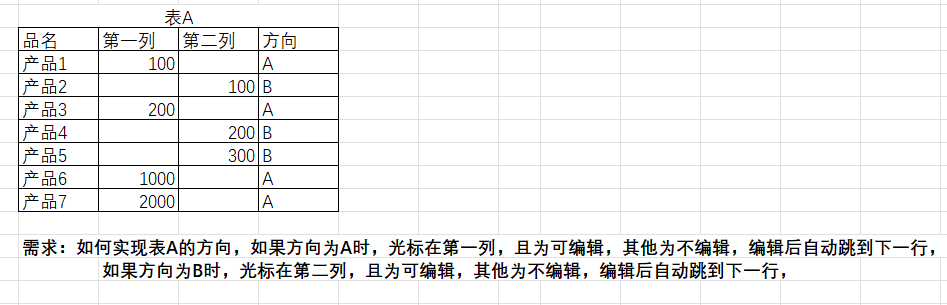
| 需求:如何实现表A的方向,如果方向为A时,光标在第一列,且为可编辑,其他为不编辑,编辑后自动跳到下一行, | |||||||||||
| 如果方向为B时,光标在第二列,且为可编辑,其他为不编辑,编辑后自动跳到下一行, | |||||||||||
2楼
有点蓝 发表于:2024/10/8 10:38:00prepareedit事件
if e.col.name = "第一列" then
if e.row("方向") <> “A”
e.cancel=true
end if
elseif e.col.name = "第二列" then
if e.row("方向") <> “B”
e.cancel=true
end if
else
e.cancel=true
end if
keydownedit事件
if e.KeyCode=keys.enter then
if e.row.index < e.table.rows.count - 1
if e.row("方向") = "A"
e.table.select(e.row.index+1,1)
e.cancel=true
elseif e.row("方向") = "B"
e.table.select(e.row.index+1,2)
e.cancel=true
en dif
end if
end if
3楼
lgz518 发表于:2024/10/8 15:03:00下面文字的代码如何实现?
If e.DataCol.Name ="方向" Then '
If e.Row("方向") = "A" AndAlso e.Row("方向") IsNot Nothing Then
光标在当前表、表A当前的第一列,可编辑,第二列为不可编辑
End If
If e.Row("方向") = "B" AndAlso e.Row("方向") IsNot Nothing Then
光标在当前表、表A当前的第二列,可编辑,第一列为不可编辑
End If
EndIf
4楼
有点蓝 发表于:2024/10/8 15:10:00可否编辑,和光标设置必须分开2个事件。看2楼
5楼
lgz518 发表于:2024/10/8 15:34:00prepareedit事件 if e.col.name = "第一列" then if e.row("方向") <> “A” e.cancel=true end if elseif e.col.name = "第二列" then if e.row("方向") <> “B” e.cancel=true end if else e.cancel=true end if If e.Col.name = "第一列" AndAlso e.Row.IsNull("方向") = False Then If e.Row("方向") <> "A" Then e.cancel = True End If ElseIf e.Col.name = "第二列" AndAlso e.Row.IsNull("方向") = False Then If e.Row("方向") <> "B" Then e.cancel = True End If Else e.cancel = True End If 这个试一下,当方向为空时,都锁表。不是需求,如何解决? 需求:方向为空时表可编辑,如果方向为A时,第一列可编辑,第二列不可编辑,如果方向为B时,第二列可编辑,第一列不可编辑, |
6楼
有点蓝 发表于:2024/10/8 16:09:00if e.Row.IsNull("方向") = False then
If e.Col.name = "第一列" Then
If e.Row("方向") <> "A" Then
e.cancel = True
End If
ElseIf e.Col.name = "第二列" Then
If e.Row("方向") <> "B" Then
e.cancel = True
End If
End If
End If
7楼
lgz518 发表于:2024/10/8 17:18:00'KeyPressEdit
If e.Col.name = "方向" Then '
If e.Row("方向") = "A" Then'
光标位置=e.Row("第一列")
ElseIf e.Row("方向") = "B" Then'
光标位置=e.Row("第二列")
End If
End If
标颜色如何实现,如果("方向") 录入 "A"或("方向") = "A"时,录入光标跳转到第一列,如果("方向") 录入 "A"或("方向") = "A"时,录入光标跳转到第二列?
8楼
有点蓝 发表于:2024/10/8 17:29:00keydownedit事件
If e.Col.Name = "方向" andalso e.KeyCode=keys.enter Then
if e.text = "A"
e.table.select(e.row.index,e.table.cols("第一列").index)
e.cancel=true
elseif e.text = "B"
e.table.select(e.row.index,e.table.cols("第二列").index)
e.cancel=true
endif
End If9楼
lgz518 发表于:2024/10/8 18:59:00这种是要录入后,要按回车,才能看变化,如何实现在下拉列表选择后或跨表引入后,光标就能按条件跳转到指定列?
10楼
有点蓝 发表于:2024/10/8 20:09:00datacolchanged事件
If e.dataCol.Name = "方向" Then
if e.newvlaue = "A"
dim idx as integer = tabels("当前表名").findrow(e.datarow)
tabels("当前表名").select(idx ,tabels("当前表名").cols("第一列").index)
elseif e.newvlaue = "B"
dim idx as integer = tabels("当前表名").findrow(e.datarow)
tabels("当前表名").select(idx ,tabels("当前表名").cols("第二列").index)
endif
End If
共10 条记录, 每页显示 10 条, 页签:
[1]