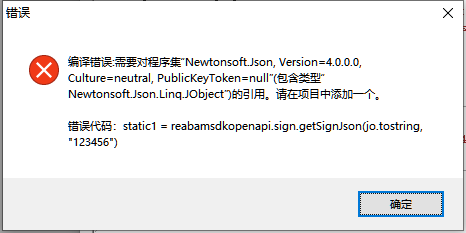共6 条记录, 每页显示 10 条, 页签:
[1]
[浏览完整版]
标题:[求助]关于Json的报错
1楼
km007 发表于:2024/7/30 10:46:00Dim static1 As New JObject
static1 = reabamsdkopenapi.sign.getSignJson(jo.tostring, "123456")
请问这是什么错误 需要如何纠正呢?
[此贴子已经被作者于2024/7/30 10:46:53编辑过]
2楼
有点蓝 发表于:2024/7/30 11:05:00http://www.foxtable.com/bbs/dispbbs.asp?BoardID=2&ID=192810&skin=0,看9楼
3楼
km007 发表于:2024/7/30 11:10:00以下是引用有点蓝在2024/7/30 11:05:00的发言:
http://www.foxtable.com/bbs/dispbbs.asp?BoardID=2&ID=192810&skin=0,看9楼
http://www.foxtable.com/bbs/dispbbs.asp?BoardID=2&ID=192810&skin=0,看9楼
这个试了 金蝶的可以,但是现在是另一个系统的SDK,这个就报一楼的错误
4楼
km007 发表于:2024/7/30 11:18:00<?xml version="1.0" encoding="utf-8"?>
<configuration>
<configSections>
<sectionGroup name="userSettings" type="System.Configuration.UserSettingsGroup, System, Version=2.0.0.0, Culture=neutral, PublicKeyToken=b77a5c561934e089">
<section name="Foxtable.My.MySettings" type="System.Configuration.ClientSettingsSection, System, Version=2.0.0.0, Culture=neutral, PublicKeyToken=b77a5c561934e089" allowExeDefinition="MachineToLocalUser" requirePermission="false"/>
</sectionGroup>
</configSections>
<system.diagnostics>
<sources>
<!-- 本部分定义 My.Application.Log 的登录配置-->
<source name="DefaultSource" switchName="DefaultSwitch">
<listeners>
<add name="FileLog"/>
<!-- 取消以下部分的注释,以写入应用程序事件日志-->
<!--<add name="EventLog"/>-->
</listeners>
</source>
</sources>
<switches>
<add name="DefaultSwitch" value="Information"/>
</switches>
<sharedListeners>
<add name="FileLog" type="Microsoft.VisualBasic.Logging.FileLogTraceListener, Microsoft.VisualBasic, Version=8.0.0.0, Culture=neutral, PublicKeyToken=b03f5f7f11d50a3a, processorArchitecture=MSIL" initializeData="FileLogWriter"/>
<!-- 取消以下部分的注释,并用应用程序名替换 APPLICATION_NAME,以写入应用程序事件日志-->
<!--<add name="EventLog" type="System.Diagnostics.EventLogTraceListener" initializeData="APPLICATION_NAME"/> -->
</sharedListeners>
</system.diagnostics>
<userSettings>
<Foxtable.My.MySettings>
<setting name="LastDate" serializeAs="String">
<value/>
</setting>
<setting name="LoadDate" serializeAs="String">
<value/>
</setting>
</Foxtable.My.MySettings>
</userSettings>
<runtime>
<assemblyBinding xmlns="urn:schemas-microsoft-com:asm.v1">
<dependentAssembly>
<assemblyIdentity name="C1.C1Zip.4"
publicKeyToken="79882d576c6336da"
culture="neutral" />
<bindingRedirect oldVersion="4.0.20191.359" newVersion="4.0.20183.338" />
</dependentAssembly>
<dependentAssembly>
<assemblyIdentity name="C1.Win.Bitmap.4"
publicKeyToken="944ae1ea0e47ca04"
culture="neutral" />
<bindingRedirect oldVersion="4.0.20183.338" newVersion="4.0.20191.359" />
</dependentAssembly>
<dependentAssembly>
<assemblyIdentity name="C1.C1Excel.4"
publicKeyToken="79882d576c6336da"
culture="neutral" />
<bindingRedirect oldVersion="4.0.20191.359" newVersion="4.0.20183.338" />
</dependentAssembly>
<dependentAssembly>
<assemblyIdentity name="Newtonsoft.Json" publicKeyToken="30ad4fe6b2a6aeed" culture="neutral" />
<bindingRedirect oldVersion="0.0.0.0-11.0.0.0" newVersion="12.0.0.0" />
</dependentAssembly>
</assemblyBinding>
<AppContextSwitchOverrides value="Switch.UseLegacyAccessibilityFeatures=false;Switch.UseLegacyAccessibilityFeatures.2=false;Switch.UseLegacyAccessibilityFeatures.3=false" />
</runtime>
<startup>
<supportedRuntime version="v4.0" sku=".NETFramework,Version=v4.0"/>
</startup>
</configuration>
5楼
有点蓝 发表于:2024/7/30 11:26:00一样的设置的,如果不行就没有办法了
试试
<bindingRedirect oldVersion="4.0.0.0-11.0.0.0" newVersion="12.0.0.0" />
6楼
km007 发表于:2024/7/30 11:38:00以下是引用有点蓝在2024/7/30 11:26:00的发言:
一样的设置的,如果不行就没有办法了
一样的设置的,如果不行就没有办法了
试试
<bindingRedirect oldVersion="4.0.0.0-11.0.0.0" newVersion="12.0.0.0" />
还是这样的报错
……(包含类型Newtonsoft.Json.Ling.Jobject”)的引用。请在项目中添加一个……
[此贴子已经被作者于2024/7/30 11:39:31编辑过]
共6 条记录, 每页显示 10 条, 页签:
[1]
 此主题相关图片如下:微信图片_20240730104557.png
此主题相关图片如下:微信图片_20240730104557.png