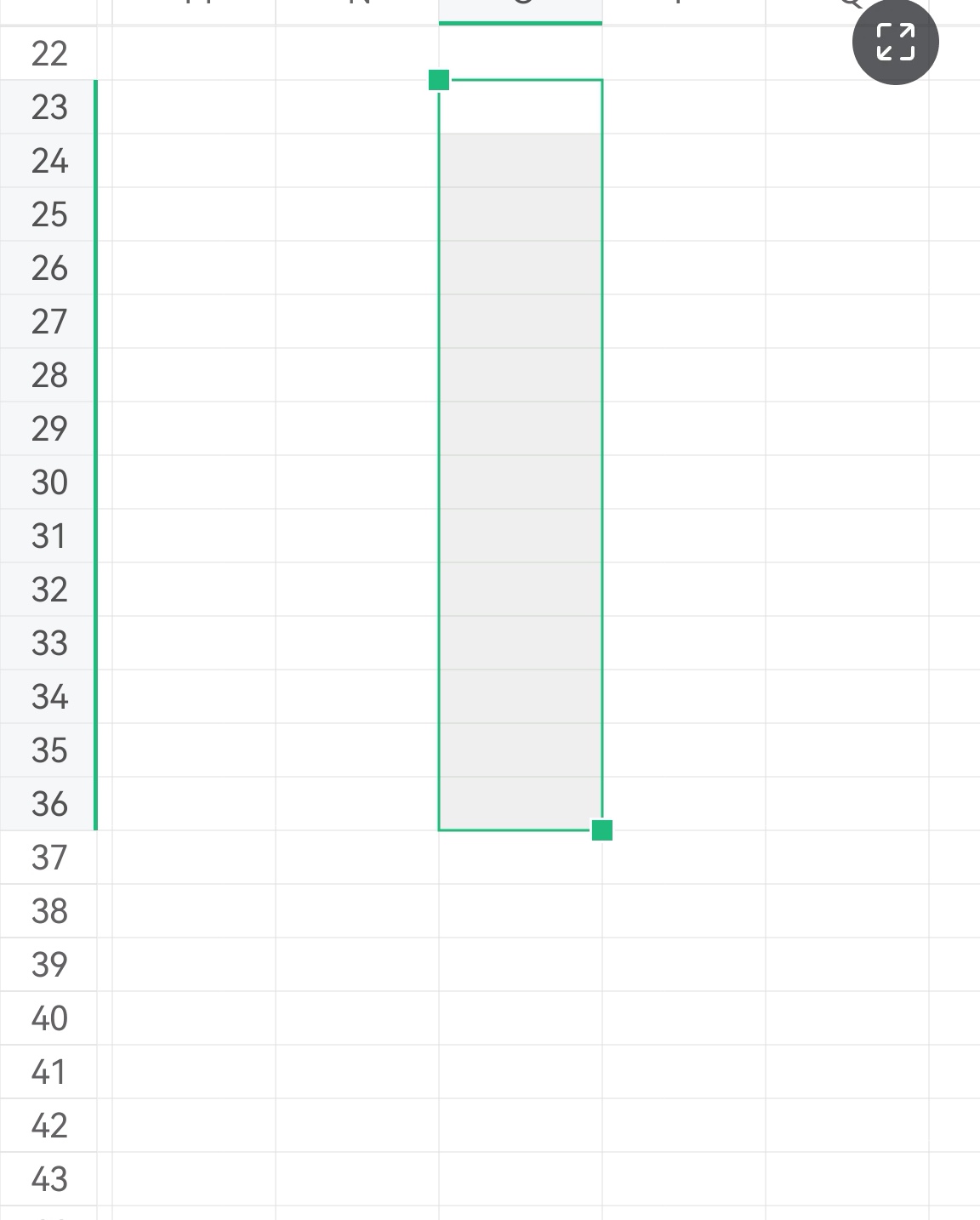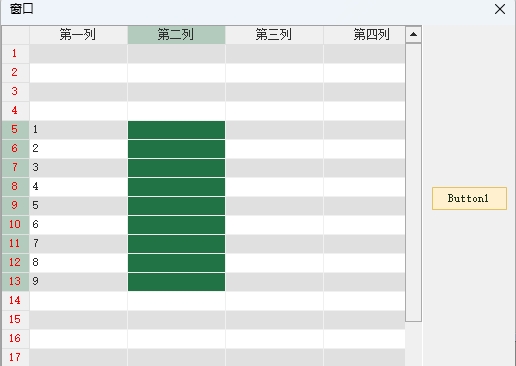共4 条记录, 每页显示 10 条, 页签:
[1]
[浏览完整版]
标题:[求助]自动填充序号
1楼
tygzjsl 发表于:2024/6/18 10:07:00你好老师,像图中选定后,点按钮自动填充1、2、3……
代码应该怎么写啊

2楼
有点蓝 发表于:2024/6/18 10:25:00With Tables("表A")
dim k as integer = 1
For i as Integer = .TopPosition+1 To .BottomPosition
.Rows(i)("某列") = k
.Rows(i)("某列") = k
k=k+1
Next
End With
End With
3楼
wyz20130512 发表于:2024/6/18 10:32:00按钮的代码如下:
Dim t As WinForm.Table = e.Form.Controls("Table1")
Dim t1 As Table = t.Table
Dim j As Integer = 1
For i As Integer = t1.TopRow To t1.BottomRow
t1.Rows(i)("第一列") = j
j = j + 1
Next
[此贴子已经被作者于2024/6/18 10:35:36编辑过]
4楼
tygzjsl 发表于:2024/6/18 12:06:00非常感谢各位老师!

共4 条记录, 每页显示 10 条, 页签:
[1]
 此主题相关图片如下:screenshot_20240618_100140_cn.wps.moffice_eng_edit_1132977509053159.jpg
此主题相关图片如下:screenshot_20240618_100140_cn.wps.moffice_eng_edit_1132977509053159.jpg