共2 条记录, 每页显示 10 条, 页签:
[1]
[浏览完整版]
标题:行定位选择find在窗口控件里如何实现?
1楼
菜鸟foxtable 发表于:2008/12/16 22:27:00 此主题相关图片如下:001.jpg
此主题相关图片如下:001.jpg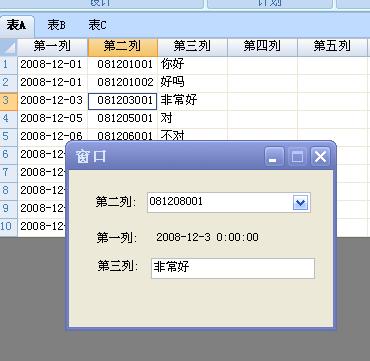
如上图,根据ComboBox1的SelectIndexChanged事件进行表A的行定位,请老师们指导.
我的代码不行啊....搞到我晕晕的
Dim r,s As String
s = e.form.Controls("ComboBox1").value
r = DataTables("表A").Find(" & s & ", 0, 1, False, True, False)
If r > - 1 Then
DataTables("表A").Select(r, .Colsel)
End If
| 下载信息 [文件大小: 下载次数: ] | |
 点击浏览该文件:管理项目12.table 点击浏览该文件:管理项目12.table |
Find
在指定列中查找指定的字符内容,如果找到,返回行的位置,否则返回-1。
语法:
Find(StrFind, RowStart, Col, caseSensitive, fullMatch, Wrap)
示例一
在第一列查找“abc”,不区分大小写,不用完全匹配:
With CurrentTable
Dim
r = .Find("abc", 0, 0, False, False, True)
If r > - 1 Then '如果找到符合条件的行
.Select(r, .Colsel) '则选择该行
End If
End With
[此贴子已经被作者于2008-12-16 22:49:21编辑过]
2楼
czy 发表于:2008/12/16 23:37:00Dim r,s As String
s = e.form.Controls("ComboBox1").value
r = Tables("表A").Find( s , 0, 1, False, True, False)
If r > - 1 Then
Tables("表A").Select(r,1)
End If
s = e.form.Controls("ComboBox1").value
r = Tables("表A").Find( s , 0, 1, False, True, False)
If r > - 1 Then
Tables("表A").Select(r,1)
End If
共2 条记录, 每页显示 10 条, 页签:
[1]