Dim sjgs As String ' 时间格式变量
Dim bhbs As String ' 编号标示
Dim nm As String = e.DataTable.name ' 单据名称
Dim dr As DataRow = e.DataRow
Dim pf As String
If dr.RowState <> DataRowState.Added Then '如果不是新增行
Return '那么返回
ElseIf dr.IsNull("下单日期") Then '如果没有输入日期
e.Cancel = True '取消保存此行
MessageBox.Show("必须输入下单日期!","提示",MessageBoxButtons.OK,MessageBoxIcon.Information)
Return
Else
Dim djb As DataTable 'SQL 查询的临时表
Dim sj As New SQLCommand
sj.C '设置数据源名称
' sj.commandText = "Select [时间格式] From [单据编号规则] Where 单据名称= '" & nm & "'"
sj.commandText = "Select [单据名称] From [单据编号规则]"
djb = sj.ExecuteReader()
If djb.DataRows.Count > 0 Then
sjgs = djb.DataRows(0)("时间格式") 是否写错 提示错误如图,把这个屏蔽就可以通过
MessageBox.Show("获取成功!","提示",MessageBoxButtons.OK,MessageBoxIcon.Information)
Else
MessageBox.Show("失败!","提示",MessageBoxButtons.OK,MessageBoxIcon.Information)
End If
End If
' sjgs = sj.ExecuteScalar()
' If sj.ExecuteScalar = 0 Then
' MessageBox.Show("没有时间格式!","提示",MessageBoxButtons.OK,MessageBoxIcon.Information)
' End If
以下是帮助的内容
pf = Format(dr("下单日期"), sjgs ) '我想把日期变成变量
Dim cmd2 As New SQLCommand
Dim Key As Integer
' Dim nm As String = e.DataTable.name ' 单据名称
cmd1.C '设置数据源名称
cmd2.C
cmd1.commandText = "Select Count(*) From [单据编号表] Where [时间前缀] = '" & pf & "' And 单据名称= '" & nm & "'"
If cmd1.ExecuteScalar = 0 Then '如果编号表不存在前缀的行,那么增加一行
cmd1.commandtext = "Insert Into 单据编号表(单据名称, 时间前缀, 顺序号) Values('" & nm & "','" & pf & "',1)"
cmd1.ExecuteNonQuery
End If
cmd1.commandText = "Select [顺序号] From [单据编号表] Where [时间前缀] = '" & pf & "' And 单据名称 = '" & nm & "'"
Do
Key = cmd1.ExecuteScalar() '从后台获得顺序号
cmd2.commandText = "Update [单据编号表] Set [顺序号] = " & (Key + 1) & " Where [顺序号] = " & Key & " And [时间前缀] = '" & pf & "' And 单据名称 = '" & nm & "'"
If cmd2.ExecuteNonQuery() > 0 Then '更新顺序号
Exit Do '更新成功则退出循环
End If
Loop
e.DataRow("单据编号") = bhbs & pf & "-" & Format(Key,"0000")

此主题相关图片如下:1.jpg
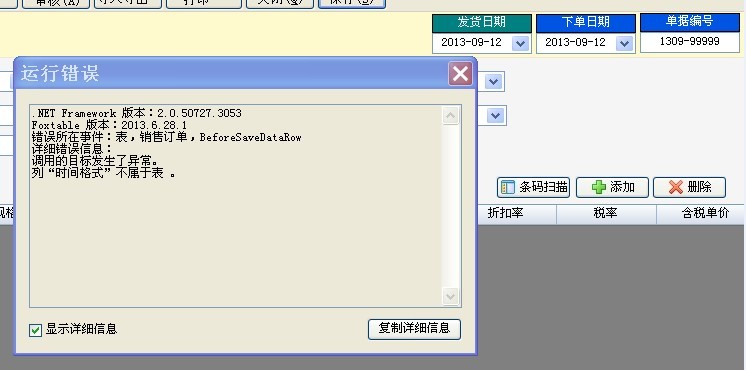



 加好友
加好友  发短信
发短信

 Post By:2013/9/12 20:12:00 [只看该作者]
Post By:2013/9/12 20:12:00 [只看该作者]


 加好友
加好友  发短信
发短信

 Post By:2013/9/12 20:40:00 [只看该作者]
Post By:2013/9/12 20:40:00 [只看该作者]


 加好友
加好友  发短信
发短信

 Post By:2013/9/12 22:19:00 [只看该作者]
Post By:2013/9/12 22:19:00 [只看该作者]


 加好友
加好友  发短信
发短信

 Post By:2013/9/12 22:22:00 [只看该作者]
Post By:2013/9/12 22:22:00 [只看该作者]


 加好友
加好友  发短信
发短信

 Post By:2013/9/12 22:32:00 [只看该作者]
Post By:2013/9/12 22:32:00 [只看该作者]
