
此主题相关图片如下:qq截图20130531163314.png
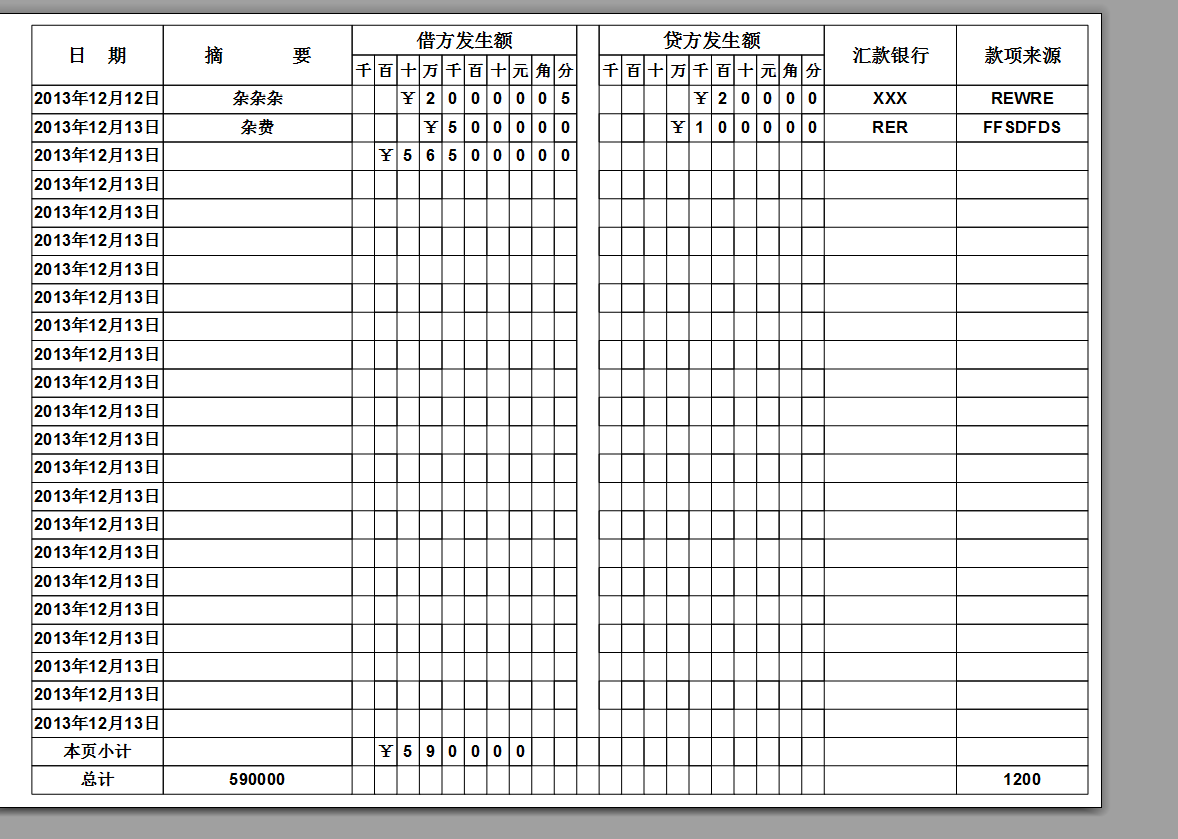
Dim doc As New PrintDoc '定义一个报表
Dim rt As New prt.RenderTable() '定义一个表格对象
Dim rx As New prt.RenderText '定义一个文本对象
Dim tb As Table = Tables("表A")
doc.AutoRotate = False '禁止自动旋转打印内容
doc.PageSetting.Landscape = True '横向打印
doc.PageSetting.PaperKind = 9 '纸张类型改为B5
Doc.PageSetting.LeftMargin = 14 '设置左边距
Doc.PageSetting.RightMargin = 1 '设置右边距
Doc.PageSetting.TopMargin = 3 '设置上边距
Doc.PageSetting.BottomMargin = 3 '设置下边距
Dim prs As Integer = 23 '每页20行
Dim sum1 As Integer = 0 '数量小计
Dim sum2 As Double = 0 '金额小计
Dim tsum1 As Integer = 0 '数量总计
Dim tsum2 As Double = 0 '金额总计
Dim idx1 As Integer= tb.cols("借方发生额").Index
Dim idx2 As Integer= tb.cols("贷方发生额").Index
For p As Integer = 0 To math.Ceiling(tb.Rows.Count / prs) - 1
sum1 = 0
sum2 = 0
rt = New prt.RenderTable
rt.Rows.Count = 25 '设置总行数
rt.Cols.Count = 25 '设置总列数
rt.Height = 204 '设置表格的高度为80毫米
rt.Width = 280
rt.Rows(0).Height = 8 '设置第7行
rt.Rows(1).Height = 8 '设置第7行高度
rt.Cols(0).Width = 35
rt.Cols(1).Width = 50
rt.Cols(23).Width = 35
rt.Cols(24).Width = 35
'设置合并单元格
rt.Cells(0,0).SpanRows = 2 '第1行第5个单元格向下合并2行
rt.Cells(0,12).SpanRows = 25 '第1行第5个单元格向下合并2行
rt.Cells(0,1).SpanRows = 2 '第1行第5个单元格向下合并2行
rt.Cells(0,23).SpanRows = 2 '第1行第5个单元格向下合并2行
rt.Cells(0,24).SpanRows = 2 '第1行第5个单元格向下合并2行
rt.Cells(0,2).SpanCols = 10 '第1行第2个单元格向右合并10列
rt.Cells(0,13).SpanCols = 10 '第1行第2个单元格向右合并10列
'设置表格样式
rt.Style.FontSize = 13
rt.Rows(0).Style.FontSize = 14 '字体大小为16磅
rt.Rows(1).Style.FontSize = 12 '字体大小为16磅
rt.Style.FontBold = True '字体加粗
rt.Cells(0,0).Text = "日 期"
rt.Cells(0,1).Text = "摘 要"
rt.Rows(0).Style.TextAlignHorz = prt.AlignHorzEnum.Center
rt.Rows(1).Style.TextAlignHorz = prt.AlignHorzEnum.Center
rt.Cells(0,2).Text = "借方发生额"
rt.Cells(0,13).Text = "贷方发生额"
rt.Cells(0,23).Text = "汇款银行"
rt.Cells(0,24).Text = "款项来源"
rt.Cells(1,2).Text = "千"
rt.Cells(1,3).Text = "百"
rt.Cells(1,4).Text = "十"
rt.Cells(1,5).Text = "万"
rt.Cells(1,6).Text = "千"
rt.Cells(1,7).Text = "百"
rt.Cells(1,8).Text = "十"
rt.Cells(1,9).Text = "元"
rt.Cells(1,10).Text = "角"
rt.Cells(1,11).Text = "分"
rt.Cells(1,13).Text = "千"
rt.Cells(1,14).Text = "百"
rt.Cells(1,15).Text = "十"
rt.Cells(1,16).Text = "万"
rt.Cells(1,17).Text = "千"
rt.Cells(1,18).Text = "百"
rt.Cells(1,19).Text = "十"
rt.Cells(1,20).Text = "元"
rt.Cells(1,21).Text = "角"
rt.Cells(1,22).Text = "分"
rt.Style.GridLines.All = New prt.Linedef '设置网格线
rt.Style.TextAlignVert = prt.AlignVertEnum.Center '内容垂直居中
rt.Style.TextAlignHorz = prt.AlignHorzEnum.Center '内容水平居中
'下面很简单,指定每一个单元格的内容
For t As Integer = p * prs To math.min(tb.Rows.Count - 1,( p + 1) * prs - 1)
sum1 =sum1 + tb.rows(t)("借方发生额")
sum2 =sum2 + tb.rows(t)("贷方发生额")
For r As Integer = 0 To tb.Rows.Count - 1 '遍历关联表每一行
If tb.rows(r)("日期") <> #01/01/0001# Then
rt.Cells(r+2,0).Text = Format(tb.rows(r)("日期"),"yyyy年MM月dd日")
rt.Cells(r+2,1).Text = tb.rows(r)("摘要")
Dim money As Integer = tb.rows(r)("借方发生额")
If money > 0 Then
For i As Double = 9 To 2 Step - 1
rt.Cells(r+2, i).Text = GetDigit(Money,9-i)
If rt.Cells(r+2,i).Text = "¥" Then
Exit For
End If
Next
money = (tb.rows(r)("借方发生额") - money) * 100
If money > 0 Then
rt.Cells(r+2, 11).Text = GetDigit(Money,0)
Else
rt.Cells(r+2, 11).Text = 0
End If
If money > 10 Then
rt.Cells(r+2, 10).Text = GetDigit(Money,1)
Else
rt.Cells(r+2, 10).Text = 0
End If
End If
Dim money1 As Integer = tb.rows(r)("贷方发生额")
If money1 > 0 Then
For i As Double = 20 To 13 Step - 1
rt.Cells(r+2, i).Text = GetDigit(Money1,20-i)
If rt.Cells(r+2, i).Text = "¥" Then
Exit For
End If
Next
money1 = (tb.rows(r)("贷方发生额") - money1) * 100
If money1 > 0 Then
rt.Cells(r+2, 22).Text = GetDigit(Money1,0)
Else
rt.Cells(r+2, 22).Text = 0
End If
If money1 > 10 Then
rt.Cells(r+2, 21).Text = GetDigit(Money1,1)
Else
rt.Cells(r+2, 21).Text = 0
End If
End If
rt.Cells(r+2,23).Text = tb.rows(r)("汇款银行")
rt.Cells(r+2,24).Text = tb.rows(r)("款项来源")
End If
Next
Next
tsum1 = tsum1 + sum1
tsum2 = tsum2 + sum2
rt.Rows.Count = rt.Rows.Count + 1 '增加本页小计行
rt.Rows(rt.Rows.count -1)(0).text = "本页小计"
Dim jf As Integer = sum1
If jf > 0 Then
For i As Double = 9 To 2 Step - 1
rt.Rows(rt.Rows.count -1)(i).text = GetDigit(jf,9-i)
If rt.Rows(rt.Rows.count -1)(i).text = "¥" Then
Exit For
End If
Next
jf = (sum1 - jf) * 100
If jf > 0 Then
rt.Rows(rt.Rows.count -1)(2).text = GetDigit(jf,0)
End If
End If
'rt.Rows(rt.Rows.count -1)(idx1).text = sum1
'rt.Rows(rt.Rows.count -1)(idx2).text = sum2
If p = math.Ceiling(tb.Rows.Count / prs) - 1 '如果是最后一页
rt.Rows.Count = rt.Rows.Count + 1 '增加总计行
rt.Rows(rt.Rows.count -1)(0).text = "总计"
rt.Rows(rt.Rows.count -1)(1).text = tsum1
rt.Rows(rt.Rows.count -1)(24).text = tsum2
Else
rt.BreakAfter = prt.BreakEnum.Page '否则换页
End If
doc.Body.Children.Add(rt) '将表格对象加入到报表中
Next
Doc.Preview() '预览报表



 加好友
加好友  发短信
发短信

 Post By:2013/5/31 0:45:00 [只看该作者]
Post By:2013/5/31 0:45:00 [只看该作者]


 加好友
加好友  发短信
发短信

 Post By:2013/5/31 0:48:00 [只看该作者]
Post By:2013/5/31 0:48:00 [只看该作者]


 加好友
加好友  发短信
发短信

 Post By:2013/5/31 16:04:00 [只看该作者]
Post By:2013/5/31 16:04:00 [只看该作者]


 加好友
加好友  发短信
发短信

 Post By:2013/5/31 16:34:00 [只看该作者]
Post By:2013/5/31 16:34:00 [只看该作者]


 加好友
加好友  发短信
发短信

 Post By:2013/5/31 18:04:00 [只看该作者]
Post By:2013/5/31 18:04:00 [只看该作者]


 加好友
加好友  发短信
发短信

 Post By:2013/5/31 21:27:00 [只看该作者]
Post By:2013/5/31 21:27:00 [只看该作者]


 加好友
加好友  发短信
发短信

 Post By:2013/5/31 21:30:00 [只看该作者]
Post By:2013/5/31 21:30:00 [只看该作者]


 加好友
加好友  发短信
发短信

 Post By:2013/5/31 21:55:00 [只看该作者]
Post By:2013/5/31 21:55:00 [只看该作者]


 加好友
加好友  发短信
发短信

 Post By:2013/5/31 23:42:00 [只看该作者]
Post By:2013/5/31 23:42:00 [只看该作者]


 加好友
加好友  发短信
发短信

 Post By:2013/6/1 0:32:00 [只看该作者]
Post By:2013/6/1 0:32:00 [只看该作者]
