全部复制进去了,还是报错
<?xml version="1.0" encoding="utf-8" ?>
<configuration>
<configSections>
<sectionGroup name="userSettings" type="System.Configuration.UserSettingsGroup, System, Version=2.0.0.0, Culture=neutral, PublicKeyToken=b77a5c561934e089" >
<section name="Foxtable.My.MySettings" type="System.Configuration.ClientSettingsSection, System, Version=2.0.0.0, Culture=neutral, PublicKeyToken=b77a5c561934e089" allowExeDefinition="MachineToLocalUser" requirePermission="false" />
</sectionGroup>
</configSections>
<system.diagnostics>
<sources>
<!-- 本部分定义 My.Application.Log 的登录配置-->
<source name="DefaultSource" switchName="DefaultSwitch">
<listeners>
<add name="FileLog"/>
<!-- 取消以下部分的注释,以写入应用程序事件日志-->
<!--<add name="EventLog"/>-->
</listeners>
</source>
</sources>
<switches>
<add name="DefaultSwitch" value="Information" />
</switches>
<sharedListeners>
<add name="FileLog"
type="Microsoft.VisualBasic.Logging.FileLogTraceListener, Microsoft.VisualBasic, Version=8.0.0.0, Culture=neutral, PublicKeyToken=b03f5f7f11d50a3a, processorArchitecture=MSIL"
initializeData="FileLogWriter"/>
<!-- 取消以下部分的注释,并用应用程序名替换 APPLICATION_NAME,以写入应用程序事件日志-->
<!--<add name="EventLog" type="System.Diagnostics.EventLogTraceListener" initializeData="APPLICATION_NAME"/> -->
</sharedListeners>
</system.diagnostics>
<userSettings>
<Foxtable.My.MySettings>
<setting name="Width" serializeAs="String">
<value />
</setting>
<setting name="Height" serializeAs="String">
<value />
</setting>
</Foxtable.My.MySettings>
</userSettings>
<runtime>
<AppContextSwitchOverrides value="Switch.UseLegacyAccessibilityFeatures=false" />
<assemblyBinding xmlns="urn:schemas-microsoft-com:asm.v1">
<dependentAssembly>
<assemblyIdentity name="C1.C1Zip.4"
publicKeyToken="79882d576c6336da"
culture="neutral" />
<bindingRedirect oldVersion="4.0.20191.359" newVersion="4.0.20183.338" />
</dependentAssembly>
<dependentAssembly>
<assemblyIdentity name="C1.Win.Bitmap.4"
publicKeyToken="944ae1ea0e47ca04"
culture="neutral" />
<bindingRedirect oldVersion="4.0.20183.338" newVersion="4.0.20191.359" />
</dependentAssembly>
<dependentAssembly>
<assemblyIdentity name="C1.C1Excel.4"
publicKeyToken="79882d576c6336da"
culture="neutral" />
<bindingRedirect oldVersion="4.0.20191.359" newVersion="4.0.20183.338" />
</dependentAssembly>
<dependentAssembly>
<assemblyIdentity name="Newtonsoft.Json"
publicKeyToken="30ad4fe6b2a6aeed"
culture="neutral" />
<bindingRedirect oldVersion="11.0.0.0" newVersion="12.0.0.0" />
</dependentAssembly>
<dependentAssembly>
<assemblyIdentity name="Newtonsoft.Json"
publicKeyToken="30ad4fe6b2a6aeed"
culture="neutral" />
<bindingRedirect oldVersion="6.0.0.0" newVersion="12.0.0.0" />
</dependentAssembly>
</assemblyBinding>
</runtime>
全部复制进去了,还是报错

此主题相关图片如下:xxxxxxxxxx.png
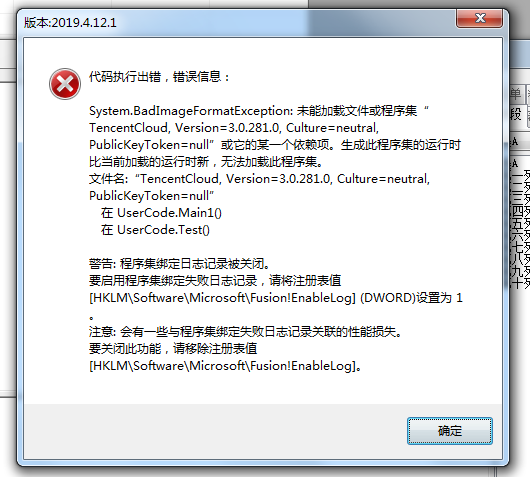
</configuration>
[此贴子已经被作者于2021/5/19 13:37:17编辑过]



 加好友
加好友  发短信
发短信

 Post By:2021/5/19 13:37:00 [只看该作者]
Post By:2021/5/19 13:37:00 [只看该作者]


 加好友
加好友  发短信
发短信

 Post By:2021/5/19 13:40:00 [只看该作者]
Post By:2021/5/19 13:40:00 [只看该作者]


 加好友
加好友  发短信
发短信

 Post By:2021/5/19 13:57:00 [只看该作者]
Post By:2021/5/19 13:57:00 [只看该作者]


 加好友
加好友  发短信
发短信

 Post By:2021/5/19 14:12:00 [只看该作者]
Post By:2021/5/19 14:12:00 [只看该作者]


 加好友
加好友  发短信
发短信

 Post By:2021/5/19 14:54:00 [只看该作者]
Post By:2021/5/19 14:54:00 [只看该作者]
