全局代码写了如下代码,保存代码时弹出错误框是哪的原因?
Public xianshitishi As Boolean =False
Public dlqxianshitishi As Boolean =False
<DllImport("user32.dll", EntryPoint := "SetCursorPos")> _
Public Function SetCursorPos(x As Integer, y As Integer) As Boolean
End Function
'定义通知区域小图标
Public Dim nfi As New System.Windows.Forms.NotifyIcon
Public wstate = 2
'图标双击事件'
Public Sub ICON_DoubleClick(ByVal sender As System.Object, ByVal e As System.EventArgs)
If SetWaitFrm.processingForm IsNot Nothing Then
Return
End If
'If Forms("系统解锁窗体").Opened=False Then
If BaseMainForm.Opacity = 0 Then
basemainform.WindowState = wstate
BaseMainForm.Opacity = 1
If Forms("数据库备份").Opened Then
Forms("数据库备份").Select
End If
Else
wstate = basemainform.WindowState
basemainform.WindowState = 1
BaseMainForm.Opacity = 0
End If
'Else
' Return
'End If
End Sub
'定义右键菜单
Public Dim cms As New System.Windows.Forms.ContextMenuStrip
'菜单按钮点击事件
Public Sub Menu_Click(ByVal sender As System.Object, ByVal e As System.EventArgs)
If SetWaitFrm.processingForm IsNot Nothing Then
Return
End If
'If Forms("系统解锁窗体").Opened=False Then
Select Case sender.Text
Case "显示主窗体"
basemainform.WindowState = wstate
BaseMainForm.Opacity = 1
Case "退出"
Syscmd.Project.Exit(True)
End Select
'Else
' Return
'End If
End Sub
Public Sub BaseMainform_Resize(ByVal sender As System.Object, ByVal e As System.EventArgs)
If sender.WindowState = 1 Then
BaseMainForm.Opacity = 0
basemainform.ShowInTaskBar = False
Else
BaseMainForm.Opacity = 1
basemainform.ShowInTaskBar = True
End If
End Sub
 此主题相关图片如下:截图00.jpg
此主题相关图片如下:截图00.jpg
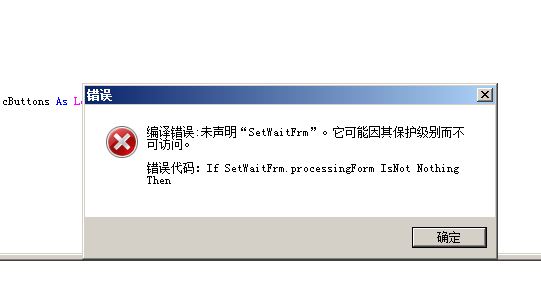



 加好友
加好友  发短信
发短信

 Post By:2020/4/23 16:06:00 [显示全部帖子]
Post By:2020/4/23 16:06:00 [显示全部帖子]


 加好友
加好友  发短信
发短信

 Post By:2020/4/23 16:37:00 [显示全部帖子]
Post By:2020/4/23 16:37:00 [显示全部帖子]


 加好友
加好友  发短信
发短信

 Post By:2020/4/23 17:35:00 [显示全部帖子]
Post By:2020/4/23 17:35:00 [显示全部帖子]


 加好友
加好友  发短信
发短信

 Post By:2020/4/23 21:31:00 [显示全部帖子]
Post By:2020/4/23 21:31:00 [显示全部帖子]
