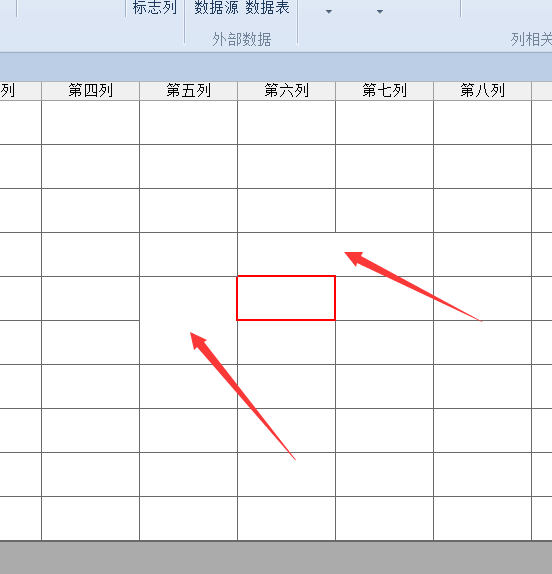- Foxtable(狐表) (http://foxtable.com/bbs/index.asp)
-- 专家坐堂 (http://foxtable.com/bbs/list.asp?boardid=2)
---- [求助] 单元格边框为什么只有右边和下边显示? (http://foxtable.com/bbs/dispbbs.asp?boardid=2&id=77199)
-- 发布时间:2015/11/12 16:56:00
-- [求助] 单元格边框为什么只有右边和下边显示?
-- 发布时间:2015/11/12 17:16:00
--
只能变通
Dim t As Table = Tables("表A")
Dim cs1 As C1.Win.C1FlexGrid.CellStyle = t.Grid.Styles.Add("样式1")
Dim cs2 As C1.Win.C1FlexGrid.CellStyle = t.Grid.Styles.Add("样式2")
Dim cs3 As C1.Win.C1FlexGrid.CellStyle = t.Grid.Styles.Add("样式3")
cs1.Border.Width = 3
cs1.Border.Color = Color.Red
cs1.Border.Direction = 0
cs2.Border.Width = 3
cs2.Border.Color = Color.Red
cs2.Border.Direction = 1
cs3.Border.Width = 3
cs3.Border.Color = Color.Red
cs3.Border.Direction = 2
t.Grid.SetCellStyle(t.RowSel + 1,t.ColSel + 1,cs1)
t.Grid.SetCellStyle(t.RowSel,t.ColSel + 1,cs2)
t.Grid.SetCellStyle(t.RowSel + 1,t.ColSel,cs3)
-- 发布时间:2015/11/12 17:22:00
--
能达到目的就行。
-- 发布时间:2016/8/20 12:29:00
--
上面的例子,要实现之前选择的单元格边框恢复原貌,而新点击的单位格边框显示红色,选择其他控件后,整个表格恢复原貌。
-- 发布时间:2016/8/20 13:39:00
--
看懂2楼的代码
在BeforeSelChange事件还原之前选择单元格的样式
-- 发布时间:2016/8/20 14:30:00
--
看懂2楼的代码
在BeforeSelChange事件还原之前选择单元格的样式
麻烦帮看一下,我只是将颜色改为白色,但不行,所有单击过的单元格还是保持红色,不知怎么不原?
| 下载信息 [文件大小: 下载次数: ] | |
 点击浏览该文件:管理项目3.zip 点击浏览该文件:管理项目3.zip |
-- 发布时间:2016/8/20 14:36:00
--
BeforeSelChange事件
-- 发布时间:2016/8/20 14:45:00
--
成了,真是好人呀,谢谢!
-- 发布时间:2016/8/20 16:42:00
--
有个问题,如下图箭头所示地方,怎么两条边条会不显示?用的就是如下代码
Dim t As Table = Tables("表A")
Dim cs1 As C1.Win.C1FlexGrid.CellStyle = t.Grid.Styles.Add("样式1")
Dim cs2 As C1.Win.C1FlexGrid.CellStyle = t.Grid.Styles.Add("样式2")
Dim cs3 As C1.Win.C1FlexGrid.CellStyle = t.Grid.Styles.Add("样式3")
cs1.Border.Width = 3
cs1.Border.Color = Color.Red
cs1.Border.Direction = 0
cs2.Border.Width = 3
cs2.Border.Color = Color.Red
cs2.Border.Direction = 1
cs3.Border.Width = 3
cs3.Border.Color = Color.Red
cs3.Border.Direction = 2
t.Grid.SetCellStyle(t.RowSel + 1,t.ColSel + 1,cs1)
t.Grid.SetCellStyle(t.RowSel,t.ColSel + 1,cs2)
t.Grid.SetCellStyle(t.RowSel + 1,t.ColSel,cs3)
-- 发布时间:2016/8/20 17:10:00
--
这个没有办法。
 此主题相关图片如下:20160820163856.png
此主题相关图片如下:20160820163856.png