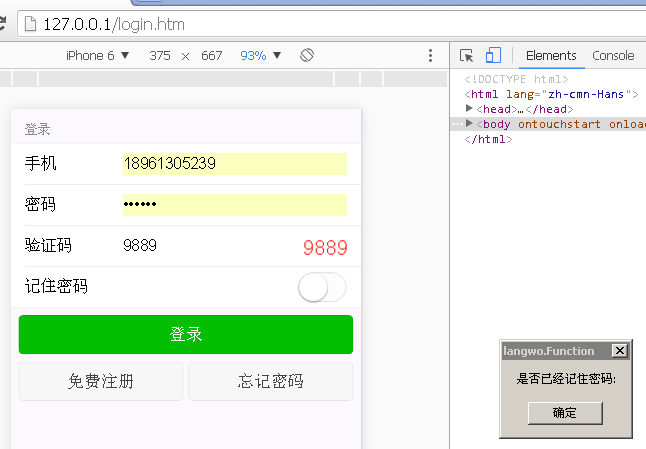- Foxtable(狐表) (http://foxtable.com/bbs/index.asp)
-- 专家坐堂 (http://foxtable.com/bbs/list.asp?boardid=2)
---- 登录页面,输入正确的验证码,验证不成功 (http://foxtable.com/bbs/dispbbs.asp?boardid=2&id=98069)
-- 发布时间:2017/3/23 15:29:00
-- 登录页面,输入正确的验证码,验证不成功
登录页面,输入正确的验证码,验证不成功,应该是cookies的问题,详情见下面粉色代码,麻烦看看
获取验证码、js代码发不上来,所以放在文档里
这是登录页面login.htm代码:
Dim e As RequestEventArgs = args(0) \'登录页面
Select Case e.Path
Case "login.htm"
Dim wb As New weui
If e.PostValues.Count = 0 Then
wb.AddTopTips("","toptip1","") \'用于显示动态错误提示
wb.AddForm("","form1","valid_login.htm").Attribute="on-sub-mit=\'return validit_login()\'"
With wb.AddInputGroup("form1","ipg1","登录")
If e.PostValues.ContainsKey("isj") AndAlso e.PostValues.ContainsKey("imm") Then \'判断是否是验证失败后的重新登录
wb.AddTopTips("","toptip1","用户名或密码错误!").msec = 2000 \'如果用户通过登录按钮访问,则给用户一个2秒的提示.
End If
With .AddInputCell("ic1") \'通过InputCell增加输入框(1表示突出显示,2表示红色警示图标)
.AddLabel("lsj","手机",0) \'增加标签(0显示在左边)
.AddInput("isj","text",1).PlaceHolder= "请输入手机号" \'增加输入框(0靠左显示,1居中显示,2靠右显示)
End With
With .AddInputCell("ic2")
.AddLabel("lmm","密码",0)
.AddInput("imm","password",1).PlaceHolder= "请输入密码"
End With
With .AddInputCell("ic5") \'通过InputCell增加输入框
.AddLabel("lyzm","验证码",0) \'增加标签,0显示在左边
.AddInput("yzm","text",1) \'增加输入框,1表示显示在中间
.AddImage("pim","/getVimg.htm",2).Attribute="o-n-click=""this.src = \'getVimg.htm?rand=\' + Math.random() """ \'增加一个图片,2比表示显示在右边
End With
\'End With
.AddSwitch("jizhumima","记住密码")
With wb.AddButtonGroup("form1","btg1",True)
.Add("btn1", "登录","submit") \'"/index.htm")
End With
With wb.AddButtonGroup("form1","btg2", False)
.Add("btn2", "免费注册","","/register.htm").Kind = 1
.Add("btn3", "忘记密码","","/getback.htm").Kind = 1
End With
End With
wb.AppendHTML("<s-crip-t src=\'./lib/ajaxform_login.js\'></script>") \'引入脚本文件
e.WriteString(wb.Build) \'生成网页
End If
End Select
这是登录验证valid_login.htm页面代码:
Dim e As RequestEventArgs = args(0) \'验证页面(登录页面)
Select Case e.Path
Case "valid_login.htm"
Dim wb As New weui
Dim cookie_yzm As String = e.Cookies("msg") \'从cookie中获取验证码
msgbox(e.Cookies("msg")) ’窗口弹出,无值
msgbox(cookie_yzm) ‘同上
Dim yanzm As String = e.PostValues("yzm") \'验证_验证码
Dim jizmm As String = e.PostValues("jizhumima") \'验证服务协议
If yanzm = "" Then
e.WriteString("验证码不能为空!")
Return ""
ElseIf yanzm <> "" AndAlso yanzm.Length <> 4 Then
e.WriteString("请输入正确的验证码!")
Return ""
ElseIf yanzm <> " & cookie_yzm & " Then
msgbox(123) ‘窗口弹出123 ’
e.WriteString("请输入正确的验证码!")
Return ""
End If
End Select
[此贴子已经被作者于2017/3/23 15:34:44编辑过]
-- 发布时间:2017/3/23 15:47:00
--
getVImg设置的是这个啊 e.AppendCookie("yanzhengma", msg) \'校对这个cookie
你要用这个名字啊 yanzhengma
-- 发布时间:2017/3/23 18:57:00
--
1楼问题解决了,这是新问题
.AddSwitch("jizhumima","记住密码").Value = "是"
js代码:
function validit_login(){
var result=submitAjaxFileds("valid_login.htm","","isj","imm","yzm","jizhumima",false);
if(result=="OK"){
return true;
}
else{
showTopTips("toptip1",result,2000);
return false;
}
}
[此贴子已经被作者于2017/3/23 21:39:44编辑过]
-- 发布时间:2017/3/23 21:04:00
--
请加入msgbox弹出值定位错误位置。
-- 发布时间:2017/3/23 21:35:00
--
这是内部函数login,js代码在3楼
Dim e As RequestEventArgs = args(0) \'登录页面
Select Case e.Path
Case "login.htm"
Dim wb As New weui
If e.PostValues.Count = 0 Then
wb.AddTopTips("","toptip1","") \'用于显示动态错误提示
wb.AddForm("","form1","login.htm").Attribute=""
With wb.AddInputGroup("form1","ipg1","登录")
If e.PostValues.ContainsKey("isj") AndAlso e.PostValues.ContainsKey("imm") Then \'判断是否是验证失败后的重新登录
wb.AddTopTips("","toptip1","用户名或密码错误!").msec = 2000 \'如果用户通过登录按钮访问,则给用户一个2秒的提示.
End If
With .AddInputCell("ic1") \'通过InputCell增加输入框(1表示突出显示,2表示红色警示图标)
.AddLabel("lsj","手机",0) \'增加标签(0显示在左边)
.AddInput("isj","text",1).PlaceHolder= "请输入手机号" \'增加输入框(0靠左显示,1居中显示,2靠右显示)
End With
With .AddInputCell("ic2")
.AddLabel("lmm","密码",0)
.AddInput("imm","password",1).PlaceHolder= "请输入密码"
End With
With .AddInputCell("ic5") \'通过InputCell增加输入框
.AddLabel("lyzm","验证码",0) \'增加标签,0显示在左边
.AddInput("yzm","text",1) \'增加输入框,1表示显示在中间
.AddImage("pim","/getVimg.htm",2).Attribute=""" \'增加一个图片,2比表示显示在右边
End With
\'End With
.AddSwitch("jizhumima","记住密码").Value = "是" \'当不勾选时,有bug所有此行暂不用
With wb.AddButtonGroup("form1","btg1",True)
.Add("btn1", "登录","submit") \'"/index.htm")
End With
With wb.AddButtonGroup("form1","btg2", False)
.Add("btn2", "免费注册","","/register.htm").Kind = 1
.Add("btn3", "忘记密码","","/getback.htm").Kind = 1
End With
End With
wb.AppendHTML("<script src=\'./lib/ajaxform_login.js\'></script>") \'引入脚本文件
e.WriteString(wb.Build) \'生成网页
End If
End Select
这是内部函数valid_login,当不勾选时,msgbox("是否已经记住密码:" & jizmm)弹出空值,见下图
Dim e As RequestEventArgs = args(0) \'验证页面(登录页面)
Select Case e.Path
Case "valid_login.htm"
Dim wb As New weui
Dim shoujh As String = e.PostValues("isj") \'验证手机是否空值
msgbox("手机:" & shoujh)
Dim mim As String = e.PostValues("imm") \'验证密码是否空值
msgbox("密码:" & mim)
Dim cookie_yzm As String = e.Cookies("yanzhengma") \'从cookie中获取验证码
msgbox(e.Cookies("yanzhengma"))
msgbox("cookie验证码:" & cookie_yzm)
Dim yanzm As String = e.PostValues("yzm") \'验证_验证码
msgbox("输入的验证码:" & yanzm)
Dim jizmm As String = e.PostValues("jizhumima") \'验证_记住密码
msgbox("记住密码:" & jizmm)
If shoujh = "" Then
e.WriteString("手机不能为空!")
Return ""
ElseIf mim = "" Then
e.WriteString("密码不能为空!")
Return ""
ElseIf yanzm = "" Then
e.WriteString("验证码不能为空!")
Return ""
ElseIf yanzm <> "" AndAlso yanzm.Length <> 4 Then
e.WriteString("请输入正确的验证码!")
Return ""
ElseIf yanzm <> cookie_yzm Then
e.WriteString("请输入正确的验证码!")
Return ""
ElseIf jizmm <> "是" Then
msgbox("是否已经记住密码:" & jizmm)
\'e.WriteString("未确认服务协议!")
Return ""
End If
End Select
[此贴子已经被作者于2017/3/23 21:36:21编辑过]
-- 发布时间:2017/3/23 21:56:00
--
那没问题啊,弹出空值正常啊。
记住密码本身就不需要验证,验证通过,那就返回OK。
-- 发布时间:2017/3/23 22:04:00
--
可能之前弄错了,之前不勾选时弹出,提示:未应用到实例
-- 发布时间:2017/3/24 8:27:00
--
运行到哪个msgbox弹出的错误?
 此主题相关图片如下:qq图片201111111111.png
此主题相关图片如下:qq图片201111111111.png