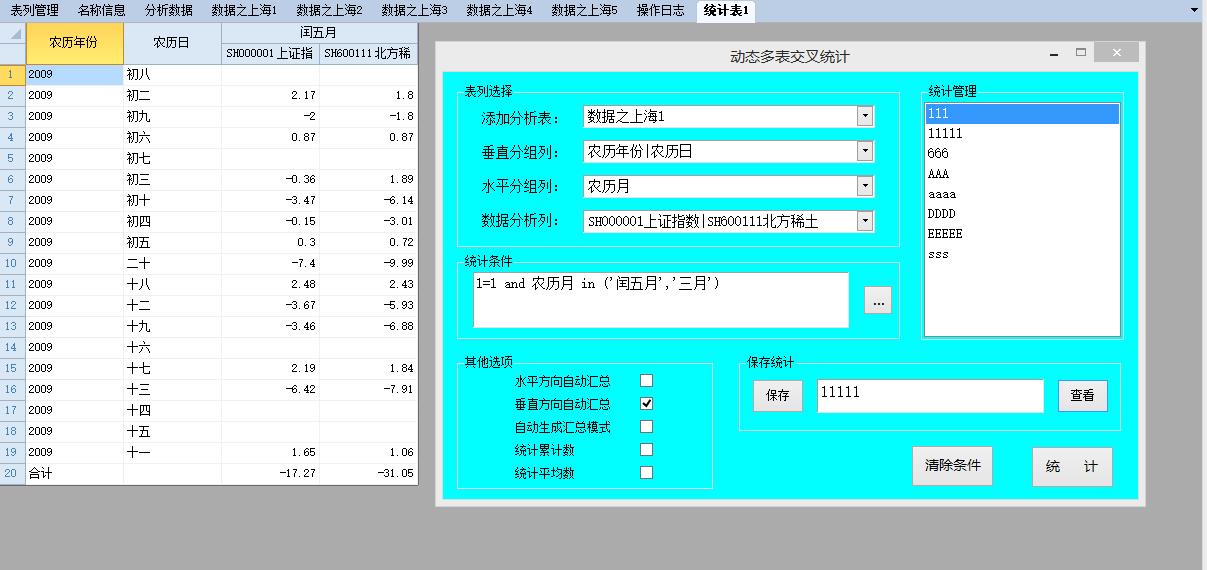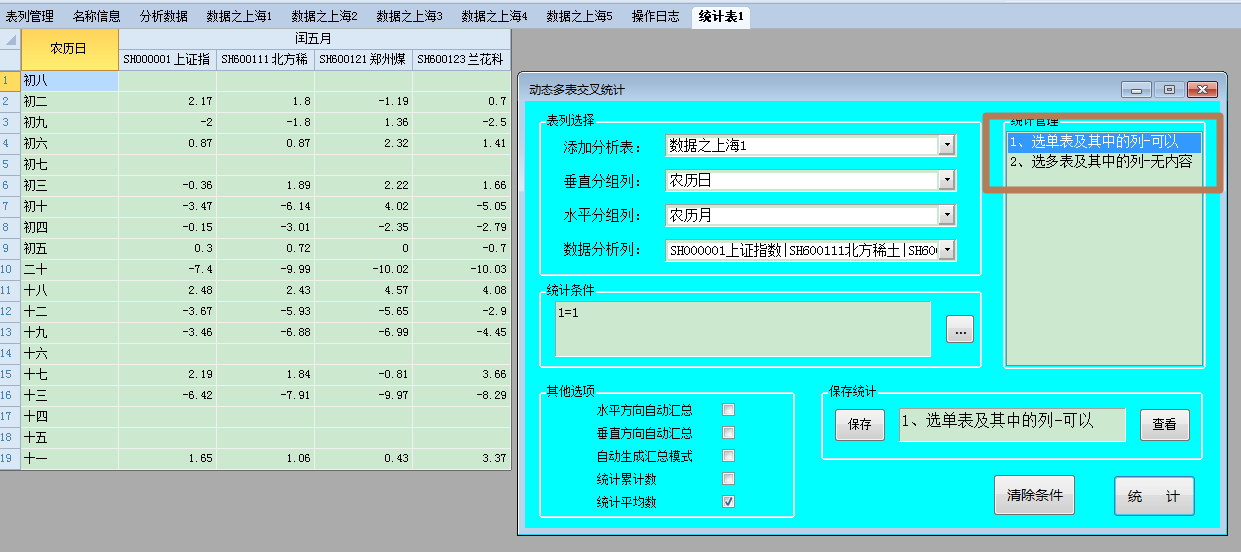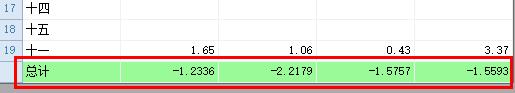- Foxtable(狐表) (http://foxtable.com/bbs/index.asp)
-- 专家坐堂 (http://foxtable.com/bbs/list.asp?boardid=2)
---- [求助]多表交叉统计 增加统计历史保存 (http://foxtable.com/bbs/dispbbs.asp?boardid=2&id=96194)
-- 发布时间:2017/2/15 11:17:00
-- [求助]多表交叉统计 增加统计历史保存
在”有点色“老师的 帮助下,重新设计了 多表交叉统计 窗口,还存在下列问题,请老师再出手指教:
-- 发布时间:2017/2/15 11:52:00
--
代码一样。
1、如果勾选,那么就执行平均数的统计代码;
2、去表格查找对应的行,然后给左边逐个赋值进去;
3、
If e.Form.Controls("CheckedComboBox5").Text <> "" Then
Dim rstr As String
For Each tname As String In e.Form.Controls("CheckedComboBox5").Text.split("|")
For Each c As Col In Tables(tname).Cols
rstr = rstr & c.Name & "|"
Next
Next
rstr =rstr.Trim("|")
Dim cmb As WinForm.CheckedComboBox = e.Form.Controls("CheckedComboBox8")
cmb.ComboList = rstr
End If
-- 发布时间:2017/2/15 14:34:00
--
谢谢老师,你提示的两点都解决了。(麻烦给审核一下,谢谢!)
-- 发布时间:2017/2/15 16:02:00
--
http://www.foxtable.com/webhelp/scr/1627.htm
-- 发布时间:2017/2/15 16:14:00
--
Dim sql As String = ""
For Each s As String In e.Form.Controls("CheckedComboBox5").text.Split("|")
sql &= " select * from {" & s & "} union all"
Next
sql = "select * from {分析数据} a inner join (" & sql.substring(0, sql.Length-9) & ") As b on a.公历年月日 = b.时间"
\'msgbox(sql)
Dim b As New crossTableBuilder("统计表1", sql)
For Each s As String In e.Form.Controls("CheckedComboBox6").text.Split("|")
b.HGroups.AddDef(s) \'添加列用于垂直分组
Next
For Each s As String In e.Form.Controls("CheckedComboBox7").text.Split("|")
b.VGroups.AddDef(s) \'添加列用于水平分组
Next
\'For Each s As String In e.Form.Controls("CheckedComboBox8").text.Split("|")
\'b.Totals.AddDef(s) \'添加列用于统计
\'Next
For Each s As String In e.Form.Controls("CheckedComboBox8").text.Split("|")
If e.Form.Controls("CheckBox5").checked = True Then \'平均数统计
b.Totals.AddDef(s,AggregateEnum.Average)
Else
b.Totals.AddDef(s) \'累计统计
End If
Next
b.Decimals = 2
If e.Form.Controls("CheckBox1").checked = True Then \'水平方向生成汇总
b.HorizontalTotal = True
End If
If e.Form.Controls("CheckBox2").checked = True Then \'垂直方向生成汇总
b.VerticalTotal = True
End If
If e.Form.Controls("CheckBox3").checked = True Then \'自动生成汇总模式
b.Subtotal = True
End If
b.Filter = e.Form.Controls("TextBox1").Text
b.Build \'生成统计表
MainTable = Tables("统计表1") \'打开生成的统计表
\'Tables("统计_Table1").DataSource= b.BuildDataSource \'统计表放入指定窗口表
-- 发布时间:2017/2/15 16:30:00
-- [求助]
老师,还是不行呀。
-- 发布时间:2017/2/15 18:08:00
--
我测试,没问题。
If e.Form.Controls("CheckedComboBox5").Text <> "" Then
Dim rstr As String
For Each tname As String In e.Form.Controls("CheckedComboBox5").Text.split("|")
For Each c As Col In Tables(tname).Cols
If rstr.Contains(c.name) = False Then
rstr = rstr & c.Name & "|"
End If
Next
Next
rstr = rstr.Trim("|")
Dim cmb As WinForm.CheckedComboBox = e.Form.Controls("CheckedComboBox8")
cmb.ComboList = rstr
End If
-- 发布时间:2017/2/15 20:01:00
--
老师,我把代码都写进窗口了,并保存了两个例子。你双击一下,第二个确实没有内容,也没报错,但应该同第一个统计内容相同才对。
另外,7楼的代码加上这句“ For Each c As Col In Tables(tname).Cols”后,就不出选择项了。
附件:
| 下载信息 [文件大小: 下载次数: ] | |
 点击浏览该文件:2017-2-14多表统计-例子ok - 副本.table 点击浏览该文件:2017-2-14多表统计-例子ok - 副本.table |
-- 发布时间:2017/2/16 2:47:00
--
Dim sql As String = ""
Dim ls_cols As New List(of String)
For Each tname As String In e.Form.Controls("CheckedComboBox5").Text.split("|")
For Each c As Col In Tables(tname).Cols
If ls_cols.Contains(c.name) = False Then
ls_cols.add(c.Name)
End If
Next
Next
For Each s As String In e.Form.Controls("CheckedComboBox5").text.Split("|")
Dim tmp As String = ""
For Each cname As String In ls_Cols
If Tables(s).Cols.Contains(cname) Then
tmp &= "[" & cname & "] As [" & cname & "],"
Else
tmp &= "0 as [" & cname & "],"
End If
Next
sql &= " select " & tmp.trim(",") & " from {" & s & "} union all"
Next
sql = "select * from {分析数据} a inner join (" & sql.substring(0, sql.Length-9) & ") As b on a.公历年月日 = b.时间"
output.show(sql)
Dim b As New crossTableBuilder("统计表1", sql)
For Each s As String In e.Form.Controls("CheckedComboBox6").text.Split("|")
b.HGroups.AddDef(s) \'添加列用于垂直分组
Next
For Each s As String In e.Form.Controls("CheckedComboBox7").text.Split("|")
b.VGroups.AddDef(s) \'添加列用于水平分组
Next
For Each s As String In e.Form.Controls("CheckedComboBox8").text.Split("|")
If e.Form.Controls("CheckBox5").checked = True Then \'平均数统计
b.Totals.AddDef(s,AggregateEnum.Average)
Else
b.Totals.AddDef(s) \'累计统计
End If
Next
b.Decimals = 2
If e.Form.Controls("CheckBox1").checked = True Then \'水平方向生成汇总
b.HorizontalTotal = True
End If
If e.Form.Controls("CheckBox2").checked = True Then \'垂直方向生成汇总
b.VerticalTotal = True
End If
If e.Form.Controls("CheckBox3").checked = True Then \'自动生成汇总模式
b.Subtotal = True
End If
b.Filter = e.Form.Controls("TextBox1").Text
b.Build \'生成统计表
MainTable = Tables("统计表1") \'打开生成的统计表
\'Tables("统计_Table1").DataSource= b.BuildDataSource \'统计表放入指定窗口表
-- 发布时间:2017/2/16 11:01:00
--
还有一点问题,就是当勾选汇总方式后,汇总行的小数点总是显示4位,“ b.Decimals = 2 “放到哪里对汇总行都不起作用。
 此主题相关图片如下:360截图20170215082102975.jpg
此主题相关图片如下:360截图20170215082102975.jpg