- Foxtable(狐表) (http://foxtable.com/bbs/index.asp)
-- 专家坐堂 (http://foxtable.com/bbs/list.asp?boardid=2)
---- for each 未将对象引用设置到对象的实例,已解决! (http://foxtable.com/bbs/dispbbs.asp?boardid=2&id=92813)
-- 发布时间:2016/11/14 10:54:00
-- for each 未将对象引用设置到对象的实例,已解决!
 此主题相关图片如下:for each未将对象引用设置到对象的实例.png
此主题相关图片如下:for each未将对象引用设置到对象的实例.png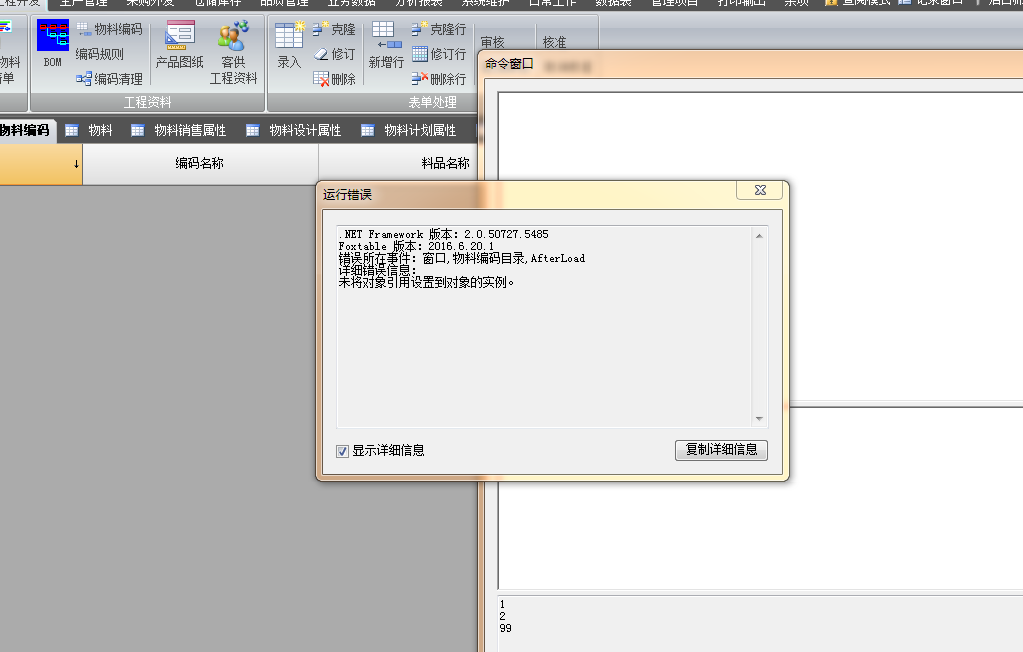
这段代码
For Each nd As WinForm.TreeNode In trv.AllNodes
output.Show(99)
If nd.Name > "全部编码" Then
output.Show(21)
If nd.DataRow("上级组") = True Then
txt = nd.DataRow("编码") & " " & nd.DataRow("编码名称")
nd.text = txt
output.Show(22)
end if
end if
next
运行结果报错如上图,请教谁能帮我指正一下吗?我错在哪里了。谢谢!
备注,以上截图中,命令窗口提示,程序运行到output.show(99)后就出错了。
[此贴子已经被作者于2016/11/14 13:08:09编辑过]
-- 发布时间:2016/11/14 11:04:00
--
For Each nd As WinForm.TreeNode In trv.AllNodes
Select Case nd.Level
Case 0 \'看下是第几层节点,这边是第一层
If nd.Name <> "全部编码" Then \'不等于,拿来的大于和小于呢,又不是数值
If nd.DataRow("上级组") = True Then
txt = nd.DataRow("编码") & " " & nd.DataRow("编码名称")
nd.Text = txt
Output.Show(22)
End If
End If
End Select
Next
-- 发布时间:2016/11/14 12:08:00
--
如果有新增的节点,它们是不会有datarow属性值的。
For Each nd As WinForm.TreeNode In trv.AllNodes
If nd.Name > "全部编码" Then
If nd.DataRow isnot nothing andalso nd.DataRow("上级组") = True Then
txt = nd.DataRow("编码") & " " & nd.DataRow("编码名称")
nd.text = txt
End If
End If
Next
-- 发布时间:2016/11/14 13:07:00
--
多谢
blackzhu,按照您的指导问题解决了。