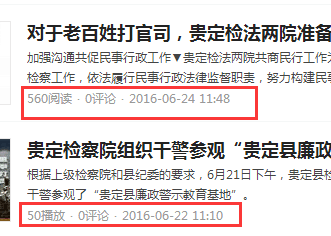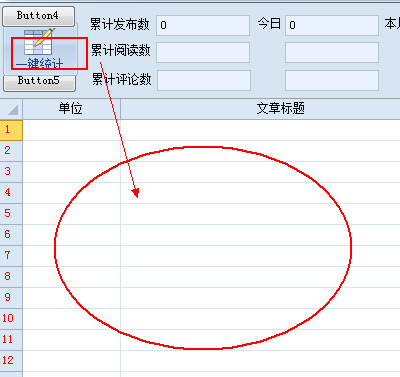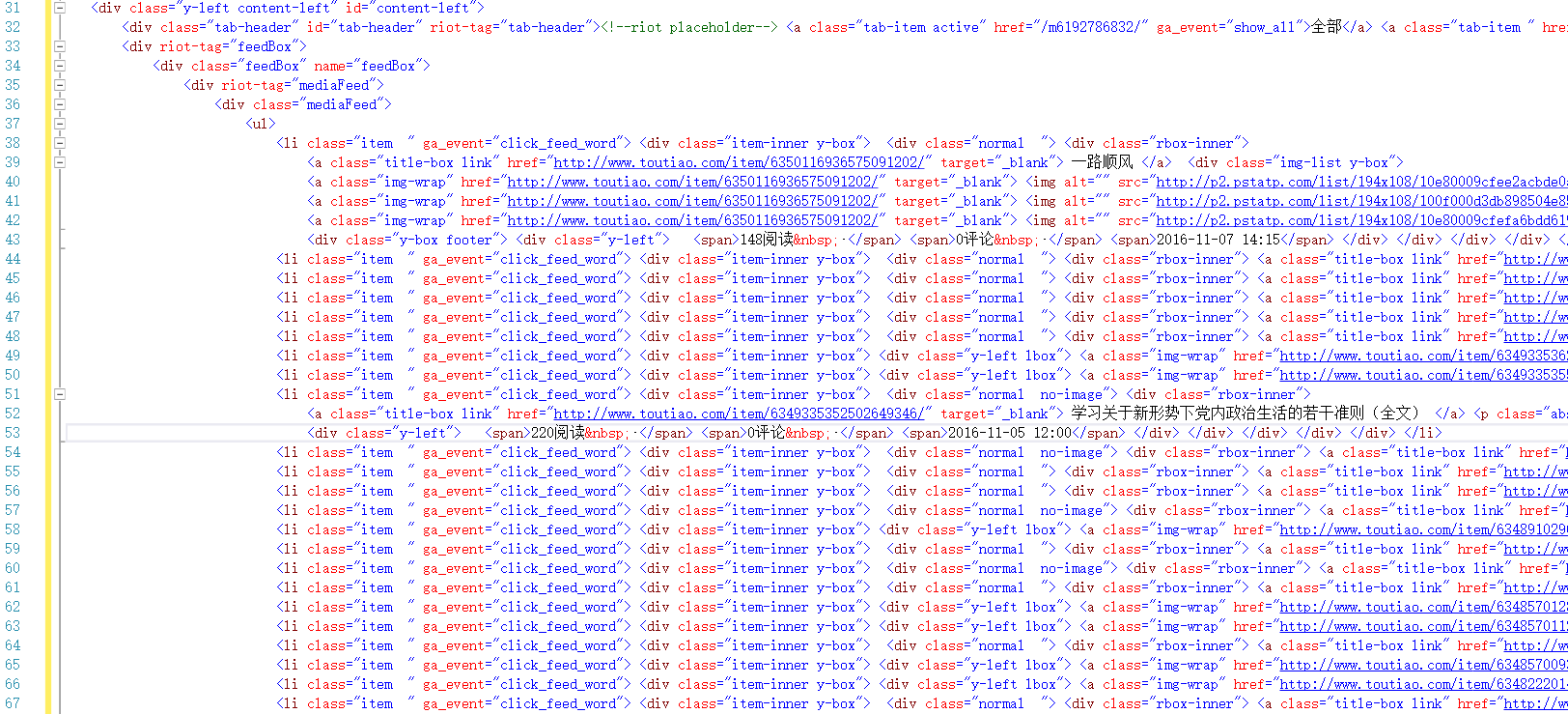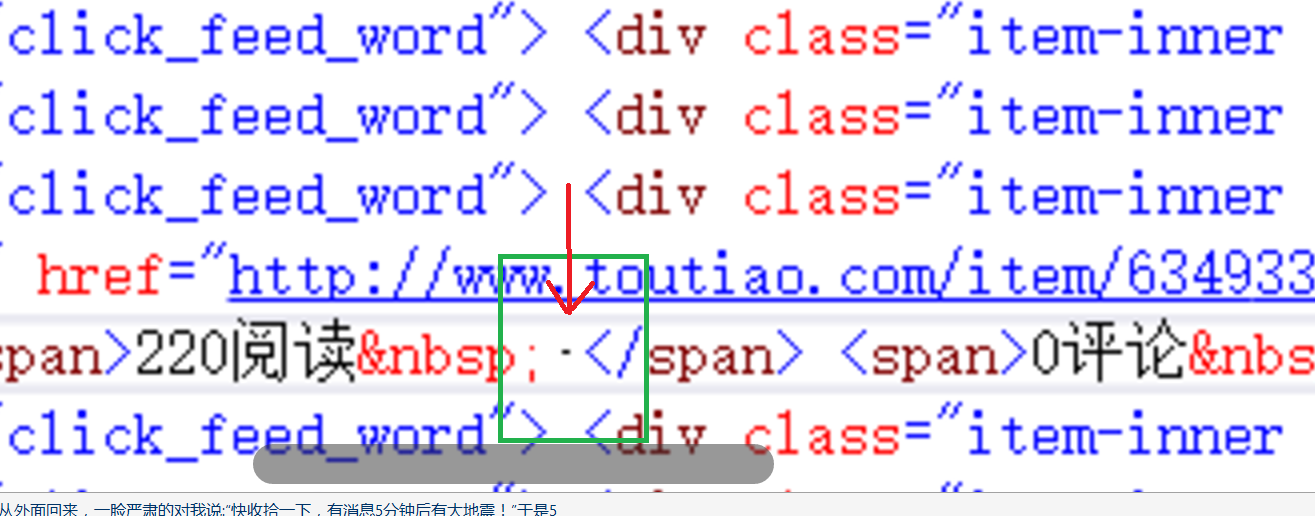- Foxtable(狐表) (http://foxtable.com/bbs/index.asp)
-- 专家坐堂 (http://foxtable.com/bbs/list.asp?boardid=2)
---- 求助: lsspan(0).InnerHtml这个位置有两个不同的值,阅读数与播放数,怎么写代码让这个位置的值,对应分别都识别为阅读数与播放数呢? (http://foxtable.com/bbs/dispbbs.asp?boardid=2&id=92571)
-- 发布时间:2016/11/7 15:02:00
-- 求助: lsspan(0).InnerHtml这个位置有两个不同的值,阅读数与播放数,怎么写代码让这个位置的值,对应分别都识别为阅读数与播放数呢?
求助: lsspan(0).InnerHtml这个位置有两个不同的值,阅读数与播放数,怎么写代码让这个位置的值,对应分别都识别为阅读数与播放数呢?
如果是阅读数,就将该值的数据写入阅读数列
如果是播放数,就将该值的数据写入播放数列
lsspan(1).InnerHtml lsspan(2).InnerHtml的值及位置不变化。
Dim 阅读数 As String = lsspan(0).InnerHtml
Dim Parts() As String = 阅读数.Split("阅读 or 播放")
这样写对不对?
【下面代码红色部分怎么更改呢?怎么判断呢?】
Dim lsspan = lis(i).GetElementsByTagName("span")
str &= lsspan(0).InnerHtml & " " & lsspan(1).InnerHtml & " " & lsspan(2).InnerHtml & vbcrlf & vbcrlf
Dim 阅读数 As String = lsspan(0).InnerHtml
Dim Parts() As String = 阅读数.Split("阅读")
Dim 播放数 As String = lsspan(0).InnerHtml
Dim Parts2() As String = 播放数.Split("播放")
Dim 评论数 As String = lsspan(1).InnerHtml
Dim Parts1() As String = 评论数.Split("评论")
Dim bt As System.Windows.Forms.HtmlElement
bt = web.Document.GetElementByID("keywords") \'今日头条单位标题
str &= Parts(0) & vbcrlf
str &= Parts1(0) & vbcrlf
Dim abc As String= lsspan(2).InnerHtml
Dim Parts2() As String = abc.Split(" ")
str &= Parts2(0) & vbcrlf
\'Output.Show(bt.innerText & " " & bt.GetAttribute("content"))
dr("单位") = bt.innerText & " " & bt.GetAttribute("content")
\'msgbox(bt.innerText & " " & bt.GetAttribute("content"))
dr("文章标题") = a.InnerHtml
dr("发布时间") = Parts2(0) & vbcrlf
dr("阅读数") = Parts(0)
dr("评论数") = Parts1(0)
\'Dim lsa1 = lis(i).GetElementsByTagName("p")
\'For Each p As object In lsa1
\'If p.GetAttribute("className") = "abstract" Then
\'dr("正文") = p.InnerHtml
\'End If
\'Next
dr("网址") = a.GetAttribute("href")
End If
Next
Next
output.Show(str)
[此贴子已经被作者于2016/11/7 16:59:43编辑过]
-- 发布时间:2016/11/7 18:22:00
--
呃,这个是基础问题
If lsspan(0).InnerHtml.contains("阅读") Then
Else If lsspan(0).InnerHtml.contains("播放") Then
End If
-- 发布时间:2016/11/7 20:46:00
-- 回复:(有点色)?呃,这个是基础问题?...
按照代码完善,出现下面两种错误 都不是想达到的效果 求解啊!
文章 网址 阅读数 评论数 发布时间 都要能够完整显示出来
| 下载信息 [文件大小: 下载次数: ] | |
 点击浏览该文件:今日头条测试.foxdb 点击浏览该文件:今日头条测试.foxdb |
运行效果1:
 此主题相关图片如下:00.png
此主题相关图片如下:00.png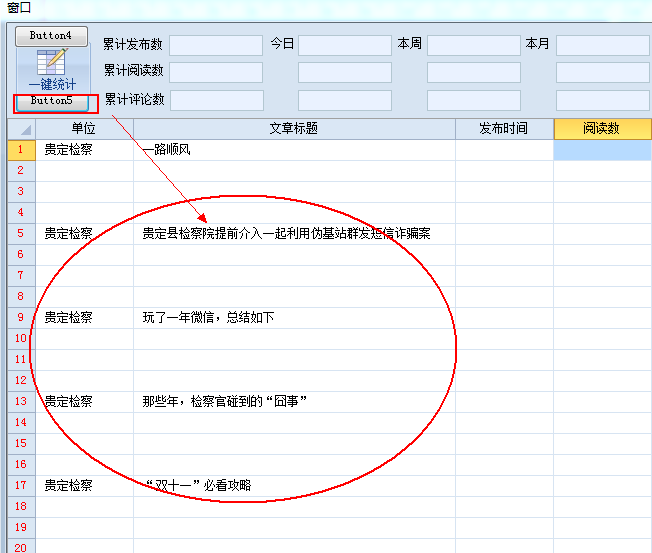
代码如下:
DataTables("头条文章").DataRows.Clear
Dim web As new System.Windows.Forms.WebBrowser
web.Navigate("http://toutiao.com/m6192786832/")
Do Until web.ReadyState = 4
Application.DoEvents
Loop
Do Until web.DocumentText.contains("没有更多啦")
web.Document.Window.ScrollTo(0, 0)
web.Document.Window.ScrollTo(0, web.Document.Body.ScrollRectangle.Height)
Application.DoEvents
Loop
Dim lis = web.Document.GetElementById("content-left").GetElementsByTagName("li")
Dim str As String = ""
For i As Integer = 0 To lis.count-1
Dim lsa = lis(i).GetElementsByTagName("a")
For Each a As object In lsa
Dim dr As DataRow = DataTables("头条文章").AddNew()
If a.GetAttribute("className") = "title-box link" Then
str &= a.InnerHtml & vbcrlf
str &= a.GetAttribute("href") & vbcrlf
dr("网址") = a.GetAttribute("href")
Dim bt As System.Windows.Forms.HtmlElement
bt = web.Document.GetElementByID("keywords") \'今日头条单位标题
dr("单位") = bt.innerText & " " & bt.GetAttribute("content")
dr("文章标题") = a.InnerHtml
Else
If a.GetAttribute("className") = "y-left" Then
Dim lsspan = lis(i).GetElementsByTagName("span")
If lsspan(0).InnerHtml.contains("阅读") Then
str &= lsspan(0).InnerHtml & " " & lsspan(1).InnerHtml & " " & lsspan(2).InnerHtml & vbcrlf & vbcrlf
Dim 阅读数 As String = lsspan(0).InnerHtml
Dim Parts() As String = 阅读数.Split("阅读")
dr("阅读数") = Parts(0)
Dim 评论数 As String = lsspan(1).InnerHtml
Dim Parts1() As String = 评论数.Split("评论")
dr("评论数") = Parts1(0)
dr("发布时间") = lsspan(2).InnerHtml \'
Else
If lsspan(0).InnerHtml.contains("播放") Then
str &= lsspan(0).InnerHtml & " " & lsspan(1).InnerHtml & " " & lsspan(2).InnerHtml & vbcrlf & vbcrlf
Dim 阅读数 As String = lsspan(0).InnerHtml
Dim Parts2() As String = 阅读数.Split("播放")
dr("阅读数") = Parts2(0)
output.Show(Parts2(0))
Dim 评论数 As String = lsspan(1).InnerHtml
Dim Parts1() As String = 评论数.Split("评论")\'
dr("评论数") = Parts1(0)
dr("发布时间") = lsspan(2).InnerHtml
End If
End If
End If
End If
Next
Next
output.Show(str)
运行效果2:
运行代码2:
DataTables("头条文章").DataRows.Clear
Dim web As new System.Windows.Forms.WebBrowser
web.Navigate("http://toutiao.com/m6192786832/")
Do Until web.ReadyState = 4
Application.DoEvents
Loop
Do Until web.DocumentText.contains("没有更多啦")
web.Document.Window.ScrollTo(0, 0)
web.Document.Window.ScrollTo(0, web.Document.Body.ScrollRectangle.Height)
Application.DoEvents
Loop
Dim lis = web.Document.GetElementById("content-left").GetElementsByTagName("li")
Dim str As String = ""
For i As Integer = 0 To lis.count-1
Dim lsa = lis(i).GetElementsByTagName("a")
For Each a As object In lsa
If a.GetAttribute("className") = "title-box link" Then
Dim dr As DataRow = DataTables("头条文章").AddNew()
str &= a.InnerHtml & vbcrlf
str &= a.GetAttribute("href") & vbcrlf
If a.GetAttribute("className") = "y-left" Then
Dim lsspan = lis(i).GetElementsByTagName("span")
If lsspan(0).InnerHtml.contains("阅读") Then
str &= lsspan(0).InnerHtml & " " & lsspan(1).InnerHtml & " " & lsspan(2).InnerHtml & vbcrlf & vbcrlf
Dim 阅读数 As String = lsspan(0).InnerHtml
Dim Parts() As String = 阅读数.Split("阅读")
dr("阅读数") = Parts(0)
MessageBox.Show(Parts(0))
Dim 评论数 As String = lsspan(1).InnerHtml
Dim Parts1() As String = 评论数.Split("评论")
Dim bt As System.Windows.Forms.HtmlElement
bt = web.Document.GetElementByID("keywords") \'今日头条单位标题
dr("单位") = bt.innerText & " " & bt.GetAttribute("content")
dr("文章标题") = a.InnerHtml
dr("发布时间") = lsspan(2).InnerHtml
dr("评论数") = Parts1(0) \'
dr("网址") = a.GetAttribute("href")
Else
If lsspan(0).InnerHtml.contains("播放") Then
str &= lsspan(0).InnerHtml & " " & lsspan(1).InnerHtml & " " & lsspan(2).InnerHtml & vbcrlf & vbcrlf
Dim 阅读数 As String = lsspan(0).InnerHtml
Dim Parts2() As String = 阅读数.Split("播放")
dr("阅读数") = Parts2(0)
MessageBox.Show(Parts2(0))
Dim 评论数 As String = lsspan(1).InnerHtml
Dim Parts1() As String = 评论数.Split("评论")
Dim bt As System.Windows.Forms.HtmlElement
bt = web.Document.GetElementByID("keywords") \'今日头条单位标题
\'Output.Show(bt.innerText & " " & bt.GetAttribute("content"))
dr("单位") = bt.innerText & " " & bt.GetAttribute("content")
\'msgbox(bt.innerText & " " & bt.GetAttribute("content"))
dr("文章标题") = a.InnerHtml
dr("发布时间") = lsspan(2).InnerHtml
dr("评论数") = Parts1(0)
\'Dim lsa1 = lis(i).GetElementsByTagName("p")
\'For Each p As object In lsa1
\'If p.GetAttribute("className") = "abstract" Then
\'dr("正文") = p.InnerHtml
\'End If
\'Next
\'
dr("网址") = a.GetAttribute("href")
End If
End If
End If
End If
Next
Next
output.Show(str)
[此贴子已经被作者于2016/11/7 20:55:54编辑过]
-- 发布时间:2016/11/7 21:49:00
--
第一步,输出网页内容进行分析
DataTables("头条文章").DataRows.Clear
Dim web As new System.Windows.Forms.WebBrowser
web.Navigate("http://toutiao.com/m6192786832/")
Do Until web.ReadyState = 4
Application.DoEvents
Loop
Do Until web.DocumentText.contains("没有更多啦")
web.Document.Window.ScrollTo(0, 0)
web.Document.Window.ScrollTo(0, web.Document.Body.ScrollRectangle.Height)
Application.DoEvents
Loop
Output.Show(web.Document.body.Innerhtml)
可以把输出结果放到一些html编辑器中格式化方便分析,我使用的是vs的自动格式化功能,如图
[此贴子已经被作者于2016/12/7 10:11:00编辑过]
-- 发布时间:2016/11/7 21:57:00
-- 回复:(有点蓝)第一步,输出网页内容就行分析DataTa...
嗯 我是直接使用chrome浏览器的开发者工具
第二步呢?
-- 发布时间:2016/11/7 21:57:00
--
Dim lis = web.Document.GetElementById("content-left").GetElementsByTagName("li")
Dim str As String = ""
For i As Integer = 0 To lis.count-1
Dim dr As DataRow = DataTables("头条文章").AddNew()
Dim lsa = lis(i).GetElementsByTagName("a")
-- 发布时间:2016/11/7 22:15:00
-- 回复:(有点蓝)[upload=png,1.png]UploadFile/2016-...
嗯 遍历到了LI下面的元素之后怎么判断“阅读”与“播放”呢?
span会在视频图文下 有四个值 在图文下 有三个值
 此主题相关图片如下:22222.png
此主题相关图片如下:22222.png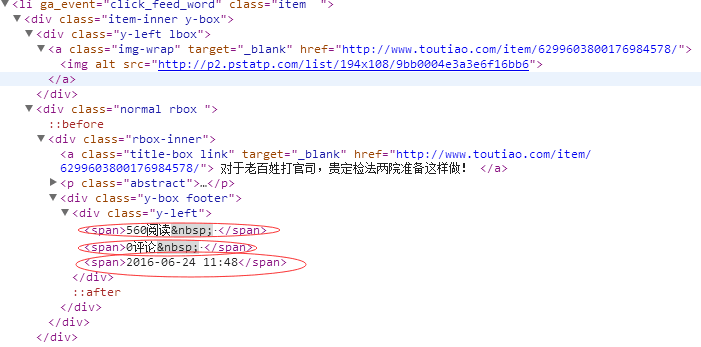
class="y-left"
但是结果没有达到理想
-- 发布时间:2016/11/7 22:25:00
--
第三步,从6楼图片结合4楼网页源代码可以看出,有图片的新闻a标签不止一个,有几个图片就多出几个a标签,标题就在第一个a标签里,所以只要获取第一个a标签即可,为了保险起见,观察标题的标签都是以css类“title-box link”设置的,所以就从这个类名称取值安全一点
代码如下
Dim lsa = lis(i).GetElementsByTagName("a")
For Each a As object In lsa
If a.GetAttribute("className") = "title-box link" Then
str &= a.InnerHtml & vbcrlf
str &= a.GetAttribute("href") & vbcrlf
dr("网址") = a.GetAttribute("href")
Dim bt As System.Windows.Forms.HtmlElement
bt = web.Document.GetElementByID("keywords") \'今日头条单位标题
dr("单位") = bt.innerText & " " & bt.GetAttribute("content")
dr("文章标题") = a.InnerHtml
Exit For
End If
Next
同理,分析阅读量位于class名称为“y-left”的DIV标签里,把网页字符去掉,并分割,可以取出阅读/评论和时间3块内容,代码如下:
Dim divs = lis(i).GetElementsByTagName("div")
For Each div As object In divs
If div.GetAttribute("className") = "y-left" Then
Dim arr() As String = div.InnerText.Replace(" ","").split("?")
Dim lsspan As String = arr(0)
dr("阅读数") = lsspan.Replace("阅读","").Replace("播放","")
dr("评论数") = arr(1).Replace("评论","")
dr("发布时间") = arr(2)
Exit For \'
End If
Next
-- 发布时间:2016/11/7 22:27:00
--
完整代码看:
\'\'\' ‘注意这里的三个单引号
DataTables("头条文章").DataRows.Clear
Dim web As new System.Windows.Forms.WebBrowser
web.Navigate("http://toutiao.com/m6192786832/")
Do Until web.ReadyState = 4
Application.DoEvents
Loop
Do Until web.DocumentText.contains("没有更多啦")
web.Document.Window.ScrollTo(0, 0)
web.Document.Window.ScrollTo(0, web.Document.Body.ScrollRectangle.Height)
Application.DoEvents
Loop
Dim lis = web.Document.GetElementById("content-left").GetElementsByTagName("li")
Dim str As String = ""
For i As Integer = 0 To lis.count-1
Dim dr As DataRow = DataTables("头条文章").AddNew()
Dim lsa = lis(i).GetElementsByTagName("a")
For Each a As object In lsa
If a.GetAttribute("className") = "title-box link" Then
str &= a.InnerHtml & vbcrlf
str &= a.GetAttribute("href") & vbcrlf
dr("网址") = a.GetAttribute("href")
Dim bt As System.Windows.Forms.HtmlElement
bt = web.Document.GetElementByID("keywords") \'今日头条单位标题
dr("单位") = bt.innerText & " " & bt.GetAttribute("content")
dr("文章标题") = a.InnerHtml
Exit For
End If
Next
Dim divs = lis(i).GetElementsByTagName("div")
For Each div As object In divs
If div.GetAttribute("className") = "y-left" Then
Dim arr() As String = div.InnerText.Replace(" ","").split("?") ’论坛无法显示这种特殊符号,所以显示成?号了,到网页源码中拷贝这个特殊符号(见下图)到代码编辑器中即可
Dim lsspan As String = arr(0)
dr("阅读数") = lsspan.Replace("阅读","").Replace("播放","")
dr("评论数") = arr(1).Replace("评论","")
dr("发布时间") = arr(2)
Exit For \'
End If
Next
Next
[此贴子已经被作者于2016/11/7 22:55:12编辑过]
-- 发布时间:2016/11/7 22:31:00
--
一定的编程基础知识+网页基础+一定的耐心分析,代码其实并不复杂。
以后类似的网页分析未必会再给你处理,请自己理解