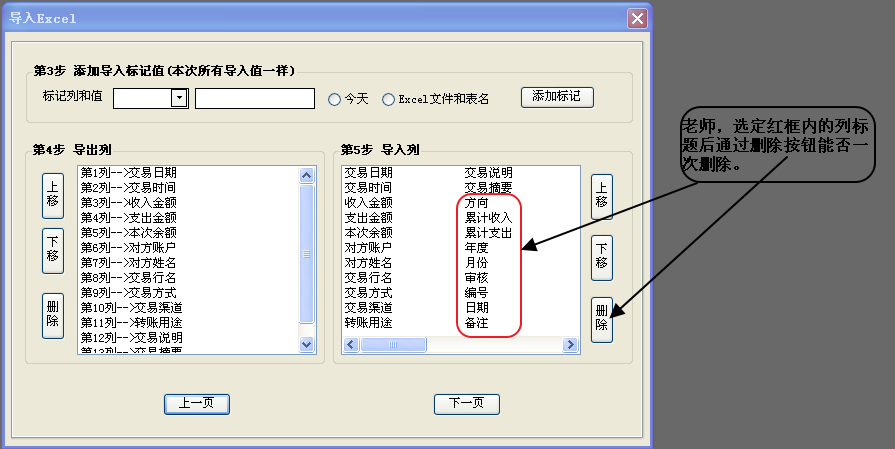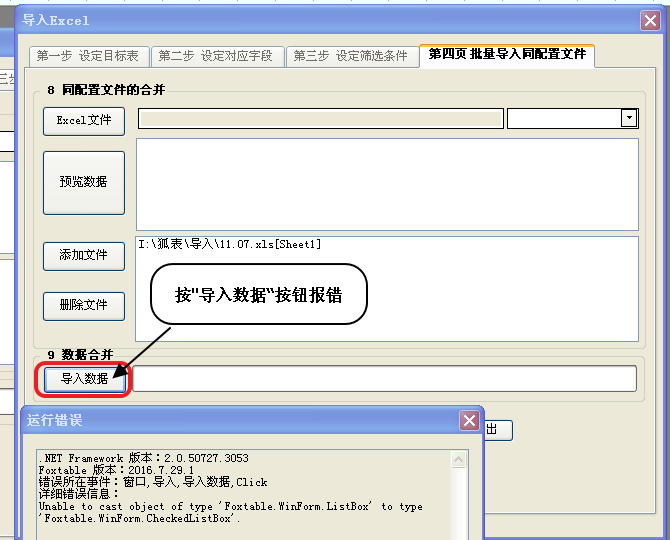- Foxtable(狐表) (http://foxtable.com/bbs/index.asp)
-- 专家坐堂 (http://foxtable.com/bbs/list.asp?boardid=2)
---- [求助]导入 (http://foxtable.com/bbs/dispbbs.asp?boardid=2&id=91799)
-- 发布时间:2016/10/19 12:42:00
-- [求助]导入
| 下载信息 [文件大小: 下载次数: ] | |
 点击浏览该文件:导入.rar 点击浏览该文件:导入.rar |
-- 发布时间:2016/10/19 14:21:00
--
改为CheckedListBox,不需要的勾选
删除代码
Dim chk As WinForm.CheckedListBox = e.Form.Controls("CheckedListBox1")
For i As Integer = chk.Items.Count - 1 To 0 Step -1
If chk.GetItemChecked(i) Then chk.Items.RemoveAt(i)
Next
-- 发布时间:2016/10/19 15:09:00
--
老师,下面代码怎样修改。
\'-------取出表名-------\'
Dim mylist As String
For Each dt As DataTable In DataTables
mylist += dt.name & "|"
Next
Dim mycbo As WinForm.ComboBox = e.Form.Controls("cbo目标表")
mycbo.ComboList = mylist.TrimEnd("|")
mycbo.SelectedIndex = 0
Dim myf As String = ""
For Each dc As DataCol In DataTables(mycbo.SelectedValue).DataCols
myf = myf & dc.name & "|"
Next
Dim drf As WinForm.TextBox = e.Form.Controls("导入列显示")
drf.Text = myf
Dim bzd As WinForm.ListBox = e.Form.Controls("表字段")
bzd.ComboList = myf.TrimEnd("|")
Dim sxl As WinForm.ComboBox = e.Form.Controls("筛选列")
sxl.ComboList = myf.TrimEnd("|")
-- 发布时间:2016/10/19 15:38:00
--
改啥?到底想要做什么?
-- 发布时间:2016/10/19 16:13:00
--
老师,换了控件好像好多代码要修改。
| 下载信息 [文件大小: 下载次数: ] | |
 点击浏览该文件:导入.rar 点击浏览该文件:导入.rar |
-- 发布时间:2016/10/19 16:44:00
--
CheckedListBox和ListBox用法基本一样的,至于控件名称之类的自己改改
基本上凡是字段列控件定义WinForm.ListBox 的地方改成WinForm.CheckedListBox 即可
[此贴子已经被作者于2016/10/19 17:11:16编辑过]
-- 发布时间:2016/10/19 16:58:00
--
Dim page As WinForm.TabControl = e.Form.Controls("设置步骤")
Dim tbl As WinForm.ComboBox = e.Form.Controls("cbo目标表")
Dim bookname As WinForm.TextBox = e.Form.Controls("bookName")
\'Dim qsh As WinForm.TextBox = e.Form.Controls("起始行")
Dim qsh As WinForm.NumericComboBox = e.Form.Controls("有效起始行")
Dim sheetname As WinForm.ComboBox = e.Form.Controls("sheetname")
Dim lst5r As WinForm.ListBox = e.Form.Controls("lst5r")
\'---------效检--------
Dim ts As String = ""
If bookname.Text = "" Then
ts = "请点击 [Excel文件] 按钮获取文件名及路径!"
End If
If cint(qsh.text) < 0 Then
ts = "起始行应大于 \'0\' !"
End If
If sheetname.text = "" Or lst5r.ComboList = "" Then
ts = "工作表没有选择,选择工作表后,请点击 [读出数据] ! "
End If
If tbl.SelectedValue = "" Then
ts = "请选择目标表 ! "
End If
If ts = "" Then
page.SelectedIndex = 1
Dim lstfile As WinForm.CheckedListBox = e.Form.Controls("文件列表")
lstfile.ComboList = bookname.text & "[" & sheetname.text & "]"
Else
messagebox.Show(ts,"错误信息",MessageBoxButtons.OK,MessageBoxIcon.Error)
End If
老师,这是"下一步"按钮,怎样修改
-- 发布时间:2016/10/19 17:13:00
--
回7楼,代码有什么问题?
提问题麻烦说清楚你的问题,有什么错误和真正需要的效果
-- 发布时间:2016/10/19 18:48:00
--
老师好,按"导入数据"按钮报错。
Dim flst As WinForm.CheckedListBox = e.Form.Controls("文件列表")
Dim jdt As WinForm.ProgressBar = e.Form.Controls("进度条")
jdt.Maximum = flst.Items.Count * 100
jdt.Minimum = 0
For fid As Integer = 0 To flst.Items.Count -1
\'\'-----导出文件-----\'
Dim fn As String = flst.Items(fid)
Dim bookname As String = fn.Remove(fn.IndexOf("["))
Dim sheetname As String = fn.SubString(fn.IndexOf("[")+1,fn.LastIndexOf("]")-fn.IndexOf("[")-1)
Dim Book As New XLS.Book(bookname)
Dim sheet As XLS.Sheet = book.sheets(sheetname)
\'-----导入文件
Dim tblname As WinForm.ComboBox = e.Form.Controls("cbo目标表")
Dim dt As DataTable = DataTables(tblname.Text)
\'-------导出配置定义-----------------\'
Dim bth As WinForm.CheckBox = e.Form.Controls("标题")
Dim qsh As Integer = cint(e.Form.Controls("有效起始行").text)
\'----无标题行时,起始行须-1-----
If bth.Checked = False Then
qsh = qsh -1
End If
Dim dcb As WinForm.CheckedListBox = e.Form.Controls("表字段0")
Dim drb As WinForm.CheckedListBox = e.Form.Controls("表字段")
\'-----导出表字段列表--------\'
Dim dc As new List(of String)
dc.AddRange(dcb.ComboList.Split("|"))
\'-----导入表字段列表-----\'
Dim dr As new List(of String)
dr.AddRange(drb.ComboList.Split("|"))
\'------获取导出表数据-----
For r As Integer = qsh To sheet.rows.Count -1
\'-----进度条----
jdt.Value = fid*100 + cint(r*100/sheet.Rows.Count)
\'MessageBox.Show(jdt.value)
\'-----取出一行导出行各列数据-----
Dim data(dr.Count) As String
For i As Integer = 0 To dc.Count - 1
\'-----判定标记列-----\'
\'MessageBox.Show("dc(i)->" & dc(i))
If dc(i).Contains("标-->") = True Then
data(i) = dc(i).SubString(dc(i).IndexOf(">")+1)
Else
Dim zdh As Integer
zdh=cint(dc(i).Remove(dc(i).IndexOf("列")).Trim("第"," "))
data(i) = sheet(r,zdh-1).value
End If
Next
\'-----判断筛选列表是否有效
\'--------筛选列列表-------------\'
Dim sxlst As WinForm.CheckedListBox = e.Form.Controls("筛选列表")
If sxlst.Items.Count > 0 Then
\'-----判断是否符合导出条件-----
Dim bds As String = "" \'-----筛选表达式
\'--------遍历条件-----
For Each S As String In sxlst.Items
\'-----获取列间逻辑符-----
Dim ljf As String
ljf= s.SubString(0,s.IndexOf("."))
ljf = iif(ljf="并且"," AND ",IIF(ljf="或者"," OR ",iif(ljf="排除","Not","")))
\'-----\'获取筛选列的在导出表中的值
Dim sxl,sxlz,ysf,ysz As String \'筛选列\\筛选列值\\运算符\\运算值
Dim sxid As Integer \'筛选列在导出列表的列位置
sxl = s.Substring( s.IndexOf(".")+1,s.Indexof("[") - s.indexof(".")-1 )
ysf = s.SubString( s.IndexOf("[")+1,s.IndexOf("]") - s.IndexOf("[") -1 )
ysz = s.SubString( s.IndexOf("(")+1,s.LastIndexOf(")") - s.IndexOf("(") -1 )
sxid = Functions.Execute("IndexStr",drb.ComboList,"|",sxl)
sxlz =data(sxid) \'----对应的导出数据
\'-----\'将运算符转为表达式可用的符号
ysf = iif(ysf="等于", "=" , iif(ysf="不等于", " <> " ,iif(ysf="大于", " > " ,iif(ysf="大于等于", " >= " ,iif(ysf="小于", " < " ,iif(ysf="小于等于", " <= " ,iif(ysf="包含"," like "," not like ")))))))
\'MessageBox.Show("列逻辑符=\'" & ljf & "\' sxid="\' & sxid & "\' sxl=\'" & sxl & "\' ysf=\'" & ysf & "\' ysz=\'" & ysz & "\'")
\'-----筛选表达式------ data(sxid)-->是取出导出对应列的值
\'-----导入值和运算值的数值类型判断
Dim exp As String
If IsNumeric(sxlz) = True Then
exp = cexp(" {0} {1} {2}",data(sxid),ysf,ysz)
ElseIf Isdate(sxlz) =True Then
exp = cexp(" #{0}# {1} #{2}#",data(sxid),ysf,ysz)
Else
If ysf.Contains("like") Then
exp = data(sxid).Contains(ysz)
Else
exp = """" & data(sxid) & """" & ysf & """" & ysz & """"
End If
End If
bds = bds & ljf & exp
\'MessageBox.Show(bds)
Next
\'------根据计算表达式计算结果判定导出数据是否符合-------\'
If eval(bds) = False Then
Continue For
End If
End If
\'-----根据导入模式导入数据-----
\'------添加模式-----
Dim hl As WinForm.RadioButton = e.Form.Controls("添加")
If hl.Checked = True Then
Dim ndr As DataRow = dt.AddNew
For i As Integer = 0 To dr.Count - 1
ndr(dr(i)) = Data(i)
Next
End If
\'-----更新和跳过模式-----\'
Dim gx As WinForm.RadioButton = e.Form.Controls("更新")
Dim fq As WinForm.RadioButton = e.Form.Controls("放弃")
If gx.Checked = True Or fq.Checked = True Then
\'MessageBox.Show("进入更新模式")
\'-----判定关键字段为第几字段----
Dim key1 As String = e.Form.Controls("key1").Value
Dim key2 As String = e.Form.Controls("key2").value
Dim data1,data2 As String
\'----根据关键字段在字段列表中的位置,取出要导入的数据值
For i As Integer = 0 To dr.Count -1
\'MessageBox.Show(dr(i) & "->" & dr(i) = key1 )
If dr(i) = key1 Then
data1 = data(i)
End If
If dr(i) = key2 Then
data2 =data(i)
End If
Next
\' MessageBox.Show(key1 & "=" & data1 & "--" & key2 & "=" & data2)
\'----查找导入表的关键字段同值数据行的条件-----
Dim find As DataRow
Dim exp As String
If data1 <> "" And data2 <> "" Then
exp = cexp("[" & key1 & "] = \'{0}\' and [" & key2 & "] = \'{1}\'",data1,data2)
ElseIf data1 <> "" Then
exp = cexp("[" & key1 & "] = \'{0}\'",data1)
ElseIf data2 <> "" Then
exp = cexp("[" & key2 & "] = \'{0}\'",data2)
End If
\'----查找导入表符合条件的行------\'
If exp IsNot Nothing Then
find = DataTables(tblname.Value).find(exp)
End If
\'MessageBox.Show("exp=" & exp )
If find IsNot Nothing Then
\'-------找到后,模式为更新就更新数据,否则跳过-------
If gx.Checked = True Then
For i As Integer = 0 To dr.Count - 1
find(dr(i)) = Data(i)
Next
End If
Else
\'------没找到,添加数据------
Dim ndr As DataRow = dt.AddNew
For i As Integer = 0 To dr.Count - 1
ndr(dr(i)) = Data(i)
Next
End If
End If
Next
Next
jdt.Value = jdt.Maximum
[此贴子已经被作者于2016/10/19 20:42:30编辑过]
-- 发布时间:2016/10/19 20:37:00
--
把代码中相应的WinForm.ListBox改为WinForm.CheckedListBox
 此主题相关图片如下:图像 2.png
此主题相关图片如下:图像 2.png