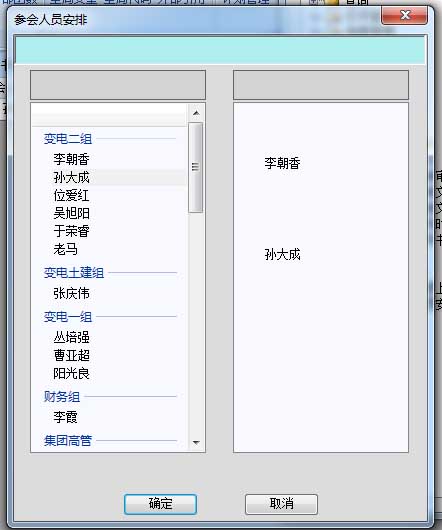- Foxtable(狐表) (http://foxtable.com/bbs/index.asp)
-- 专家坐堂 (http://foxtable.com/bbs/list.asp?boardid=2)
---- RowActivate的问题 (http://foxtable.com/bbs/dispbbs.asp?boardid=2&id=87825)
-- 发布时间:2016/7/20 15:33:00
-- RowActivate的问题
请教老师,如何双击LISTVIEW1的行,能添加到LISTVIEW2里面 不是拖动
RowActivate
Dim
lr As WinForm.ListViewRow = e.Sender.Current
-- 发布时间:2016/7/20 15:40:00
--
增加和删除不就行了?
Dim lvw As WinForm.ListView = e.Form.Controls("ListView2")
Dim vr As WinForm.ListViewRow = lvw.Rows.Add()
vr.Text = e.Sender.Current.Text
vr.Name = e.Sender.Current.Name
e.Sender.Current.Delete
-- 发布时间:2016/7/20 17:08:00
--
老师,发送到LISTVIEW2 的内容 行距好大,怎样调整
我加了这段代码无反应 BeforeDropRow
If e.Source.Name = "ListView1" \'如果是从员工列表中拖过来的行
Dim itm As WinForm.ListViewRow = e.Source.Rows(e.NewIndex) \'获取要拖动过来的行
End If
-- 发布时间:2016/7/20 17:15:00
--
你listview2,没有设置成小图标吧?
lvw.View = ViewMode.SmallIcon \'显示模式切换为小图标
 此主题相关图片如下:未标题-1.jpg
此主题相关图片如下:未标题-1.jpg