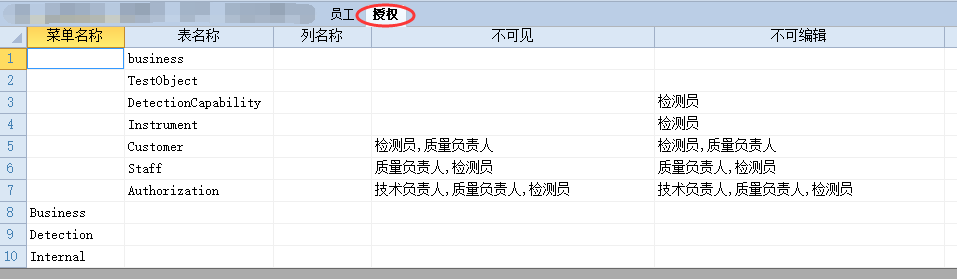- Foxtable(狐表) (http://foxtable.com/bbs/index.asp)
-- 专家坐堂 (http://foxtable.com/bbs/list.asp?boardid=2)
---- [求助]关于取消系统自带登陆,用自己的登陆界面和“用户”表 (http://foxtable.com/bbs/dispbbs.asp?boardid=2&id=86287)
-- 发布时间:2016/6/14 21:52:00
-- [求助]关于取消系统自带登陆,用自己的登陆界面和“用户”表
我不想用系统自带的登陆,所以自己设计了登陆界面、修改密码界面,还建了“员工”表存放用户信息,这样便于后面做权限控制,现在问题是怎么取消系统自带登陆,用自己的登陆界面和“用户”表
1、用自己的登陆窗口,可以方便用户自己修改密码
2、用自己建了“员工”表存放用户信息,这样便于后面做权限控制 此主题相关图片如下:02.png
此主题相关图片如下:02.png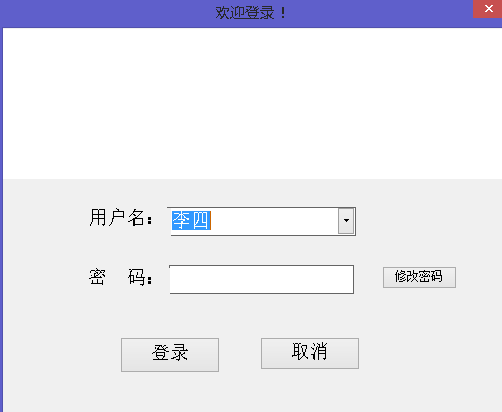
 此主题相关图片如下:03.png
此主题相关图片如下:03.png
-- 发布时间:2016/6/14 21:56:00
--
自动用默认用户登陆了,然后我用自己的登陆界面登陆其他帐号,没有任何区别
问题是我设置了权限表,根据用户分组来区分表和列的可见不可见,可编辑不可编辑
求助各位大神,谢谢
-- 发布时间:2016/6/15 0:13:00
--
1、取消系统自带的登陆。设置一个默认用户即可
http://www.foxtable.com/help/topics/1796.htm
2、有什么问题?你权限表的数据不生效?你控制可见、可编辑的代码怎么写?如果是帮助文档那里的,只需要把 User.Name,User.Group对应改成_UserName,_UserGroup 即可。
-- 发布时间:2016/6/15 10:07:00
--
代码如下:
AfterOpenProject
For Each t As Table In Tables
t.Visible = True
For Each c As Col In t.Cols
c.Visible = True
c.AllowEdit = True
Next
Next
Forms("login").Show()
Dim roles() As String = _UserGroup.Split(",")
For Each role As String In roles
Dim drs As List(Of DataRow) = DataTables("Authorization").Select("Visual = \'" & role & "\' or Visual like \'" & role & ",*\' or Visual like \'*," & role & ",*\' Or Visual like \'*," & role & "\'")
For Each dr As DataRow In drs
If dr.Isnull("Tables") AndAlso dr.Isnull("Columns") Then
For Each t As Table In Tables
t.Visible = False
Next
Else If dr.isnull("Columns") Then
Tables(dr("Tables")).Visible = False
For Each c As Col In Tables(dr("Tables")).Cols
c.Visible = False
Next
Else
Tables(dr("Tables")).Visible = False
For Each c As Col In Tables(dr("Tables")).Cols
If dr("Columns") = c.name OrElse dr("Columns") Like c.name & ",*" OrElse dr("Columns") Like "*," & c.name & ",*" OrElse dr("Columns") Like "*," & c.name Then
c.Visible = False
End If
Next
End If
Next
drs = DataTables("Authorization").Select("Edit = \'" & role & "\' or Edit like \'" & role & ",*\' or Edit like \'*," & role & ",*\' Or Edit like \'*," & role & "\'")
For Each dr As DataRow In drs
If dr.Isnull("Tables") AndAlso dr.Isnull("Columns") Then
For Each t As Table In Tables
t.Visible = False
t.AllowEdit = False
Next
Else If dr.isnull("Columns") Then
Tables(dr("Tables")).Visible = False
For Each c As Col In Tables(dr("Tables")).Cols
c.Visible = False
c.AllowEdit = False
Next
Else
Tables(dr("Tables")).Visible = False
For Each c As Col In Tables(dr("Tables")).Cols
If dr("Columns") = c.name OrElse dr("Columns") Like c.name & ",*" OrElse dr("Columns") Like "*," & c.name & ",*" OrElse dr("Columns") Like "*," & c.name Then
c.Visible = False
c.AllowEdit = False
End If
Next
End If
Next
Next
-- 发布时间:2016/6/15 10:08:00
--
用户登录界面的登录按钮click
-- 发布时间:2016/6/15 10:11:00
--
打开项目后会报错,具体是这样的
 此主题相关图片如下:qq截图20160615101001.png
此主题相关图片如下:qq截图20160615101001.png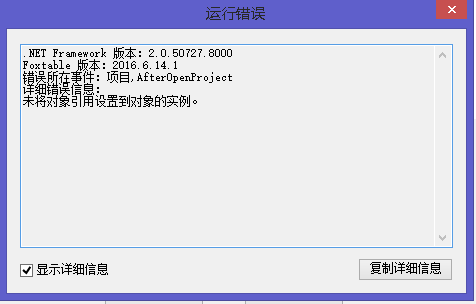
-- 发布时间:2016/6/15 10:20:00
--
加入msgbox看看弹出什么
msgbox(_UserGroup)
Dim roles() As String = _UserGroup.Split(",")
msgbox(_UserGroup)
-- 发布时间:2016/6/15 10:34:00
--
 此主题相关图片如下:qq截图20160615101001.png
此主题相关图片如下:qq截图20160615101001.png
-- 发布时间:2016/6/15 10:39:00
--
那你就这样写
If _UserGroup = "" Then
\'一种显示
Else
\'另一种显示
End If
-- 发布时间:2016/6/15 10:47:00
--
Dim roles() As String = _UserGroup.Split(",")
If _UserGroup = "" Then
MessageBox.Show(_UserGroup & "第一次!","提示",MessageBoxButtons.OK)
Else
MessageBox.Show(_UserGroup & "第二次!","提示",MessageBoxButtons.OK)
End If
运行后反应和最开始一样,为什么连MessageBox都没看到??