- Foxtable(狐表) (http://foxtable.com/bbs/index.asp)
-- 专家坐堂 (http://foxtable.com/bbs/list.asp?boardid=2)
---- 如何读取复选组合框来内容筛选数据 (http://foxtable.com/bbs/dispbbs.asp?boardid=2&id=86023)
-- 发布时间:2016/6/8 10:39:00
-- 如何读取复选组合框来内容筛选数据
请问一下,如何通过复选组合框来筛选数据
 此主题相关图片如下:图片1.png
此主题相关图片如下:图片1.png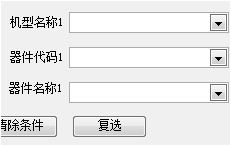
-- 发布时间:2016/6/8 11:55:00
--
参考
http://www.foxtable.com/help/topics/1058.htm
大致代码 "机器名称 in (\'" & 控件.Text.Replace(",", "\',\'") & "\')"
-- 发布时间:2016/6/14 15:32:00
--
您好,
按您说的还是不行,这个我都搞晕了,我做力学分析的,着急做个数据筛选工具,对这个不太灵光,求指教,谢谢了
Dim Filter As String
With e.Form.Controls("机型名称1")
If .Value IsNot Nothing Then
If "机器名称 in (\'" & .Text.Replace(",", "\',\'") & "\')" Then
Tables("机型数据汇总").Filter = "机型名称 = \'" & .Value & "\'"
End If
End If
End With
With e.Form.Controls("器件代码1")
If .Value IsNot Nothing Then
If Filter > "" Then
Filter = Filter & " And "
End If
Tables("机型数据汇总").Filter = Filter & "器件代码 = \'" & .Value & "\'"
End If
End With
With e.Form.Controls("器件名称1")
If .Value IsNot Nothing Then
If Filter >"" Then
Filter = Filter & " And "
End If
Tables("机型数据汇总").Filter = Filter & "器件名称 = \'" & .Value & "\'"
End If
End With
 此主题相关图片如下:aaaaaa.png
此主题相关图片如下:aaaaaa.png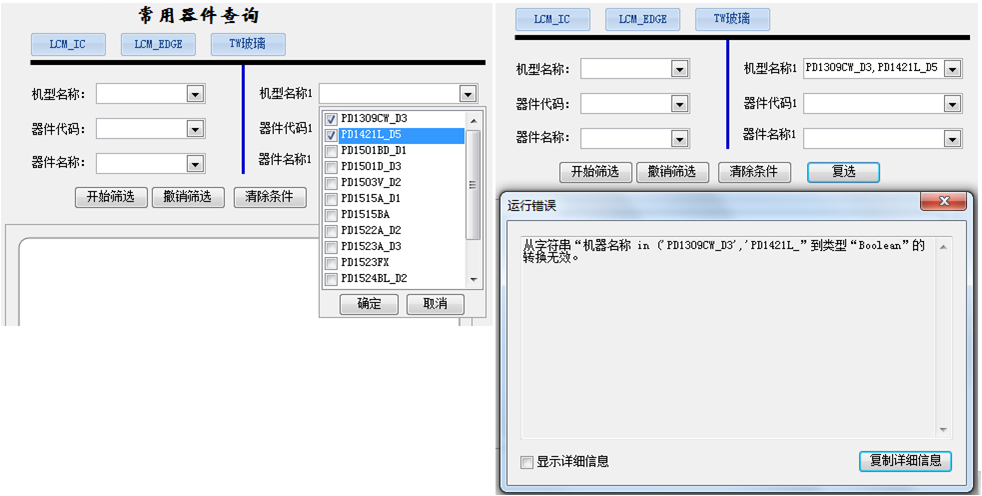
-- 发布时间:2016/6/14 15:41:00
--
Dim Filter As String = "1=1"
With e.Form.Controls("机型名称1")
If .Value IsNot Nothing Then
Filter &= " and 机器名称 in (\'" & .Text.Replace(",", "\',\'") & "\')"
End If
End With
With e.Form.Controls("器件代码1")
If .Value IsNot Nothing Then
Filter &= " and 器件代码 in (\'" & .Text.Replace(",", "\',\'") & "\')"
End If
End With
With e.Form.Controls("器件名称1")
If .Value IsNot Nothing Then
Filter &= " and 器件名称 in (\'" & .Text.Replace(",", "\',\'") & "\')"
End If
End With
-- 发布时间:2016/6/14 16:13:00
--
非常感谢您的帮助,但还是有点小问题,详见附件,我把代码改了一下:
Dim Filter As String = "1=1"
With e.Form.Controls("机型名称1")
If .Value IsNot Nothing Then
Tables("机型数据汇总").Filter &= " and 机型名称 in (\'" & .Text.Replace(",", "\',\'") & "\')"
End If
End With
With e.Form.Controls("器件代码1")
If .Value IsNot Nothing Then
Tables("机型数据汇总").Filter &= " and 器件代码 in (\'" & .Text.Replace(",", "\',\'") & "\')"
End If
End With
With e.Form.Controls("器件名称1")
If .Value IsNot Nothing Then
Tables("机型数据汇总").Filter &= " and 器件名称 in (\'" & .Text.Replace(",", "\',\'") & "\')"
End If
End With
 此主题相关图片如下:aaaaaa.png
此主题相关图片如下:aaaaaa.png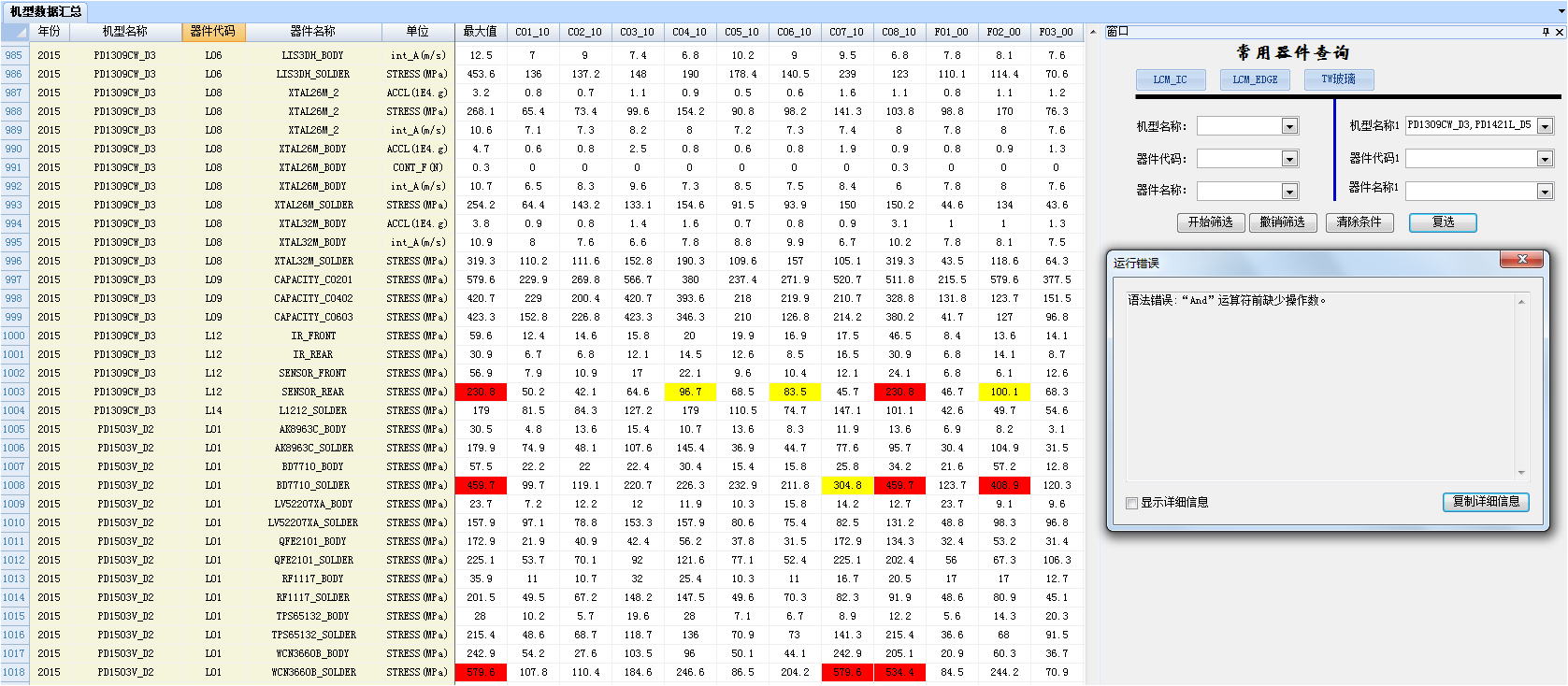
-- 发布时间:2016/6/14 16:36:00
--
Dim Filter As String = "1=1"
With e.Form.Controls("机型名称1")
If .Value IsNot Nothing Then
Filter &= " and 机器名称 in (\'" & .Text.Replace(",", "\',\'") & "\')"
End If
End With
With e.Form.Controls("器件代码1")
If .Value IsNot Nothing Then
Filter &= " and 器件代码 in (\'" & .Text.Replace(",", "\',\'") & "\')"
End If
End With
With e.Form.Controls("器件名称1")
If .Value IsNot Nothing Then
Filter &= " and 器件名称 in (\'" & .Text.Replace(",", "\',\'") & "\')"
End If
End With
Tables("机型数据汇总").Filter = Filter
-- 发布时间:2016/6/14 16:50:00
--
谢谢,我用下面的方式也搞定了,太谢谢你了
Dim Filter As String = "1=1"
With e.Form.Controls("机型名称1")
If .Value IsNot Nothing Then
Tables("机型数据汇总").Filter= " 机型名称 in (\'" & .Text.Replace(",", "\',\'") & "\')"
End If
End With
With e.Form.Controls("器件代码1")
If .Value IsNot Nothing Then
If Filter > "" Then
Filter = Filter & " And "
End If
Tables("机型数据汇总").Filter & = " and 器件代码 in (\'" & .Text.Replace(",", "\',\'") & "\')"
End If
End With
With e.Form.Controls("器件名称1")
If .Value IsNot Nothing Then
If Filter > "" Then
Filter = Filter & " And "
End If
Tables("机型数据汇总").Filter & = " and 器件名称 in (\'" & .Text.Replace(",", "\',\'") & "\')"
End If
End With
-- 发布时间:2016/6/14 16:54:00
--
你7楼写法有问题。不能那样写。
直接拷贝6楼。
-- 发布时间:2016/6/14 16:58:00
--
还是你那个好用些,也全是我想要的,再次谢谢了
-- 发布时间:2016/6/14 17:02:00
--
是的,确实有问题,谢谢了,问题解决了,后续沉下心好好学习下这个,太牛了