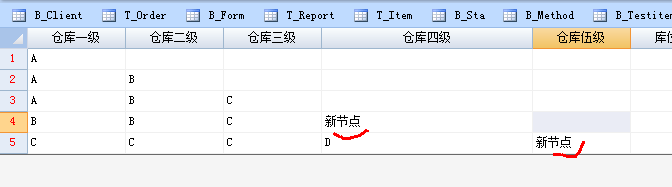- Foxtable(狐表) (http://foxtable.com/bbs/index.asp)
-- 专家坐堂 (http://foxtable.com/bbs/list.asp?boardid=2)
---- 多级目录树问题 (http://foxtable.com/bbs/dispbbs.asp?boardid=2&id=85942)
-- 发布时间:2016/6/6 12:55:00
-- 多级目录树问题
Dim tr As WinForm.TreeView
Dim nd As WinForm.TreeNode
tr = e.Form.Controls("TreeView1")
nd = tr.SelectedNode
If nd IsNot Nothing Then
If nd.Level = 2 Then
MessageBox.Show("最多允许三层节点!","提示",MessageBoxButtons.OK,MessageBoxIcon.Information)
Else
Dim dr As DataRow = DataTables("表A").AddNew
If nd.Level = 0 Then
dr("大类") = nd.Text
dr("二类") = "新节点"
ElseIf nd.Level = 1
dr("大类") = nd.ParentNode.Text
dr("二类") = nd.text
dr("三类") = "新节点"
End If
nd = nd.Nodes.Add("新节点")
tr.SelectedNode = nd
tr.Select()
tr.BeginEdit()
End If
End If
发现若修改为5层的话,发现第5不能输入只能修改,请问若有5层的话代码应该如何修改?
-- 发布时间:2016/6/6 14:20:00
--
Dim tr As WinForm.TreeView
Dim nd As WinForm.TreeNode
tr = e.Form.Controls("TreeView1")
nd = tr.SelectedNode
If nd IsNot Nothing Then
If nd.Level = 4 Then
MessageBox.Show("最多允许5层节点!","提示",MessageBoxButtons.OK,MessageBoxIcon.Information)
Else
Dim dr As DataRow = DataTables("表A").AddNew
If nd.Level = 0 Then
dr("大类") = nd.Text
dr("二类") = "新节点"
ElseIf nd.Level = 1
dr("大类") = nd.ParentNode.Text
dr("二类") = nd.text
dr("三类") = "新节点"
ElseIf nd.level = 2
Dim ary() As String = nd.fullPath.split("\\")
dr("大类") = ary(0)
dr("二类") = ary(1)
dr("三类") = ary(2)
dr("4类") = "新节点"
ElseIf nd.level = 3
Dim ary() As String = nd.fullPath.split("\\")
dr("大类") = ary(0)
dr("二类") = ary(1)
dr("三类") = ary(2)
dr("4类") = ary(3)
dr("5类") = "新节点"
End If
nd = nd.Nodes.Add("新节点")
tr.SelectedNode = nd
tr.Select()
tr.BeginEdit()
End If
End If
-- 发布时间:2016/6/6 15:24:00
--
Dim tr As WinForm.TreeView
Dim nd As WinForm.TreeNode
tr = e.Form.Controls("TreeView1")
nd = tr.SelectedNode
If nd IsNot Nothing Then
If nd.Level = 4 Then
MessageBox.Show("最多允许五层节点!","提示",MessageBoxButtons.OK,MessageBoxIcon.Information)
Else
Dim dr As DataRow = DataTables("B_Room").AddNew
If nd.Level = 0 Then
dr("仓库一级") = nd.Text
dr("仓库二级") = "新节点"
ElseIf nd.Level = 1
dr("仓库一级") = nd.ParentNode.Text
dr("仓库二级") = nd.text
dr("仓库三级") = "新节点"
ElseIf nd.Level = 2
dr("仓库一级") = nd.ParentNode.Text
dr("仓库二级") = nd.text
dr("仓库三级") = nd.text
dr("仓库四级") = "新节点"
ElseIf nd.Level = 3
dr("仓库一级") = nd.ParentNode.Text
dr("仓库二级") = nd.text
dr("仓库三级") = nd.text
dr("仓库四级") = nd.text
dr("仓库伍级") = "新节点"
ElseIf nd.Level = 4
dr("仓库一级") = nd.ParentNode.Text
dr("仓库二级") = nd.text
dr("仓库三级") = nd.text
dr("仓库四级") = nd.text
dr("仓库伍级") = nd.text
End If
nd = nd.Nodes.Add("新节点")
tr.SelectedNode = nd
tr.Select()
tr.BeginEdit()
End If
End If
如上面修改的代码,我发现红色标识的有问题,并且五级的时候是无法输入,请问如何处理?
[此贴子已经被作者于2016/6/6 15:26:00编辑过]
-- 发布时间:2016/6/6 15:26:00
--
看2楼来改,不会做上传实例啊
 此主题相关图片如下:5.png
此主题相关图片如下:5.png