- Foxtable(狐表) (http://foxtable.com/bbs/index.asp)
-- 专家坐堂 (http://foxtable.com/bbs/list.asp?boardid=2)
---- 数据自动变化 (http://foxtable.com/bbs/dispbbs.asp?boardid=2&id=85438)
-- 发布时间:2016/5/25 20:27:00
-- 数据自动变化
请教老师,如图
后面一栏的数据是随前面一栏的数据变化而变化的,且每一横行没有任何的关联
请问有没有简洁的命令实现我的想法,而不是像我这样一个一个的写,因为有好几十个这样的数据,请老师赐教,谢谢
If e.DataCol.Name = "介质名称" Then
If e.NewValue Is Nothing Then
e.DataRow("介质名称英文") = Nothing
Else
Dim dr As DataRow
dr = DataTables("泵电机参数").Find("[介质名称] = \'" & e.NewValue & "\'")
If dr IsNot Nothing
e.DataRow("介质名称英文") = dr("介质名称英文")
End If
End If
End If
If e.DataCol.Name = "螺杆数量" Then
If e.NewValue Is Nothing Then
e.DataRow("螺杆轴数量英文") = Nothing
e.DataRow("螺杆轴数量代码") = Nothing
Else
Dim dr As DataRow
dr = DataTables("泵电机参数").Find("[螺杆轴数量] = \'" & e.NewValue & "\'")
If dr IsNot Nothing
e.DataRow("螺杆轴数量英文") = dr("螺杆轴数量英文")
e.DataRow("螺杆轴数量代码") = dr("螺杆轴数量代码")
End If
End If
End If
If e.DataCol.Name = "压力范围" Then
If e.NewValue Is Nothing Then
e.DataRow("压力范围英文") = Nothing
e.DataRow("压力范围代码") = Nothing
Else
Dim dr As DataRow
dr = DataTables("泵电机参数").Find("[压力范围] = \'" & e.NewValue & "\'")
If dr IsNot Nothing
e.DataRow("压力范围英文") = dr("压力范围英文")
e.DataRow("压力范围代码") = dr("压力范围代码")
End If
End If
End If
-- 发布时间:2016/5/25 20:33:00
--
 此主题相关图片如下:qq截图20160525202918.jpg
此主题相关图片如下:qq截图20160525202918.jpg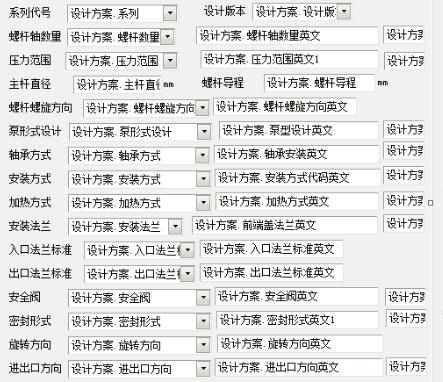
-- 发布时间:2016/5/25 20:40:00
--
Dim cs1() As String = {"介质名称","螺杆数量"}
Dim cs2() As String = {"介质名称","螺杆轴数量"}
Dim idx As Integer = array.indexof(cs1, e.DataCol.name)
If idx >= 0 Then
Dim dr = DataTables("泵电机参数").Find(cs2(idx) & " = \'" & e.NewValue & "\'")
Dim n1 As String = cs2(idx) & "英文"
Dim n2 As String = cs2(idx) & "代码"
If dr Is Nothing Then
If e.DataTable.datacols.contains(n1) Then e.DataRow(n1) = Nothing
If e.DataTable.datacols.contains(n2) Then e.DataRow(n2) = Nothing
Else
If e.DataTable.datacols.contains(n1) Then e.DataRow(n1) = dr(n1)
If e.DataTable.datacols.contains(n2) Then e.DataRow(n2) = dr(n2)
End If
End If