- Foxtable(狐表) (http://foxtable.com/bbs/index.asp)
-- 专家坐堂 (http://foxtable.com/bbs/list.asp?boardid=2)
---- 帮我看看导出excel (http://foxtable.com/bbs/dispbbs.asp?boardid=2&id=82462)
-- 发布时间:2016/3/18 10:28:00
-- 帮我看看导出excel
我现在已经实现了:
Dim Book As New XLS.Book(ProjectPath & "Attachments\\设备一览表.xls")
Dim fl As String = "E:\\Desktop\\设备一览表.xls"
Book.Build() \'生成细节区
Book.Save(fl) \'保存工作簿
Dim Proc As New Process \'打开工作簿
Proc.File = fl
Proc.Start()
如何把使用年限添加到上面,我一添加就报错
Dim d As Double = dt.Rows(r)("使用年限")
Sheet(r + 1,dt.Cols("使用年限").Index).value = d \\ 365 & "年" & (d Mod 365) \\ 30 & "月"
-- 发布时间:2016/3/18 10:37:00
--
错误提示是什么?
通常必须在Build之后,定义Sheet,然后设置单元格内容:
Dim Book As New XLS.Book(ProjectPath & "Attachments\\设备一览表.xls")
Dim fl As String = "E:\\Desktop\\设备一览表.xls"
Book.Build() \'生成细节区
Book.Save(fl) \'保存工作簿
Dim Sheet As XLS.Sheet = Book.Sheets(0)
Sheet(10,10).value = “内容”
Dim Proc As New Process \'打开工作簿
Proc.File = fl
Proc.Start()
-- 发布时间:2016/3/18 10:38:00
--
报什么错误?
定位一下运行到什么地方http://www.foxtable.com/help/topics/1485.htm
-- 发布时间:2016/3/18 11:14:00
--
Dim dt As Table = Tables("南京徳亨文生物科技有限公司设备一览表")
Dim flg As New SaveExcelFlags
flg.RowNumber = True
flg.CellStyle = True
dt.SaveExcel("E:\\Desktop\\南京徳亨文生物科技有限公司设备一览表.xls",)
Dim Book As New XLS.Book(ProjectPath & "Attachments\\南京徳亨文生物科技有限公司设备一览表.xls","abc",flg)
Dim Sheet As XLS.Sheet = Book.Sheets("abc") \'引用工作簿的第一个工作表
Dim Style As Xls.Style
style = Book.NewStyle \'新建一个样式
Style.ForeColor = Color.Red
style.FontBold = True \'样式的背景颜色设为红色
Dim Style1 As Xls.Style
style1 = Book.NewStyle \'新建一个样式
Style1.BackColor = Color.yellow
style1.BorderBottom = XLS.LineStyleEnum.Thin
style1.Bordertop = XLS.LineStyleEnum.Thin
style1.Borderleft = XLS.LineStyleEnum.Thin
style1.Borderright = XLS.LineStyleEnum.Thin
style1.FontBold = True \'样式的背景颜色设为红色
For c As Integer = 0 To dt.Cols.Count -1 \'添加列标题
Sheet(0, c).Value = dt.Cols(c).Name
Next
For r As Integer = 0 To dt.Rows.Count - 1 \'填入数据
For c As Integer = 0 To dt.Cols.Count -1
Sheet(r +1, c).Value = dt.rows(r)(c)
Next
If dt.Rows(r)("中心") = "公共设施" OrElse dt.Rows(r)("中心") = "离职" Then
For c As Integer = 0 To dt.Cols.Count -1
Sheet(r +1, c).style = style1
Next
End If
If dt.rows(r)("内存") = "2G" Then \'如果折扣大于等于0.15
Sheet(r + 1,dt.Cols("内存").Index).Style = Style \'设置折扣单元格的样式
End If
If dt.Rows(r)("生产日期").year = 2008 OrElse dt.Rows(r)("生产日期").year = 2008 OrElse dt.Rows(r)("生产日期").year = 2008 Then
Sheet(r + 1,dt.Cols("生产日期").Index).Style = Style \'设置折扣单元格的样式
End If
If dt.Rows(r)("使用年限") / 365 >= 5 Then
Sheet(r + 1,dt.Cols("使用年限").Index).Style = Style \'设置折扣单元格的样式
End If
Dim d As Double = dt.Rows(r)("使用年限")
Sheet(r + 1,dt.Cols("使用年限").Index).value = d \\ 365 & "年" & (d Mod 365) \\ 30 & "月"
Next
book.Save("E:\\Desktop\\南京徳亨文生物科技有限公司设备一览表.xls")
Dim proc As new Process
proc.File = "E:\\Desktop\\南京徳亨文生物科技有限公司设备一览表.xls"
proc.Start
| 下载信息 [文件大小: 下载次数: ] | |
 点击浏览该文件:南京徳亨文生物科技有限公司设备一览表.rar 点击浏览该文件:南京徳亨文生物科技有限公司设备一览表.rar |
我要实现我压缩包的格式,到底怎么设置,我调试了一周了,还是报错,还不是我想要的格式
-- 发布时间:2016/3/18 11:15:00
--
 此主题相关图片如下:qq截图20160318111502.png
此主题相关图片如下:qq截图20160318111502.png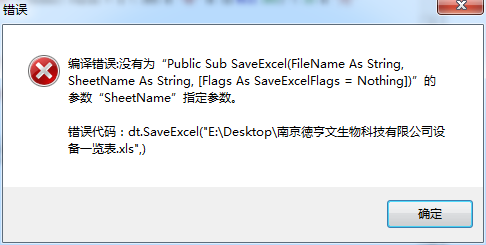
现在报这个错误
-- 发布时间:2016/3/18 11:29:00
--
代码走神,串道了
dt.SaveExcel("E:\\Desktop\\南京徳亨文生物科技有限公司设备一览表.xls","abc",flg)
Dim Book As New XLS.Book(ProjectPath & "Attachments\\南京徳亨文生物科技有限公司设备一览表.xls")
-- 发布时间:2016/3/18 11:43:00
--
 此主题相关图片如下:qq截图20160318114228.png
此主题相关图片如下:qq截图20160318114228.png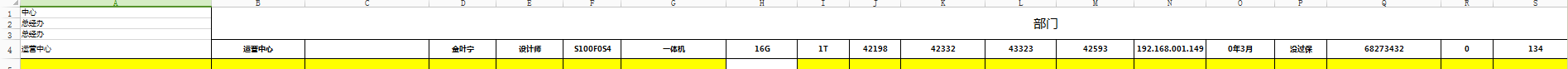
导出还是不对。
-- 发布时间:2016/3/18 11:44:00
--
顶部标题和字段没有了
-- 发布时间:2016/3/18 11:58:00
--
添加列标题应该是模板里面现在的标题,只要填入数据就可以了。这个怎么设置
-- 发布时间:2016/3/21 2:13:00
--
1、学习excel模板
2、要不就直接用vba导出 http://www.foxtable.com/help/topics/2121.htm