- Foxtable(狐表) (http://foxtable.com/bbs/index.asp)
-- 专家坐堂 (http://foxtable.com/bbs/list.asp?boardid=2)
---- [求助] (http://foxtable.com/bbs/dispbbs.asp?boardid=2&id=82222)
-- 发布时间:2016/3/14 9:22:00
-- [求助]
相同的代码,在2015版中正常执行,升级2016后,红色部分代执行不了,BIN目录清空也不行
forms("附属信息").Text= _cdckxz & "--" & Tables("基本信息").current("姓名") & "--" & Tables("基本信息").Current("档案编号")
Dim tblUser As Table = e.Form.Controls("Table1").Table
Dim strSQL As String="s elect * f rom {" & _cdckxz & "} where 身份证号码 =\'" & Tables("基本信息").current("身份证号码") & "\'"
\'msgbox(strSQL)
tblUser.Fill(strSQL,"rsgl",False)
MessageBox.show(_cdckxz)
MessageBox.show(tbluser.Rows.count)
If _cdckxz = "年度考核" Then
If tbluser.Rows.Count > 0 Then
e.Form.controls("Button1").Visible = False
Else
e.Form.controls("Button1").Visible = True
e.Form.Controls("Button1").Left = 592
e.Form.Controls("Button1").Top = 11
End If
e.Form.controls("Button3").Visible = False
If Tables("基本信息").Current.Isnull("参加工作时间") = False Then
Dim y As Integer = Tables("基本信息").Current("参加工作时间").year
If y > 1993 Then
For i As Integer = 1993 To y -1
tbluser.Cols.Remove("年度" & i)
Next
End If
End If
End If
tblUser.ExtendLastCol = True
tbluser.Cols.Remove("姓名") \'移除编辑者列,避免用户直接修改此列
tbluser.Cols.Remove("身份证号码") \'移除编辑者列,避免用户直接修改此列
tblUser.AllowEdit=True
Dim rgd As WinForm.RecordGrid = e.Form.Controls("RecordGrid1")
rgd.Table = Tables("附属信息_Table1") \'指定绑定表
rgd.Build() \'
Dim g = e.Form.Controls("RecordGrid1").Basecontrol
g.AutoSizeRows
g.styles.EmptyArea.BackColor = color.fromargb(231, 237, 243) \'记录窗口空余地颜色背景
Tables("附属信息_Table1") .DataTable.SysStyles("EmptyArea").BackColor = Color.fromargb(231, 237, 243)
Vars("blnOpened")=True
Dim sp3 As WinForm.SplitContainer = e.Form.Controls("SplitContainer3")
Dim aa As WinForm.SplitPanel = sp3.Panel2
aa.basecontrol.backcolor= color.fromargb(231, 237, 243)
[此贴子已经被作者于2016/3/14 12:50:23编辑过]
-- 发布时间:2016/3/14 13:20:00
--
自己顶一下
2016版,想说爱你,真的不容易
-- 发布时间:2016/3/14 13:24:00
--
 此主题相关图片如下:qq图片20160314132500.png
此主题相关图片如下:qq图片20160314132500.png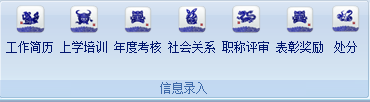
图标用48*48的,不能自动适应,用32*32的,看着小家子气。2015版48*48的,自动适应,看着多丰满。
-- 发布时间:2016/3/14 13:32:00
--
执行不了出现什么错误提示。具体是什么现象
-- 发布时间:2016/3/14 13:35:00
--
在符合条件的情况下,什么提示都没有,直接跳过去了,
-- 发布时间:2016/3/14 13:36:00
--
重新装回20151212版,一切正常
-- 发布时间:2016/3/14 13:37:00
--
红色代码里加入msgbox,一个也不显示
-- 发布时间:2016/3/14 16:44:00
--
以下是引用9602084在2016/3/14 13:37:00的发言:
红色代码里加入msgbox,一个也不显示
红色代码里加入msgbox,一个也不显示
这些弹出是否正常?不进入if判断,就说明值不对。
MessageBox.show(_cdckxz)
MessageBox.show(tbluser.Rows.count)
-- 发布时间:2016/3/14 22:35:00
--
显示正常
-- 发布时间:2016/3/14 23:16:00
--
那弹出
MessageBox.show(_cdckxz = "年度考核")