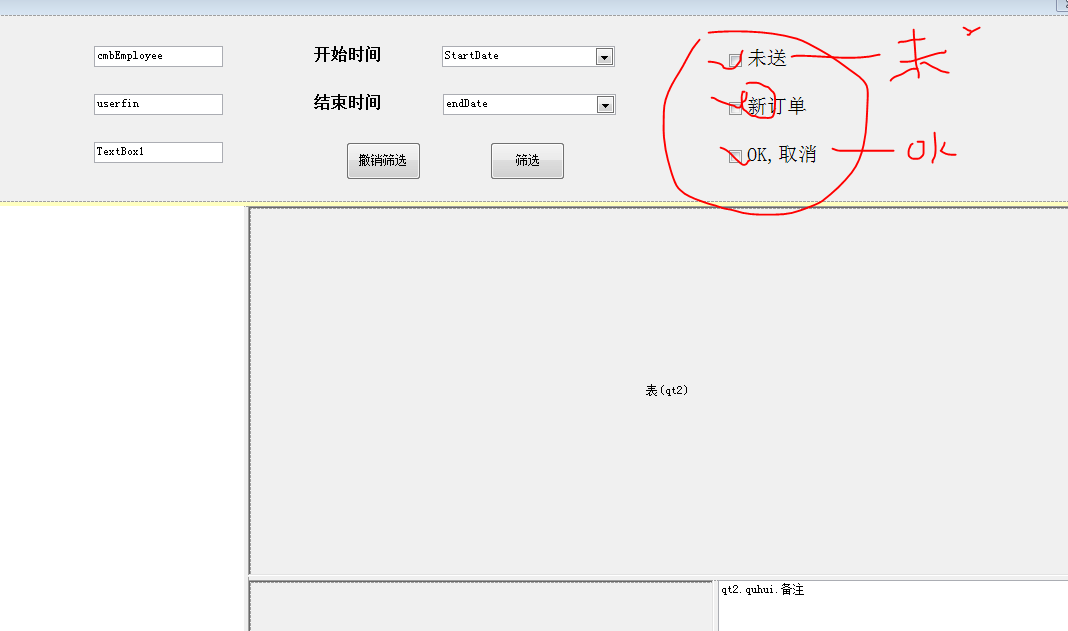- Foxtable(狐表) (http://foxtable.com/bbs/index.asp)
-- 专家坐堂 (http://foxtable.com/bbs/list.asp?boardid=2)
---- 多选的时候,只显示一个,其他两个备选的不显示,应该怎么改? (http://foxtable.com/bbs/dispbbs.asp?boardid=2&id=76841)
-- 发布时间:2015/11/5 23:52:00
-- 多选的时候,只显示一个,其他两个备选的不显示,应该怎么改?
Dim Filter As String
With e.Form.Controls("userfin")
If .Value IsNot Nothing Then
Filter = "name = \'" & .Value & "\'"
End If
End With
With e.Form.Controls("userfin1")
If .Checked = True Then
Filter = "状态 = \'未送\'"
End If
End With
With e.Form.Controls("ok")
If .Checked = True Then
Filter = "状态 = \'ok\' "
End If
End With
With e.Form.Controls("new")
If .Checked = True Then
Filter = "状态 = \'新\'"
End If
End With
With e.Form.Controls("cmbEmployee")
If .Value IsNot Nothing Then
If Filter >"" Then
Filter = Filter & " And "
End If
Filter = Filter & "shangcheng = \'" & .Value & "\'"
End If
End With
With e.Form.Controls("StartDate")
If .Value IsNot Nothing Then
If Filter >"" Then
Filter = Filter & " And "
End If
Filter = Filter & "time >= #" & .Value & "#"
End If
End With
With e.Form.Controls("EndDate")
If .Value IsNot Nothing Then
If Filter >"" Then
Filter = Filter & " And "
End If
Filter = Filter & "time <= #" & .Value & "#"
End If
End With
If Filter > "" Then
Tables("qt2").Filter = Filter
\' Tables("weixin").Filter = Filter
End If
这个图我设计的是 把选择按钮都选上的话,三个相应的结果都能出来才对,
但是现在,如果我选中 两个,或者三个的话,
结果只会 筛选其中的一个,代码如上 麻烦指点一下
-- 发布时间:2015/11/6 8:19:00
--
Dim Filter As String = "1=1"
With e.Form.Controls("userfin")
If .Value IsNot Nothing Then
Filter = " name = \'" & .Value & "\'"
End If
End With
Dim f2 As String
With e.Form.Controls("userfin1")
If .Checked = True Then
f2 = "状态 = \'未送\'"
End If
End With
With e.Form.Controls("ok")
If f2 > "" Then
f2 = f2 & " or "
End If
If .Checked = True Then
f2 &= "状态 = \'ok\' "
End If
End With
With e.Form.Controls("new")
If f2 > "" Then
f2 = f2 & " or "
End If
If .Checked = True Then
f2 &= "状态 = \'新\'"
End If
End With
If f2 > "" Then
Filter = Filter & " and (" & f2 & ")"
End If
With e.Form.Controls("cmbEmployee")
If .Value IsNot Nothing Then
If Filter >"" Then
Filter = Filter & " And "
End If
Filter = Filter & "shangcheng = \'" & .Value & "\'"
End If
End With
With e.Form.Controls("StartDate")
If .Value IsNot Nothing Then
If Filter >"" Then
Filter = Filter & " And "
End If
Filter = Filter & "time >= #" & .Value & "#"
End If
End With
With e.Form.Controls("EndDate")
If .Value IsNot Nothing Then
If Filter >"" Then
Filter = Filter & " And "
End If
Filter = Filter & "time <= #" & .Value & "#"
End If
End With
If Filter > "" Then
Tables("qt2").Filter = Filter
\' Tables("weixin").Filter = Filter
End If
 此主题相关图片如下:捕获.png
此主题相关图片如下:捕获.png