- Foxtable(狐表) (http://foxtable.com/bbs/index.asp)
-- 专家坐堂 (http://foxtable.com/bbs/list.asp?boardid=2)
---- [求助]选择逻辑列自动编号 (http://foxtable.com/bbs/dispbbs.asp?boardid=2&id=75735)
-- 发布时间:2015/10/13 22:58:00
-- [求助]选择逻辑列自动编号
 此主题相关图片如下:qq截图20151013225558.png
此主题相关图片如下:qq截图20151013225558.png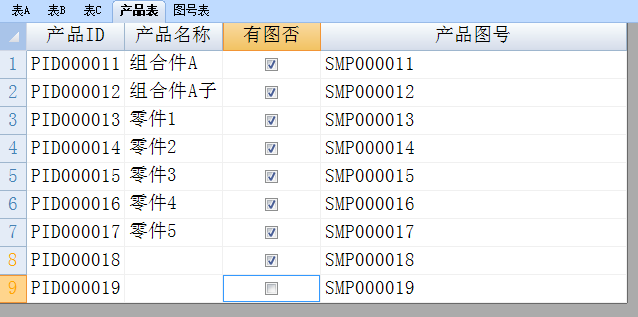
1.如果产品图号为空, 勾选有图否, 生成一个图号, 不需要这个图号, 手工删除,手工删除后有图否勾选自动取消
2.如果产品图号不为空, 或者手工输入图号后, 无论勾选与否, 图号不能添加自动编号
下面的代码如何更改
If e.DataCol.Name = "有图否" AndAlso e.DataRow("有图否") = True Then
If e.DataRow("产品图号") IsNot Nothing = False Then
e.cancel = True
Else
e.DataRow("产品图号") = "SMP" & Format(e.DataRow("_Identify"), "000000")
End If
Else
If e.DataRow("产品图号") IsNot Nothing = True Then
e.DataRow("有图否") = False
e.cancel = True
End If
End If
-- 发布时间:2015/10/13 23:10:00
--
If e.DataCol.Name = "产品图号" Then
If e.NewValue = Nothing Then
e.DataRow("有图否") = False
Else
e.DataRow("有图否") = True
End If
End If
If e.DataCol.Name = "有图否" AndAlso e.DataRow("有图否") = True Then
If e.DataRow("产品图号") Is Nothing Then
e.DataRow("产品图号") = "SMP" & Format(e.DataRow("_Identify"), "000000")
End If
End If
-- 发布时间:2015/10/13 23:20:00
--
| 下载信息 [文件大小: 下载次数: ] | |
 点击浏览该文件:图号生成2.foxdb 点击浏览该文件:图号生成2.foxdb |
代码不对, 勾选没有反应,老师打开附件测试看看
-- 发布时间:2015/10/14 8:34:00
--
If e.DataCol.Name = "产品图号" Then
If e.NewValue = Nothing Then
e.DataRow("有图否") = False
Else
e.DataRow("有图否") = True
End If
End If
If e.DataCol.Name = "有图否" AndAlso e.DataRow("有图否") = True Then
If e.DataRow.IsNull("产品图号") Then
e.DataRow("产品图号") = "SMP" & Format(e.DataRow("_Identify"), "000000")
End If
End If
-- 发布时间:2015/10/14 9:31:00
--
谢谢4楼的回复, 不过未达到目的,结果一样
-- 发布时间:2015/10/14 10:03:00
--
代码都没有问题。
-- 发布时间:2015/10/14 10:11:00
--
比如最后一个PID000019, 我手工删除图号SMP00019, 手工输入一个特殊图号AAA, 然后再勾选有图否, 图号有变成了SMP00019, 我的要求是不能更改手工输入的图号
-- 发布时间:2015/10/14 10:24:00
--
4楼代码没问题啊
If e.DataCol.Name = "产品图号" Then
If e.NewValue = Nothing Then
e.DataRow("有图否") = False
Else
e.DataRow("有图否") = True
End If
End If
If e.DataCol.Name = "有图否" AndAlso e.DataRow("有图否") = True Then
If e.DataRow.IsNull("产品图号") Then
e.DataRow("产品图号") = "SMP" & Format(e.DataRow("_Identify"), "000000")
End If
End If