- Foxtable(狐表) (http://foxtable.com/bbs/index.asp)
-- 专家坐堂 (http://foxtable.com/bbs/list.asp?boardid=2)
---- [求助]事件报错 (http://foxtable.com/bbs/dispbbs.asp?boardid=2&id=71258)
-- 发布时间:2015/7/8 11:44:00
-- [求助]事件报错
导航_TopicBar1_TopicLinkClick
Select Case
e.Link.Name
Case "物料信息"
Forms("物料信息").Open
Case "库存信息"
Forms("库存信息窗口").Open
Case "物料需求"
Forms("物料需求计划").Open
Case "采购订单"
Forms("采购订单窗口").Open
Case "资金结算"
Forms("收货窗口").Open
Case "对账"
Forms("对账窗体").Open
Case "更改记录"
Forms("更改信息").Open
Case "订单完成查询"
Forms("查询窗体").Open
Case "系统页面"
For Each t As RibbonMenu.Tab In
RibbonTabs
t.Visible =True
Next
Case "隐藏菜单"
For Each t As RibbonMenu.Tab In
RibbonTabs
t.Visible =False
Next
End Select
For Each page As
WinForm.TopicPage In e.Sender.Pages
For Each link As Object In page.Links
link.text = link.Text.Replace("★★★",
"")
Next
Next
e.Link.Text += "★★★"
 此主题相关图片如下:qq图片20150708114426.jpg
此主题相关图片如下:qq图片20150708114426.jpg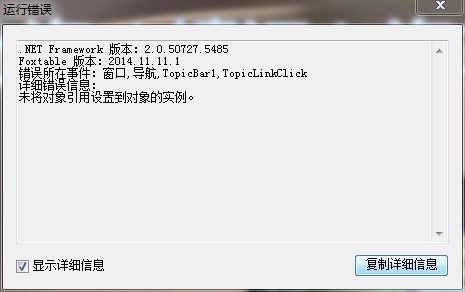
 此主题相关图片如下:qq图片20150708114422.jpg
此主题相关图片如下:qq图片20150708114422.jpg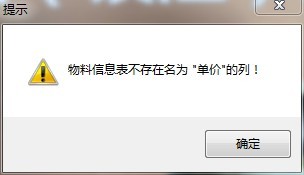
-- 发布时间:2015/7/8 11:45:00
--
去看对应窗口的AfterLoad事件才对
-- 发布时间:2015/7/8 12:10:00
--
窗口表事件
窗口与控件事件
物料信息_AfterLoad
Tables("物料信息表").listmode=True
没有啊
-- 发布时间:2015/7/8 12:12:00
--
窗口表事件
窗口与控件事件
物料信息_Button1_Click
Dim ljh As
WinForm.TextBox = e.Form.Controls("零件号")
Dim ljzwmc As
WinForm.TextBox = e.Form.Controls("零件中文名称")
Dim gysdm As
WinForm.TextBox = e.Form.Controls("供应商代码")
Dim wljhy As
WinForm.TextBox = e.Form.Controls("物料计划员")
Tables("物料信息表").Filter="零件号
like \'*"& ljh.Text & "*\'"
物料信息_Button2_Click
Dim ljh As
WinForm.TextBox = e.Form.Controls("零件号")
Dim ljzwmc As
WinForm.TextBox = e.Form.Controls("零件中文名称")
Dim gysdm As
WinForm.TextBox = e.Form.Controls("供应商代码")
Dim wljhy As
WinForm.TextBox = e.Form.Controls("物料计划员")
Tables("物料信息表").Filter="零件中文名称
like \'*"& ljzwmc.Text & "*\'"
物料信息_Button3_Click
Dim ljh As
WinForm.TextBox = e.Form.Controls("零件号")
Dim ljzwmc As
WinForm.TextBox = e.Form.Controls("零件中文名称")
Dim gysdm As
WinForm.TextBox = e.Form.Controls("供应商代码")
Dim wljhy As
WinForm.TextBox = e.Form.Controls("物料计划员")
Tables("物料信息表").Filter="供应商代码
like \'*"& gysdm.Text & "*\'"
物料信息_Button4_Click
Dim ljh As
WinForm.TextBox = e.Form.Controls("零件号")
Dim ljzwmc As
WinForm.TextBox = e.Form.Controls("零件中文名称")
Dim gysdm As
WinForm.TextBox = e.Form.Controls("供应商代码")
Dim wljhy As
WinForm.TextBox = e.Form.Controls("物料计划员")
Tables("物料信息表").Filter="物料计划员
like \'*"& wljhy.Text & "*\'"
物料信息_Button5_Click
Forms("欢迎窗口").Open
物料信息_导出_Click
Dim Book As New
XLS.Book(ProjectPath & "Attachments\\物料信息导出模板.xls")
Dim fl As String =
ProjectPath & "Reports\\物料信息导出模板.xls"
Book.Build() \'生成细节区
Book.Save(fl) \'保存工作簿
Dim Proc As New
Process \'打开工作簿
Proc.File = fl
Proc.Start()
物料信息_全部_Click
Dim ljh As
WinForm.TextBox = e.Form.Controls("零件号")
Dim ljzwmc As
WinForm.TextBox = e.Form.Controls("零件中文名称")
Dim gysdm As
WinForm.TextBox = e.Form.Controls("供应商代码")
Dim wljhy As
WinForm.TextBox = e.Form.Controls("物料计划员")
ljh.Text ="
"
ljzwmc.Text
=" "
gysdm.Text ="
"
wljhy.Text ="
"
Tables("物料信息表").Filter
=" "
物料信息窗口全部代码
-- 发布时间:2015/7/8 12:38:00
--
导出代码 查单价的代码
-- 发布时间:2015/7/8 14:24:00
--
加入msgbox,先确认是哪个窗口出问题,再确认是哪个事件出问题。
-- 发布时间:2015/7/8 16:38:00
--
查出来了...好麻烦