- Foxtable(狐表) (http://foxtable.com/bbs/index.asp)
-- 专家坐堂 (http://foxtable.com/bbs/list.asp?boardid=2)
---- [求助]如何实现部分字段的上下行移动? (http://foxtable.com/bbs/dispbbs.asp?boardid=2&id=68752)
-- 发布时间:2015/5/24 10:33:00
-- [求助]如何实现部分字段的上下行移动?
如图表列:卷号,订单,方案。卷号的行顺序不动,让“订单”和“方案”一起上下行移动(最好是可以多行的一起移),如何实现?
这个类似与ListView里面通过拖拽改变行的顺序,不同的是,我要表里面一部分字段的行顺序不变,另一部分改变。
如图,“卷号”与“订单“、“方案”的对应关系在在操作后全部改了。
请专家务必赐教。
 此主题相关图片如下:111.jpg
此主题相关图片如下:111.jpg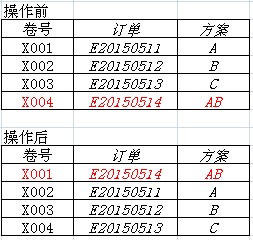
-- 发布时间:2015/5/24 10:40:00
--
参考代码,比如调换下一行的代码。
Dim cs() As String = {"第二列", "第三列"}
Dim cr As Row = Tables("表A").Current
If cr IsNot Nothing AndAlso cr.Index < Tables("表A").Rows.Count - 1 Then
Dim nr As Row = Tables("表A").Rows(cr.Index + 1)
For Each c As String In cs
Dim temp As String = nr(c)
nr(c) = cr(c)
cr(c) = temp
Next
End If
-- 发布时间:2015/5/24 11:05:00
--
太谢谢了,不过能否再优化?
这个代码实现的是一行一行的移(就“方案”为AB的那个向上移3下),那如果是“方案”为A、B、C那3三行同时往下移一行呢?怎么弄?
 此主题相关图片如下:222.jpg
此主题相关图片如下:222.jpg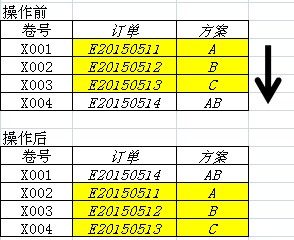
-- 发布时间:2015/5/24 11:09:00
--
Dim cs() As String = {"第二列", "第三列"}
Dim t As Table = Tables("表A")
If t.BottomPosition < t.Rows.Count - 1 Then
For i As Integer = t.BottomPosition To t.TopPosition Step -1
Dim cr As Row = t.Rows(i)
Dim nr As Row = t.Rows(i + 1)
For Each c As String In cs
Dim temp As String = nr(c)
nr(c) = cr(c)
cr(c) = temp
Next
Next
End If