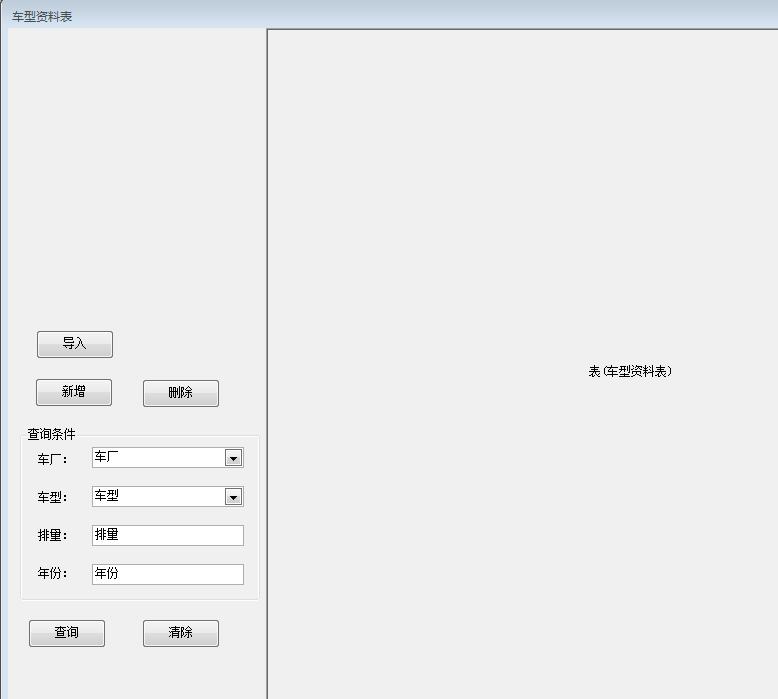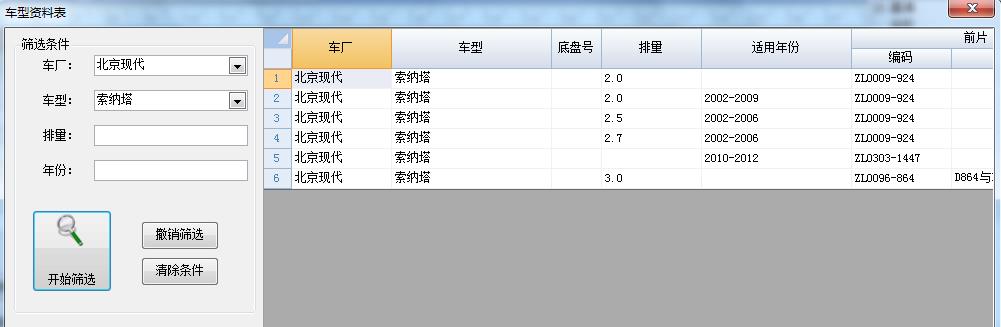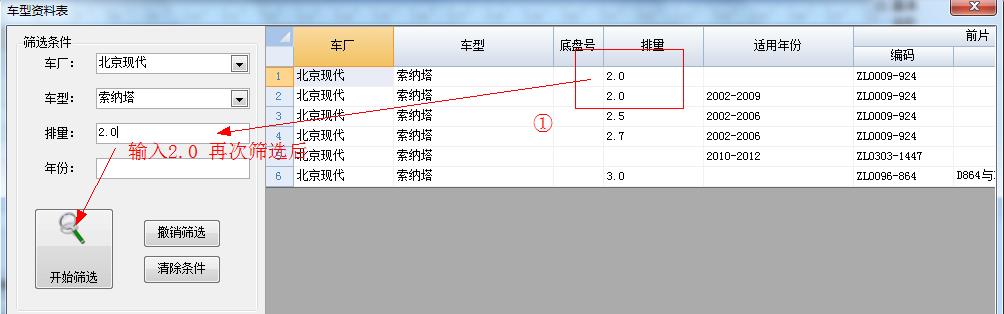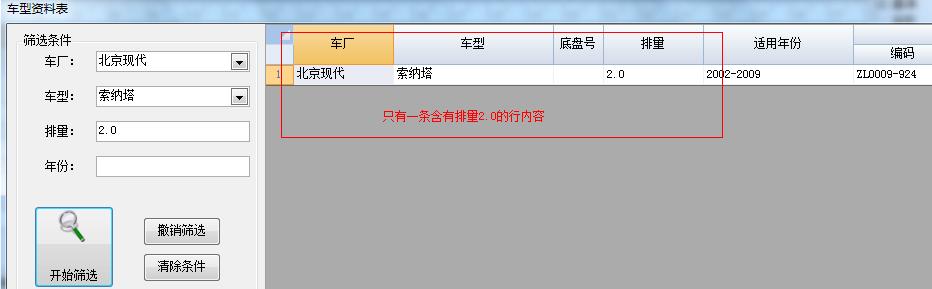- Foxtable(狐表) (http://foxtable.com/bbs/index.asp)
-- 专家坐堂 (http://foxtable.com/bbs/list.asp?boardid=2)
---- [求助] 查询(筛选)代码如何设计 (http://foxtable.com/bbs/dispbbs.asp?boardid=2&id=61724)
-- 发布时间:2014/12/17 22:22:00
-- [求助] 查询(筛选)代码如何设计
窗口界面设计如下,实现条件查询功能
afterload 事件代码如下:
1 Dim cc As WinForm.ComboBox = e.Form.Controls("车厂")
2 cc.ComboList = DataTables("车型资料表").GetComboListString("车厂")
3
4 Tables("车型资料表").Filter = ""
查询 click事件代码如下:
1 Dim cc As WinForm.ComboBox = e.Form.Controls("车厂")
2 Dim cx As WinForm.ComboBox = e.Form.Controls("车型")
3 Dim pl As WinForm.TextBox = e.Form.Controls("排量")
4 Dim nf As WinForm.TextBox = e.Form.Controls("年份")
5
6 Tables("车型资料表").Filter="车厂 = \'" & cc.Text & "\' and 车型 = \'" & cx.Text & "\' and 排量 like \'*" & pl.Text & "*\' and 适用年份 like \'*" & nf.Text & "*\'"
问题:当【排量】【适用年份】对应的文本列的内容为空值时,搜索到的内容为空白,只有当该两列同时填充数值后,才能实现查询功能到对应的数据列,如图
 此主题相关图片如下:pic0002.jpg
此主题相关图片如下:pic0002.jpg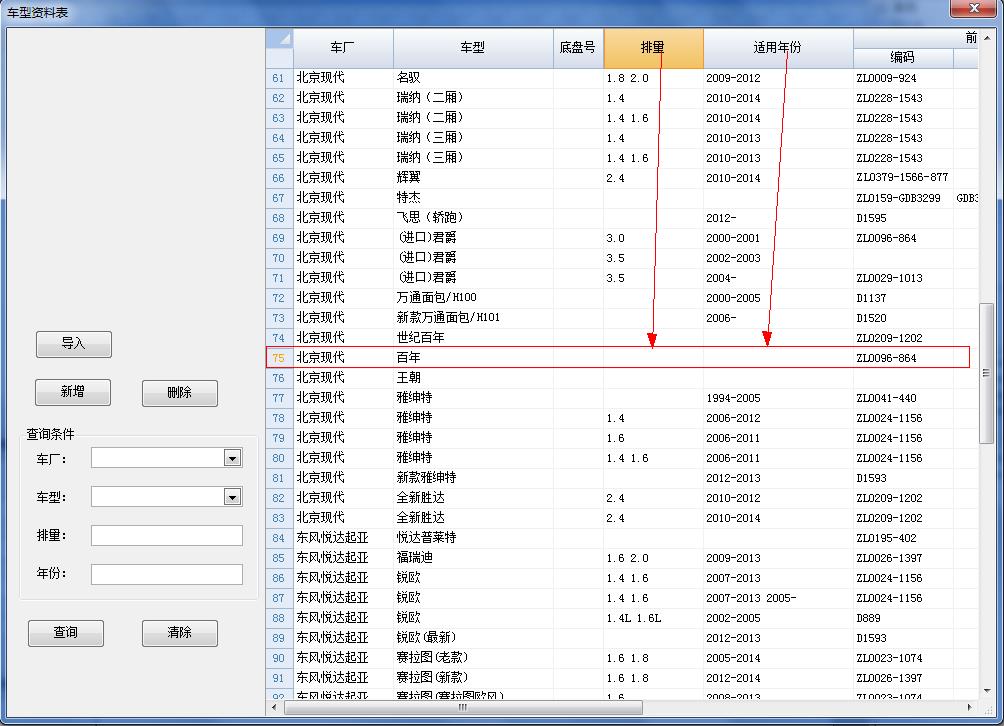
 此主题相关图片如下:pic0003.jpg
此主题相关图片如下:pic0003.jpg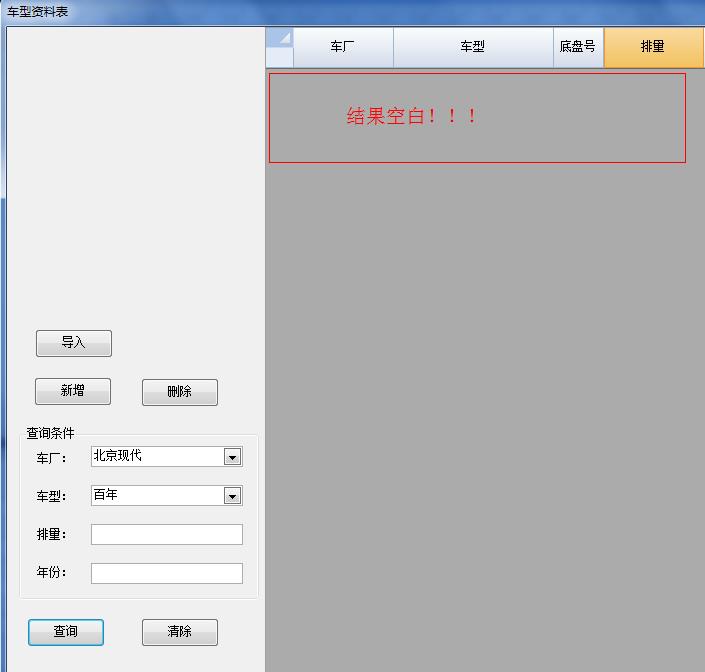
 此主题相关图片如下:pic0004.jpg
此主题相关图片如下:pic0004.jpg
-- 发布时间:2014/12/17 22:29:00
--
查询语句不要这样写,要这样写
http://www.foxtable.com/help/topics/1058.htm
-- 发布时间:2014/12/17 22:40:00
--
帮助中这样写道:
1、插入一个组合框,改名为“cmbProduct”,列表项目设为“PD01|PD02|PD03|PD04|PD05”,用于输入要筛选的产品。
2、插入一个组合框,改名为“cmbCustomer”,列表项目设为“CS01|CS02|CS03|CS04|CS05”,用于输入要筛选的客户。
3、插入一个组合框,改名为“cmbEmployee”,列表项目设为“EP01|EP02|EP03|EP04|EP05”,用于输入要筛选的雇员。
请教,列表项目设为“PD01|PD02|PD03|PD04|PD05”,我的该列项目很多,难道要全部在属性的【列表项目】——【自定义项目】中一一列出吗?
并且 我有两个内容是需要进行模糊查找,需要使用textbox控件进行查找 如何进行筛选代码设计呢?
-- 发布时间:2014/12/17 23:20:00
--
如
Dim cc As WinForm.ComboBox = e.Form.Controls("车厂")
Dim cx As WinForm.ComboBox = e.Form.Controls("车型")
Dim pl As WinForm.TextBox = e.Form.Controls("排量")
Dim nf As WinForm.TextBox = e.Form.Controls("年份")
Dim filter As String = "1=1"
If cc.Text > "" Then
filter &= " and 车厂 = \'" & cc.Text & "\'"
End If
If cx.Text > "" Then
filter &= " and 车型 = \'" & cx.Text & "\' "
End If
If pl.Text > "" Then
filter &= " and 排量 like \'*" & pl.Text & "*\' "
End If
If pl.Text > "" Then
filter &= " and 适用年份 like \'*" & nf.Text & "*\'"
End If
Tables("车型资料表").Filter = filter
-- 发布时间:2014/12/18 9:39:00
--
感谢大大提供的代码帮助,现在设计的差不多了,只不过出了个小问题:
1 Dim cc As WinForm.ComboBox = e.Form.Controls("车厂")
2 Dim cx As WinForm.ComboBox = e.Form.Controls("车型")
3 Dim pl As WinForm.TextBox = e.Form.Controls("排量")
4 Dim nf As WinForm.TextBox = e.Form.Controls("年份")
5 Dim filter As String = "1=1"
6 If cc.Text > "" Then
7 filter &= " and 车厂 = \'" & cc.Text & "\'"
8 End If
9 If cx.Text > "" Then
10 filter &= " and 车型 = \'" & cx.Text & "\' "
11 End If
12 If pl.Text > "" Then
13 filter &= " and 排量 like \'*" & pl.Text & "*\' "
14 End If
15 If pl.Text > "" Then
16 filter &= " and 适用年份 like \'*" & nf.Text & "*\'"
17 End If
18 Tables("车型资料表").Filter = filter
-- 发布时间:2014/12/18 9:55:00
--
写错了
Dim cc As WinForm.ComboBox = e.Form.Controls("车厂")
Dim cx As WinForm.ComboBox = e.Form.Controls("车型")
Dim pl As WinForm.TextBox = e.Form.Controls("排量")
Dim nf As WinForm.TextBox = e.Form.Controls("年份")
Dim filter As String = "1=1"
If cc.Text > "" Then
filter &= " and 车厂 = \'" & cc.Text & "\'"
End If
If cx.Text > "" Then
filter &= " and 车型 = \'" & cx.Text & "\' "
End If
If pl.Text > "" Then|
filter &= " and 排量 like \'*" & pl.Text & "*\' "
End If
If nf.Text > "" Then
filter &= " and 适用年份 like \'*" & nf.Text & "*\'"
End If
Tables("车型资料表").Filter = filter