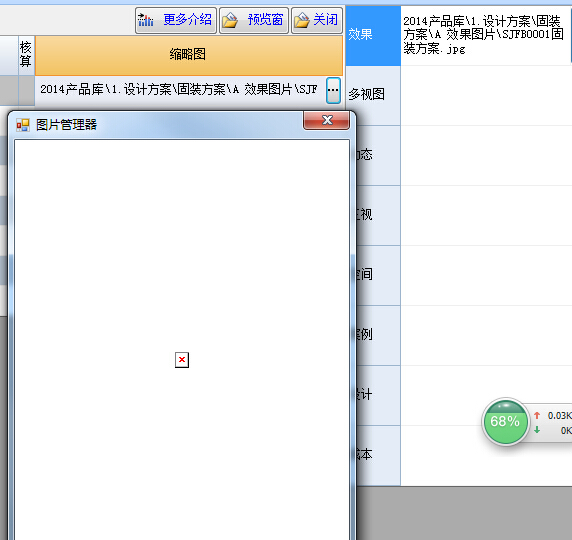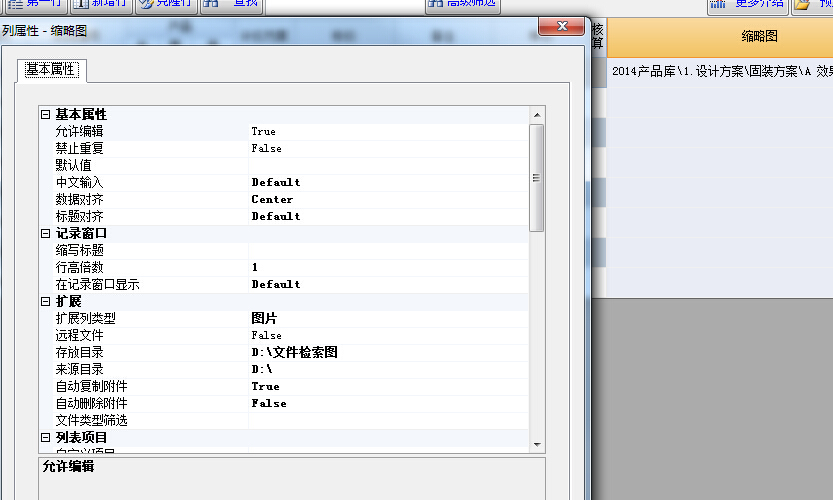- Foxtable(狐表) (http://foxtable.com/bbs/index.asp)
-- 专家坐堂 (http://foxtable.com/bbs/list.asp?boardid=2)
---- 存储地址错误 (http://foxtable.com/bbs/dispbbs.asp?boardid=2&id=59367)
-- 发布时间:2014/11/3 9:15:00
-- 存储地址错误
.NET Framework 版本:2.0.50727.5485
Foxtable 版本:2014.10.23.1
错误所在事件:表,产品数据库,DataColChanged
详细错误信息:
调用的目标发生了异常。
未将对象引用设置到对象的实例。
If e.DataCol.Name = "产品效果图" Then
If e.NewValue <> Nothing Then
Dim file As String = Vars("IP2") & e.NewValue
Dim img As image = getImage(file)
Dim bmp As new bitmap(getImage(file), img.width / 5, img.height / 5)
file = "d:\\产品缩略图\\" & e.NewValue
Dim path As String = file.Replace(FileSys.GetName(file),"")
If FileSys.DirectoryExists(path) = False Then \'如果目录C:\\MyFolder存在
FileSys.CreateDirectory(path)
End If
bmp.save(file)
bmp.Dispose
End If
e.DataRow("缩略图") = e.NewValue
End If
-- 发布时间:2014/11/3 9:20:00
--
Dim file As String = Vars("IP2") & e.NewValue
If FileSys.FileExists(file ) Then
Dim img As image = getImage(file)
end if
-- 发布时间:2014/11/3 9:33:00
--
修改后文件名会正常 但是缩略图文件不会存到 "D\\文件检索图\\" 打开出现叉叉
If e.DataCol.Name = "产品效果图" Then
If e.NewValue <> Nothing Then
Dim file As String = Vars("IP2") & e.NewValue
If FileSys.FileExists(file ) Then
Dim img As image = getImage(file)
Dim bmp As new bitmap(getImage(file), img.width / 5, img.height / 5)
file = "D\\文件检索图\\" & e.NewValue
Dim path As String = file.Replace(FileSys.GetName(file),"")
If FileSys.DirectoryExists(path) = False Then \'如果目录C:\\MyFolder存在
FileSys.CreateDirectory(path)
End If
bmp.save(file)
bmp.Dispose
End If
e.DataRow("缩略图") = e.NewValue
End If
End If
-- 发布时间:2014/11/3 9:35:00
--
路径写错了啊 file = "D:\\文件检索图\\" & e.NewValue
-- 发布时间:2014/11/3 10:18:00
--
文件还是不能存到"D:\\文件检索图\\" 叉叉无效文件
If e.DataCol.Name = "产品效果图" Then
If e.NewValue <> Nothing Then
Dim file As String = Vars("IP2") & e.NewValue
If FileSys.FileExists(file ) Then
Dim img As image = getImage(file)
Dim bmp As new bitmap(getImage(file), img.width / 5, img.height / 5)
\'file = "D:\\文件检索图\\" & e.NewValue
file = "D:\\文件检索图\\" & e.NewValue
Dim path As String = file.Replace(FileSys.GetName(file),"")
If FileSys.DirectoryExists(path) = False Then \'如果目录C:\\MyFolder存在
FileSys.CreateDirectory(path)
End If
bmp.save(file)
bmp.Dispose
End If
e.DataRow("缩略图") = e.NewValue
End If
End If
-- 发布时间:2014/11/3 10:22:00
--
1、你的缩略图列的列属性的存放路径要设置成 D:\\文件检索图\\
2、你自己去确认一下缩略图是否有生成啊
-- 发布时间:2014/11/3 10:36:00
--
确认地址对的
就是不显示
-- 发布时间:2014/11/3 10:39:00
--
1、加入代码 msgbox(e.DataTable.DataCols("缩略图").defaultfolder)
2、加入代码 msgbox(file) 、 msgbox(e.newvalue)
对比结果。
-- 发布时间:2014/11/3 11:09:00
--
msgbox(file)
---------------------------
产品管理中心.DataTable.A1L5li2Ck5yq68Xff
---------------------------
\\\\192.168.18.248\\天禧家$\\客户管理\\产品库2014产品库\\1.设计方案\\固装方案\\A 效果图片\\SJFB0001固装方案.jpg
---------------------------
确定
---------------------------
msgbox(e.newvalue)
---------------------------
产品管理中心.DataTable.A1L5li2Ck5yq68Xff
---------------------------
2014产品库\\1.设计方案\\固装方案\\A 效果图片\\SJFB0001固装方案.jpg
---------------------------
确定
---------------------------
msgbox(e.DataTable.DataCols("缩略图").defaultfolder)
---------------------------
产品管理中心.DataTable.A1L5li2Ck5yq68Xff
---------------------------
D:\\文件检索图\\
---------------------------
确定
---------------------------
[此贴子已经被作者于2014-11-3 11:11:25编辑过]
-- 发布时间:2014/11/3 11:11:00
--
那就有问题啊,根本就不是D盘的路径
msgbox(e.DataTable.DataCols("缩略图").defaultfolder)
 此主题相关图片如下:qq截图20141103102536.jpg
此主题相关图片如下:qq截图20141103102536.jpg