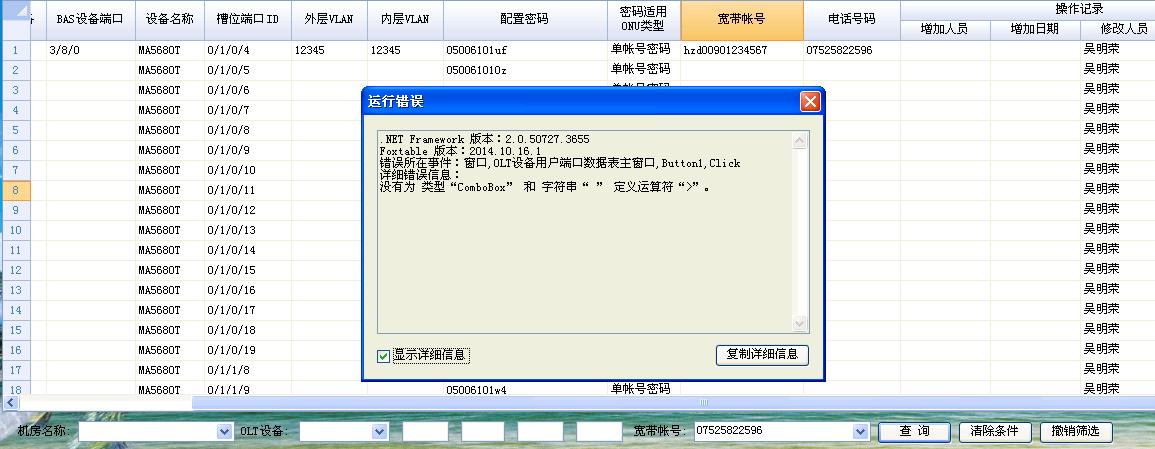- Foxtable(狐表) (http://foxtable.com/bbs/index.asp)
-- 专家坐堂 (http://foxtable.com/bbs/list.asp?boardid=2)
---- [求助] 查询公式排除某个控件 (http://foxtable.com/bbs/dispbbs.asp?boardid=2&id=59108)
-- 发布时间:2014/10/29 18:58:00
-- [求助] 查询公式排除某个控件
我有一个查询按钮,想实现两种组合情况下的查询;
但当我在“宽带帐号”中录入查询内容并点击查询按钮时。弹出错误提示、是不是红色部分命令有问题?该怎么改?
If e.Form.Controls("宽带帐号") > " " Then
Tables("OLT设备用户端口数据表").Filter = "宽带帐号 = \'" & e.Form.Controls("宽带帐号") & "\' or 电话号码 = \'" & e.Form.Controls("宽带帐号") & "\' "
Else
Dim flt As String
For Each c As Col In Tables("OLT设备用户端口数据表").Cols
For Each ctl As WinForm.Control In e.Form.Controls
If c.Name = ctl.Name Then
If e.Form.Controls(ctl.Name).Text > "" Then
If c.IsDate Then
flt + = " And " & c.Name & " like #" & e.Form.Controls(ctl.Name).Text & "#"
ElseIf c.IsString Then
flt + = " And " & c.Name & " Like \'%" & e.Form.Controls(ctl.Name).Text & "%\'"
End If
End If
End If
Next
Next
If flt > "" Then
flt = flt.SubString(5)
Else
MessageBox.Show("请输入查询条件")
End If
Tables("OLT设备用户端口数据表").Filter = flt
End If
-- 发布时间:2014/10/29 19:01:00
--
e.Form.Controls("宽带帐号").Text
 此主题相关图片如下:360截图20141029185852734.jpg
此主题相关图片如下:360截图20141029185852734.jpg