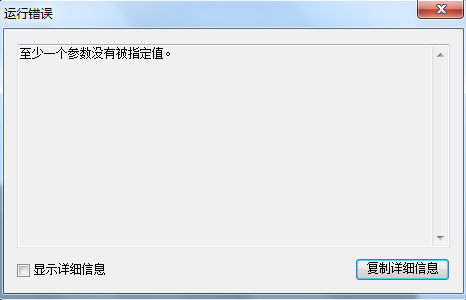- Foxtable(狐表) (http://foxtable.com/bbs/index.asp)
-- 专家坐堂 (http://foxtable.com/bbs/list.asp?boardid=2)
---- Importer (http://foxtable.com/bbs/dispbbs.asp?boardid=2&id=59079)
-- 发布时间:2014/10/29 13:24:00
-- Importer
Importer方法可以放在for each 里循环导入吗?我导入excel表中的sheet1可以,导入sheet2,sheet3都会提示运行错误。
-- 发布时间:2014/10/29 13:41:00
--
贴出你的代码
-- 发布时间:2014/10/29 14:03:00
--
Dim MyBook As New C1Excel.C1XLBook \'当前的Book
Dim str As String
Dim i,bi As Integer
i = 0
bi = 0
Dim dlg As New OpenFileDialog \'定义一个新的OpenFileDialog
dlg.Filter= "Excel文件|*.xlsx|Excel文件|*.xls|Word文件|*.doc|Access文件|*.mdb" \'设置筛选器
If dlg.ShowDialog = DialogResult.Ok Then \'如果用户单击了确定按钮
Dim ip As New Importer
ip.SourcePath = dlg.FileName \'指定数据文件
MyBook.load(dlg.FileName)
For Each sheet As C1Excel.XLSheet In MyBook.Sheets()
str = sheet.name
If i = bi Then
ip.SourceTableName = str \'指定要导入的表
ip.NewTableName = str \'导入后的表名
ip.Format = "Excel" \'指定导入格式
MessageBox.Show(ip.SourceTableName & "\\" & ip.NewTableName &"\\"& ip.Format)
ip.Import()
i += 1
bi = i
End If
Next
End If
-- 发布时间:2014/10/29 14:28:00
--
Dim MyBook As New C1Excel.C1XLBook \'当前的Book
Dim str As String
Dim i,bi As Integer
i = 0
bi = 0
Dim dlg As New OpenFileDialog \'定义一个新的OpenFileDialog
dlg.Filter= "Excel文件|*.xlsx|Excel文件|*.xls|Word文件|*.doc|Access文件|*.mdb" \'设置筛选器
If dlg.ShowDialog = DialogResult.Ok Then \'如果用户单击了确定按钮
MyBook.load(dlg.FileName)
For Each sheet As C1Excel.XLSheet In MyBook.Sheets()
str = sheet.name
If i = bi Then
Dim ip As New Importer
ip.SourcePath = dlg.FileName \'指定数据文件
ip.SourceTableName = str \'指定要导入的表
ip.NewTableName = str \'导入后的表名
ip.Format = "Excel" \'指定导入格式
MessageBox.Show(ip.SourceTableName & "\\" & ip.NewTableName &"\\"& ip.Format)
ip.Import()
i += 1
bi = i
End If
Next
End If
-- 发布时间:2016/4/21 16:05:00
--
这段代码如果目标表有 三个工作表则全部导入数据了
或者 进行询问是否导入,点是后才导入
-- 发布时间:2016/4/21 16:12:00
--
Dim dlg As new OpenFileDialog
dlg.Filter = "Excel|*.xls;*.xlsx"
If dlg.ShowDialog = DialogResult.OK Then
Dim book As new XLS.Book(dlg.FileName)
For Each sheet As XLS.Sheet In book.Sheets
Dim Result As DialogResult
Result = MessageBox.Show("是否要导入" & sheet.name & "表", "提示", MessageBoxButtons.YesNo, MessageBoxIcon.Question)
If Result = DialogResult.Yes Then
Dim ip As New Importer
ip.SourcePath = dlg.FileName
ip.SourceTableName = sheet.Name & "$" \'指定要导入的表
ip.NewTableName = sheet.name.trim() \'导入后的表名
ip.Format = "Excel" \'指定导入格式
ip.Import()
End If
Next
End If
-- 发布时间:2016/4/21 22:15:00
--
这个功能怎么就不能选择列再导入呢
-- 发布时间:2016/4/22 0:24:00
--
以下是引用凡夫俗子在2016/4/21 22:15:00的发言:
这个功能怎么就不能选择列再导入呢
这个功能怎么就不能选择列再导入呢
你可以单独做一个窗口,读取第一行的值作为列选择,然后控制 Fields
Fields
指定要导入的字段(列),不同的字段,用逗号给开,如果不指定,则导入所有字段。
-- 发布时间:2016/4/22 6:45:00
--
好如果已有Fieds参数字符串如何在导入时加入这个参数
-- 发布时间:2016/4/22 8:35:00
--
c参考:http://www.foxtable.com/help/topics/0684.htm
 此主题相关图片如下:333.png
此主题相关图片如下:333.png