- Foxtable(狐表) (http://foxtable.com/bbs/index.asp)
-- 专家坐堂 (http://foxtable.com/bbs/list.asp?boardid=2)
---- 组件异常 (http://foxtable.com/bbs/dispbbs.asp?boardid=2&id=58356)
-- 发布时间:2014/10/15 17:17:00
-- 组件异常
现在打开FT时会报以下错误,请问这是什么问题啊?
 此主题相关图片如下:1111.png
此主题相关图片如下:1111.png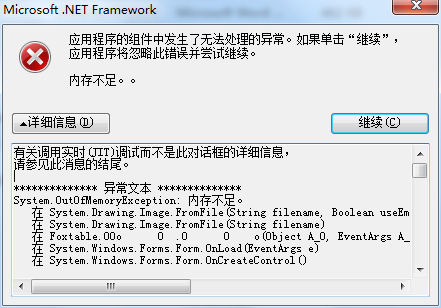
-- 发布时间:2014/10/15 17:18:00
--
详细信息的内容:有关调用实时(JIT)调试而不是此对话框的详细信息,
请参见此消息的结尾。
************** 异常文本 **************
System.OutOfMemoryException: 内存不足。
在 System.Drawing.Image.FromFile(String filename, Boolean useEmbeddedColorManagement)
在 System.Drawing.Image.FromFile(String filename)
在 Foxtable.O0o 0 .O 0 o(Object A_0, EventArgs A_1)
在 System.Windows.Forms.Form.OnLoad(EventArgs e)
在 System.Windows.Forms.Form.OnCreateControl()
在 System.Windows.Forms.Control.CreateControl(Boolean fIgnoreVisible)
在 System.Windows.Forms.Control.CreateControl()
在 System.Windows.Forms.Control.WmShowWindow(Message& m)
在 System.Windows.Forms.Control.WndProc(Message& m)
在 System.Windows.Forms.ScrollableControl.WndProc(Message& m)
在 System.Windows.Forms.ContainerControl.WndProc(Message& m)
在 System.Windows.Forms.Form.WmShowWindow(Message& m)
在 System.Windows.Forms.Form.WndProc(Message& m)
在 System.Windows.Forms.Control.ControlNativeWindow.OnMessage(Message& m)
在 System.Windows.Forms.Control.ControlNativeWindow.WndProc(Message& m)
在 System.Windows.Forms.NativeWindow.Callback(IntPtr hWnd, Int32 msg, IntPtr wparam, IntPtr lparam)
************** 已加载的程序集 **************
mscorlib
程序集版本: 2.0.0.0
Win32 版本: 2.0.50727.5483 (Win7SP1GDR.050727-5400)
基本代码: file:///C:/Windows/Microsoft.NET/Framework/v2.0.50727/mscorlib.dll
----------------------------------------
Foxtable
程序集版本: 2014.10.16.1
Win32 版本: 2014.10.16.1
基本代码: file:///C:/foxtable/开发版/foxtable.exe
----------------------------------------
Foxtable.Lib
程序集版本: 2014.10.16.1
Win32 版本: 2014.10.16.1
基本代码: file:///C:/foxtable/开发版/Foxtable.Lib.DLL
----------------------------------------
System.Windows.Forms
程序集版本: 2.0.0.0
Win32 版本: 2.0.50727.5483 (Win7SP1GDR.050727-5400)
基本代码: file:///C:/Windows/assembly/GAC_MSIL/System.Windows.Forms/2.0.0.0__b77a5c561934e089/System.Windows.Forms.dll
----------------------------------------
System
程序集版本: 2.0.0.0
Win32 版本: 2.0.50727.5467 (Win7SP1GDR.050727-5400)
基本代码: file:///C:/Windows/assembly/GAC_MSIL/System/2.0.0.0__b77a5c561934e089/System.dll
----------------------------------------
System.Drawing
程序集版本: 2.0.0.0
Win32 版本: 2.0.50727.5483 (Win7SP1GDR.050727-5400)
基本代码: file:///C:/Windows/assembly/GAC_MSIL/System.Drawing/2.0.0.0__b03f5f7f11d50a3a/System.Drawing.dll
----------------------------------------
Microsoft.VisualBasic
程序集版本: 8.0.0.0
Win32 版本: 8.0.50727.5483 (Win7SP1GDR.050727-5400)
基本代码: file:///C:/Windows/assembly/GAC_MSIL/Microsoft.VisualBasic/8.0.0.0__b03f5f7f11d50a3a/Microsoft.VisualBasic.dll
----------------------------------------
System.Data
程序集版本: 2.0.0.0
Win32 版本: 2.0.50727.5483 (Win7SP1GDR.050727-5400)
基本代码: file:///C:/Windows/assembly/GAC_32/System.Data/2.0.0.0__b77a5c561934e089/System.Data.dll
----------------------------------------
System.Xml
程序集版本: 2.0.0.0
Win32 版本: 2.0.50727.5483 (Win7SP1GDR.050727-5400)
基本代码: file:///C:/Windows/assembly/GAC_MSIL/System.Xml/2.0.0.0__b77a5c561934e089/System.Xml.dll
----------------------------------------
System.Drawing.resources
程序集版本: 2.0.0.0
Win32 版本: 2.0.50727.5420 (Win7SP1.050727-5400)
基本代码: file:///C:/Windows/assembly/GAC_MSIL/System.Drawing.resources/2.0.0.0_zh-CHS_b03f5f7f11d50a3a/System.Drawing.resources.dll
----------------------------------------
System.Windows.Forms.resources
程序集版本: 2.0.0.0
Win32 版本: 2.0.50727.5420 (Win7SP1.050727-5400)
基本代码: file:///C:/Windows/assembly/GAC_MSIL/System.Windows.Forms.resources/2.0.0.0_zh-CHS_b77a5c561934e089/System.Windows.Forms.resources.dll
----------------------------------------
mscorlib.resources
程序集版本: 2.0.0.0
Win32 版本: 2.0.50727.5483 (Win7SP1GDR.050727-5400)
基本代码: file:///C:/Windows/Microsoft.NET/Framework/v2.0.50727/mscorlib.dll
----------------------------------------
************** JIT 调试 **************
要启用实时(JIT)调试,
该应用程序或计算机的 .config 文件(machine.config)的 system.windows.forms 节中必须设置
jitDebugging 值。
编译应用程序时还必须启用
调试。
例如:
<configuration>
<system.windows.forms jitDebugging="true" />
</configuration>
启用 JIT 调试后,任何无法处理的异常
都将被发送到在此计算机上注册的 JIT 调试器,
而不是由此对话框处理。
-- 发布时间:2014/10/15 17:19:00
--
是不是数据库的某个字符串字段,设置长度超过了.255?
-- 发布时间:2014/10/15 17:22:00
--
内存不足的问题,可能是你在内存里面打开图片然后不关闭造成的,最好把你的项目发上来看看。
-- 发布时间:2014/10/15 17:22:00
--
是不是二进制列上传的文件的问题?
-- 发布时间:2014/10/15 17:24:00
--
是不是二进制列上传的文件的问题呢?没有打开图片
-- 发布时间:2014/10/15 17:28:00
--
打开项目,执行了什么代码?
-- 发布时间:2014/10/15 17:32:00
--
Syscmd.Project.Update(False,False)
Tables("表A").Visible =False
Tables("表B").Visible =False
Tables("表C").Visible =False
Tables("表D").Visible =False
Tables("表E").AllowBackgroundStatistics = False \'禁止后台统计
Tables("表F").AllowBackgroundStatistics = False \'禁止后台统计
Dim cmd1 As New SQLCommand
cmd1.C \'设置数据源名称
cmd1.commandText = "Select Count(*) From bm Where 机器码 = \'" & ComputerId & "\'and reg =\'" & EncryptText(ComputerId,"RegComputerId","RegComputerId") & "\'"
If cmd1.ExecuteScalar = 0 Then
forms("注册").Show()
\'Else
\'Forms("登录").Show()
End If
-- 发布时间:2014/10/15 17:48:00
--
登陆前报错,还是登陆后报错?
删除这段,看是否报错。
If cmd1.ExecuteScalar = 0 Then
forms("注册").Show()
\'Else
\'Forms("登录").Show()
End If
-- 发布时间:2014/10/16 9:52:00
--
登录前报的错
删除以上代码不起作用