- Foxtable(狐表) (http://foxtable.com/bbs/index.asp)
-- 专家坐堂 (http://foxtable.com/bbs/list.asp?boardid=2)
---- [求助]独立制作cell,如何上传文件夹 (http://foxtable.com/bbs/dispbbs.asp?boardid=2&id=56405)
-- 发布时间:2014/9/4 15:25:00
-- [求助]独立制作cell,如何上传文件夹
点击目录右边的cell按钮没反应,请帮忙看看哪里有问题。
上传目录click代码如下:
Dim dlg As New FolderBrowserDialog
If dlg.ShowDialog = DialogResult.OK Then
Dim c As Col = CurrentTable.Cols(CurrentTable.ColSel)
Dim ftp As FTPClient = c.DataCol.FTPClient
If ftp.Upload(dlg.SelectedPath, "/ " & FileSys.GetName(dlg.SelectedPath)) Then
CurrentTable.Current(c.Name) = "/ " & FileSys.GetName(dlg.SelectedPath)
End If
End If
e.Form.Close
cellbuttonclick代码如下:
If e.Col.Name = "目录" Then
e.Cancel = True
If e.Row.IsNull(e.Col.Name) = False Then
Forms("上传目录").Open(windows.Forms.Cursor.position.x, windows.Forms.Cursor.position.y)
End If
End If
目录列的扩展如附件
 此主题相关图片如下:扩展.png
此主题相关图片如下:扩展.png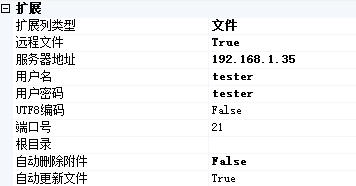
-- 发布时间:2014/9/4 15:30:00
--
自行编码来,不要取列的FTPCLIENT 看看
-- 发布时间:2014/9/4 15:31:00
--
If e.Col.Name = "目录" Then
If e.Row.IsNull(e.Col.Name) = False Then
e.Cancel = True
Forms("上传目录").Open(windows.Forms.Cursor.position.x, windows.Forms.Cursor.position.y)
End If
End If
-- 发布时间:2014/9/4 15:49:00
--
上传目录click代码如下:这段代码应该是有问题的,变为选择ftp的目录了,而不是选择本地的目录上传。该怎么改一下呢才能实现上传本地的文件夹呢?
Dim dlg As New FolderBrowserDialog
If dlg.ShowDialog = DialogResult.OK Then
Dim c As Col = CurrentTable.Cols(CurrentTable.ColSel)
Dim ftp As FTPClient = c.DataCol.FTPClient
If ftp.Upload(dlg.SelectedPath, "/ " & FileSys.GetName(dlg.SelectedPath)) Then
CurrentTable.Current(c.Name) = "/ " & FileSys.GetName(dlg.SelectedPath)
End If
End If
e.Form.Close
-- 发布时间:2014/9/4 16:04:00
--
回复4楼,上传目录是很麻烦的,请使用自带的上传功能,不要自己做。
-- 发布时间:2014/9/4 17:01:00
--
遍历这个目录下的文件,逐个文件上传吧