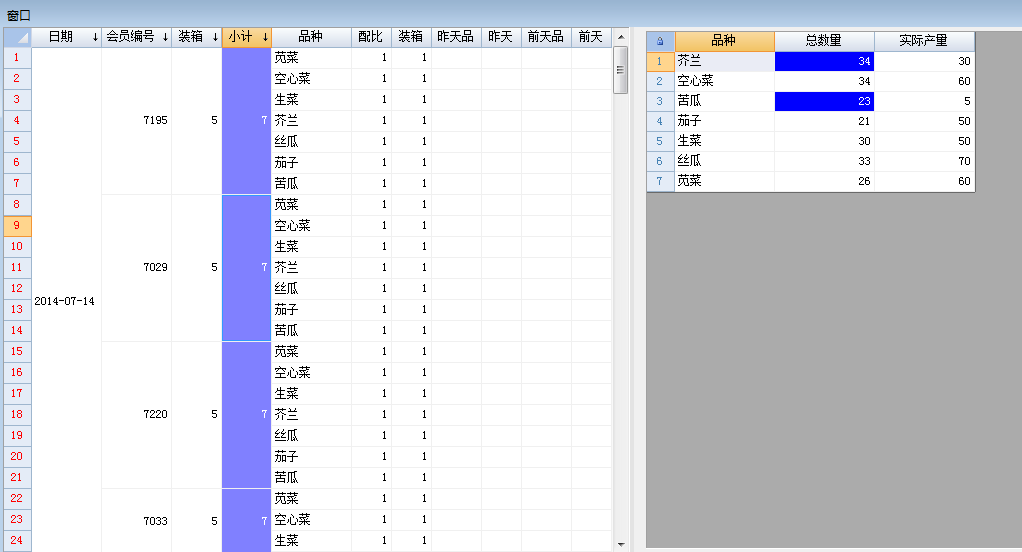- Foxtable(狐表) (http://foxtable.com/bbs/index.asp)
-- 专家坐堂 (http://foxtable.com/bbs/list.asp?boardid=2)
---- [求助]开一个帖请教问题~ (http://foxtable.com/bbs/dispbbs.asp?boardid=2&id=53677)
-- 发布时间:2014/7/13 10:40:00
-- [求助]开一个帖请教问题~
当天装配表控制代码生成~ 然后我想昨天品种和昨天配比 显示该用户昨天的配比情况 前天品种和前天配比列显示 前天该用户的配比情况~ (从装配表里面读出来对应的历史配比记录)
 此主题相关图片如下:33.png
此主题相关图片如下:33.png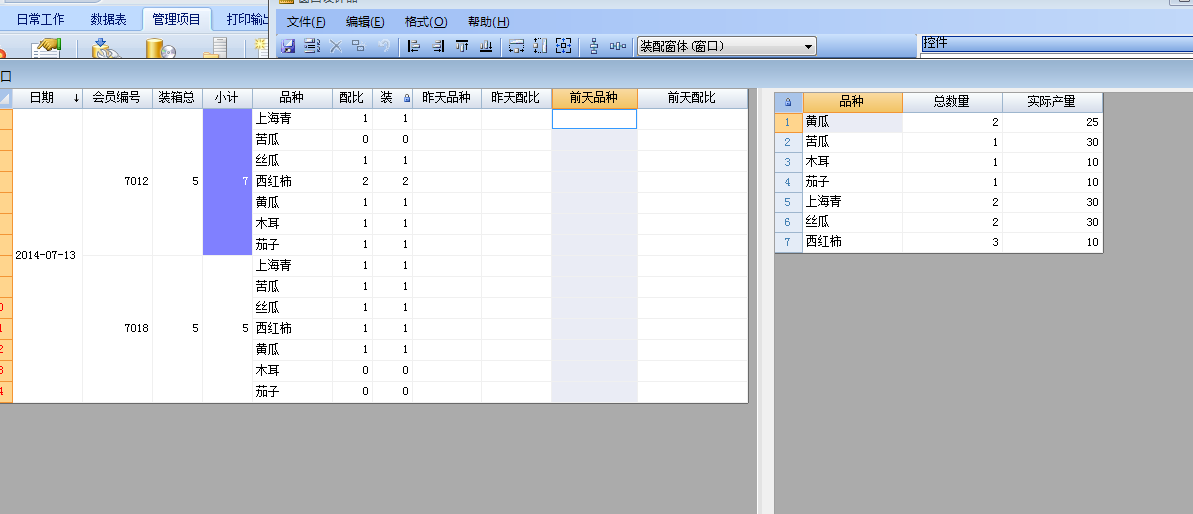
 此主题相关图片如下:34.png
此主题相关图片如下:34.png
-- 发布时间:2014/7/13 10:42:00
--
代码工程上传下~ foxtable开发版的 大神麻烦看下~ 求指导
| 下载信息 [文件大小: 下载次数: ] | |
 点击浏览该文件:装配 新项目.rar 点击浏览该文件:装配 新项目.rar |
-- 发布时间:2014/7/13 11:51:00
--
代码
Tables("装配表").DataTable.DeleteFor(" [日期] = \'" & e.Form.Controls("DateTimePicker1").Value & "\'")
Tables("装配表").Filter=" [日期] = \'" & e.Form.Controls("DateTimePicker1").Value & "\'"
SystemReady = False
Dim n,n1,n2 As Integer
Dim d As Date = e.Sender.Text
Dim drs As List(Of DataRow) = DataTables("蔬菜采收表").Select("日期 = #" & d & "#")
Dim drs_y As List(Of DataRow) = DataTables("蔬菜采收表").Select("日期 = #" & d.AddDays(-1) & "#")
Dim drs_by As List(Of DataRow) = DataTables("蔬菜采收表").Select("日期 = #" & d.AddDays(-2) & "#")
For Each dr As DataRow In DataTables("当天配送会员").Select("日期 = #" & d & "#")
\'统计是否满足装箱总斤数
n=0
n1=0
n2=0
Dim idx As Integer = 0
For Each cdr As DataRow In drs
Dim ndr As DataRow = DataTables("装配表").addnew
If idx < drs_y.Count - 1 Then
ndr("昨天品种") = drs_y(idx)("品种")
Dim fdr_y As DataRow = DataTables("蔬菜喜好表").Find("会员编号 = \'" & dr("会员编号") & "\' and 产品 = \'" & drs_y(idx)("品种") & "\'")
If fdr_y IsNot Nothing Then
If fdr_y("喜好") = "吃" Then
ndr("昨天配比") = 1
ElseIf fdr_y("喜好") = "爱吃" Then
ndr("昨天配比") = 2
Else
ndr("昨天配比") = 0
End If
\'没有找到记录 \'
Else
n1=n1+1
If n1<=5 Then
ndr("昨天配比") = 1
Else
ndr("昨天配比") = 0
End If
End If
End If
If idx < drs_by.Count - 1 Then
ndr("前天品种") = drs_by(idx)("品种")
Dim fdr_by As DataRow = DataTables("蔬菜喜好表").Find("会员编号 = \'" & dr("会员编号") & "\' and 产品 = \'" & drs_by(idx)("品种") & "\'")
If fdr_by IsNot Nothing Then
If fdr_by("喜好") = "吃" Then
ndr("前天配比") = 1
ElseIf fdr_by("喜好") = "爱吃" Then
ndr("前天配比") = 2
Else
ndr("前天配比") = 0
End If
\'没有找到记录 \'
Else
n2=n2+1
If n2<=5 Then
ndr("前天配比") = 1
Else
ndr("前天配比") = 0
End If
End If
End If
ndr("日期") = dr("日期")
ndr("会员编号") = dr("会员编号")
ndr("品种") = cdr("品种")
ndr("装箱总斤数")=dr("装箱斤数")
Dim fdr As DataRow = DataTables("蔬菜喜好表").Find("会员编号 = \'" & dr("会员编号") & "\' and 产品 = \'" & cdr("品种") & "\'")
If fdr IsNot Nothing Then
ndr("喜好") = fdr("喜好")
If fdr("喜好") = "吃" Then
ndr("配比") = 1
ElseIf fdr("喜好") = "爱吃" Then
ndr("配比") = 2
Else
ndr("配比") = 0
End If
\'没有找到记录 \'
Else
n=n+1
If n<=5 Then
ndr("喜好")="吃"
ndr("配比") = 1
Else
ndr("喜好")="不吃"
ndr("配比") = 0
End If
End If
idx += 1
Next
Next
For Each dr As DataRow In DataTables("装配表").Select("日期 = #" & d & "#")
dr("小计") = DataTables("装配表").compute("sum(配比)", "日期 = #" & dr("日期") & "# and 会员编号 = \'" & dr("会员编号") & "\'")
dr("装箱参考")=dr("配比")
Next
SystemReady = True
Dim t As Table = Forms("装配窗体").Controls("Table1").Table
Dim b As New GroupTableBuilder("统计表1", DataTables("装配表"))
b.Groups.AddDef("品种") \'根据产品分组
b.Totals.AddDef("配比", AggregateEnum.Sum, "总数量") \'对数量进行统计
b.Filter = "日期 = #" & d & "#"
t.DataSource = b.BuildDataSource \'生成统计表
t.DataTable.DataCols.Add("实际产量", Gettype(Integer))
For Each r As Row In t.Rows
Dim fdr As DataRow = DataTables("蔬菜采收表").Find("日期 = #" & d & "# And 品种 = \'" & r("品种") & "\'")
If fdr IsNot Nothing Then
r("实际产量") = fdr("实际产量")
End If
Next
-- 发布时间:2014/7/13 12:19:00
-- [求助]试了下~
我试验了下~ 结果是这样的 昨天和前天 茄子的品种和配比
 此主题相关图片如下:41.png
此主题相关图片如下:41.png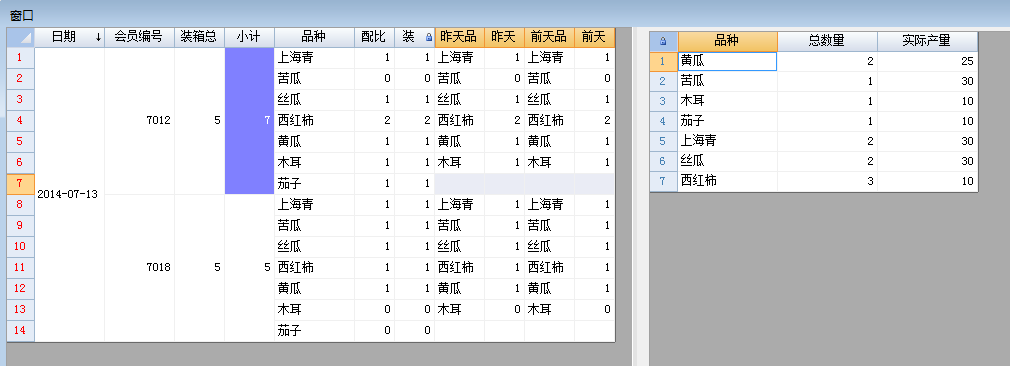
没有显示?好像漏掉了最后一个品种
-- 发布时间:2014/7/13 12:26:00
--
把 If idx < drs_by.Count - 1 Then
改成 If idx < drs_by.Count Then
-- 发布时间:2014/7/13 13:17:00
-- 了解~非常感谢
大神级别

-- 发布时间:2014/7/14 20:49:00
-- 请教个问题~
我现在这段代码 是写在日期控件的 TextChanged事件当中的 每次一打开那个窗口就会自动产生当天装配的表格 (这个不太对~) 要没有当天的记录 才会产生才对 如果已经产生了 已经就不用在产生了:
-- 发布时间:2014/7/14 20:58:00
--
Dim d As Date = e.Sender.Text
If DataTables("装配表").Find("日期 = #" & Date.Today & "#") Is Nothing Then
SystemReady = False
Dim n,n1,n2 As Integer
Dim drs As List(Of DataRow) = DataTables("蔬菜采收表").Select("日期 = #" & d & "#")
Dim drs_y As List(Of DataRow) = DataTables("蔬菜采收表").Select("日期 = #" & d.AddDays(-1) & "#")
Dim drs_by As List(Of DataRow) = DataTables("蔬菜采收表").Select("日期 = #" & d.AddDays(-2) & "#")
For Each dr As DataRow In DataTables("当天配送会员").Select("日期 = #" & d & "#")
\'统计是否满足装箱总斤数
n=0
n1=0
n2=0
Dim idx As Integer = 0
For Each cdr As DataRow In drs
Dim ndr As DataRow = DataTables("装配表").addnew
If idx < drs_y.Count Then
ndr("昨天品种") = drs_y(idx)("品种")
Dim fdr_y As DataRow = DataTables("蔬菜喜好表").Find("会员编号 = \'" & dr("会员编号") & "\' and 产品 = \'" & drs_y(idx)("品种") & "\'")
If fdr_y IsNot Nothing Then
If fdr_y("喜好") = "吃" Then
ndr("昨天配比") = 1
ElseIf fdr_y("喜好") = "爱吃" Then
ndr("昨天配比") = 2
Else
ndr("昨天配比") = 0
End If
\'没有找到记录 \'
Else
n1=n1+1
If n1<=5 Then
ndr("昨天配比") = 1
Else
ndr("昨天配比") = 0
End If
End If
End If
If idx < drs_by.Count Then
ndr("前天品种") = drs_by(idx)("品种")
Dim fdr_by As DataRow = DataTables("蔬菜喜好表").Find("会员编号 = \'" & dr("会员编号") & "\' and 产品 = \'" & drs_by(idx)("品种") & "\'")
If fdr_by IsNot Nothing Then
If fdr_by("喜好") = "吃" Then
ndr("前天配比") = 1
ElseIf fdr_by("喜好") = "爱吃" Then
ndr("前天配比") = 2
Else
ndr("前天配比") = 0
End If
\'没有找到记录 \'
Else
n2=n2+1
If n2<=5 Then
ndr("前天配比") = 1
Else
ndr("前天配比") = 0
End If
End If
End If
ndr("日期") = dr("日期")
ndr("会员编号") = dr("会员编号")
ndr("品种") = cdr("品种")
ndr("装箱总斤数")=dr("装箱斤数")
Dim fdr As DataRow = DataTables("蔬菜喜好表").Find("会员编号 = \'" & dr("会员编号") & "\' and 产品 = \'" & cdr("品种") & "\'")
If fdr IsNot Nothing Then
ndr("喜好") = fdr("喜好")
If fdr("喜好") = "吃" Then
ndr("配比") = 1
ElseIf fdr("喜好") = "爱吃" Then
ndr("配比") = 2
Else
ndr("配比") = 0
End If
\'没有找到记录 \'
Else
n=n+1
\'配比超过5斤
If n<=5 Then
ndr("喜好")="吃"
ndr("配比") = 1
Else
ndr("喜好")="吃"
ndr("配比") = 0
End If
End If
idx += 1
Next
Next
For Each dr As DataRow In DataTables("装配表").Select("日期 = #" & d & "#")
dr("小计") = DataTables("装配表").compute("sum(配比)", "日期 = #" & dr("日期") & "# and 会员编号 = \'" & dr("会员编号") & "\'")
dr("装箱参考")=dr("配比")
Next
SystemReady = True
End If
Dim t As Table = Forms("装配窗体").Controls("Table1").Table
Dim b As New GroupTableBuilder("统计表1", DataTables("装配表"))
b.Groups.AddDef("品种") \'根据产品分组
b.Totals.AddDef("配比", AggregateEnum.Sum, "总数量") \'对数量进行统计
b.Filter = "日期 = #" & d & "#"
t.DataSource = b.BuildDataSource \'生成统计表
t.DataTable.DataCols.Add("实际产量", Gettype(Integer))
For Each r As Row In t.Rows
Dim fdr As DataRow = DataTables("蔬菜采收表").Find("日期 = #" & d & "# And 品种 = \'" & r("品种") & "\'")
If fdr IsNot Nothing Then
r("实际产量") = fdr("实际产量")
End If
Next
-- 发布时间:2014/7/14 21:18:00
-- 麻烦 还有个问题~
能不能用代码控制客户 配比列累加值小计等于该会员的装箱斤数 后面的配比就为0 不在为1了~
-- 发布时间:2014/7/14 21:26:00
--
Dim d As Date = e.Sender.Text
If DataTables("装配表").Find("日期 = #" & Date.Today & "#") Is Nothing Then
SystemReady = False
Dim n,n1,n2 As Integer
Dim drs As List(Of DataRow) = DataTables("蔬菜采收表").Select("日期 = #" & d & "#")
Dim drs_y As List(Of DataRow) = DataTables("蔬菜采收表").Select("日期 = #" & d.AddDays(-1) & "#")
Dim drs_by As List(Of DataRow) = DataTables("蔬菜采收表").Select("日期 = #" & d.AddDays(-2) & "#")
For Each dr As DataRow In DataTables("当天配送会员").Select("日期 = #" & d & "#")
\'统计是否满足装箱总斤数
n=0
n1=0
n2=0
Dim idx As Integer = 0
For Each cdr As DataRow In drs
Dim ndr As DataRow = DataTables("装配表").addnew
If idx < drs_y.Count Then
ndr("昨天品种") = drs_y(idx)("品种")
Dim fdr_y As DataRow = DataTables("蔬菜喜好表").Find("会员编号 = \'" & dr("会员编号") & "\' and 产品 = \'" & drs_y(idx)("品种") & "\'")
If fdr_y IsNot Nothing Then
If fdr_y("喜好") = "吃" Then
n1=n1+1
If n1<=5 Then
ndr("昨天配比") = 1
Else
ndr("昨天配比") = 0
End If
ElseIf fdr_y("喜好") = "爱吃" Then
ndr("昨天配比") = 2
n1=n1+2
If n1<=5 Then
ndr("昨天配比") = 2
Else
ndr("昨天配比") = 0
End If
Else
ndr("昨天配比") = 0
End If
\'没有找到记录 \'
Else
n1=n1+1
If n1<=5 Then
ndr("昨天配比") = 1
Else
ndr("昨天配比") = 0
End If
End If
End If
If idx < drs_by.Count Then
ndr("前天品种") = drs_by(idx)("品种")
Dim fdr_by As DataRow = DataTables("蔬菜喜好表").Find("会员编号 = \'" & dr("会员编号") & "\' and 产品 = \'" & drs_by(idx)("品种") & "\'")
If fdr_by IsNot Nothing Then
If fdr_by("喜好") = "吃" Then
n2=n2+1
If n2<=5 Then
ndr("前天配比") = 1
Else
ndr("前天配比") = 0
End If
ElseIf fdr_by("喜好") = "爱吃" Then
n2=n2+2
If n2<=5 Then
ndr("前天配比") = 2
Else
ndr("前天配比") = 0
End If
Else
ndr("前天配比") = 0
End If
\'没有找到记录 \'
Else
n2=n2+1
If n2<=5 Then
ndr("前天配比") = 1
Else
ndr("前天配比") = 0
End If
End If
End If
ndr("日期") = dr("日期")
ndr("会员编号") = dr("会员编号")
ndr("品种") = cdr("品种")
ndr("装箱总斤数")=dr("装箱斤数")
Dim fdr As DataRow = DataTables("蔬菜喜好表").Find("会员编号 = \'" & dr("会员编号") & "\' and 产品 = \'" & cdr("品种") & "\'")
If fdr IsNot Nothing Then
ndr("喜好") = fdr("喜好")
If fdr("喜好") = "吃" Then
n=n+1
\'配比超过5斤
If n<=5 Then
ndr("配比") = 1
Else
ndr("配比") = 0
End If
ElseIf fdr("喜好") = "爱吃" Then
n=n+2
\'配比超过5斤
If n<=5 Then
ndr("配比") = 1
Else
ndr("配比") = 0
End If
Else
ndr("配比") = 0
End If
\'没有找到记录 \'
Else
n=n+1
\'配比超过5斤
If n<=5 Then
ndr("喜好")="吃"
ndr("配比") = 1
Else
ndr("喜好")="吃"
ndr("配比") = 0
End If
End If
idx += 1
Next
Next
For Each dr As DataRow In DataTables("装配表").Select("日期 = #" & d & "#")
dr("小计") = DataTables("装配表").compute("sum(配比)", "日期 = #" & dr("日期") & "# and 会员编号 = \'" & dr("会员编号") & "\'")
dr("装箱参考")=dr("配比")
Next
SystemReady = True
End If
\'后面不写了