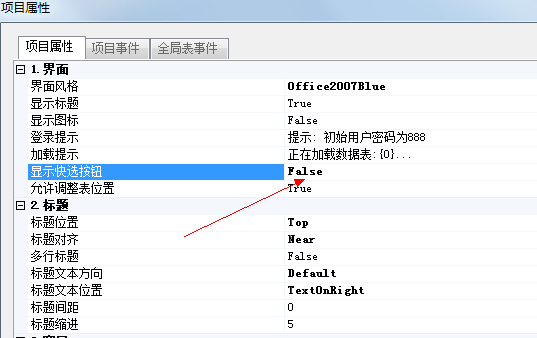- Foxtable(狐表) (http://foxtable.com/bbs/index.asp)
-- 专家坐堂 (http://foxtable.com/bbs/list.asp?boardid=2)
---- [求助]两个问题 (http://foxtable.com/bbs/dispbbs.asp?boardid=2&id=41027)
-- 发布时间:2013/10/9 16:03:00
-- [求助]两个问题
1.如何在主窗口的AfterLoad事件中将主表的备注窗口关闭
2.如何将主窗口右边的Tab List小三角箭头关闭
请老师们指点
[此贴子已经被作者于2013-10-9 16:04:06编辑过]
-- 发布时间:2013/10/9 16:10:00
--
1.Tables("表B").Cols("第十列").CloseWindow
-- 发布时间:2013/10/9 16:20:00
--
Bin老师,非常感谢
问题2 解决
关于问题1
Tables().Cols().CloseWindow \'没有效果
MainTable.Cols().CloseWindow \'出错
这个界面是建在表的主窗口上的,将这个表设为MainTable后,窗口直接显示的
-- 发布时间:2013/10/9 16:21:00
--
要指定表名,列名才可以的.
-- 发布时间:2013/10/9 16:22:00
--
MainTable.Cols("列名").CloseWindow
-- 发布时间:2013/10/9 16:23:00
--
括号里有名称
Tables("Products").Cols("Memo").CloseWindow
-- 发布时间:2013/10/9 16:31:00
--
我也试验了
e.form.controls("Table1").cols("Memo").CloseWindow
出错
-- 发布时间:2013/10/9 16:33:00
--
不可能,上例子!
-- 发布时间:2013/10/9 17:09:00
--
| 下载信息 [文件大小: 下载次数: ] | |
 点击浏览该文件:管理项目1.table 点击浏览该文件:管理项目1.table |
-- 发布时间:2013/10/9 17:13:00
--
你的例子,我执行没有任何问题哦.
 此主题相关图片如下:qq截图20131009160434.png
此主题相关图片如下:qq截图20131009160434.png