- Foxtable(狐表) (http://foxtable.com/bbs/index.asp)
-- 专家坐堂 (http://foxtable.com/bbs/list.asp?boardid=2)
---- 请教专业报表的合并单元格。 (http://foxtable.com/bbs/dispbbs.asp?boardid=2&id=25878)
-- 发布时间:2012/11/19 11:31:00
-- 请教专业报表的合并单元格。
希望按键1达到的效果:
 此主题相关图片如下:效果13(行).jpg
此主题相关图片如下:效果13(行).jpg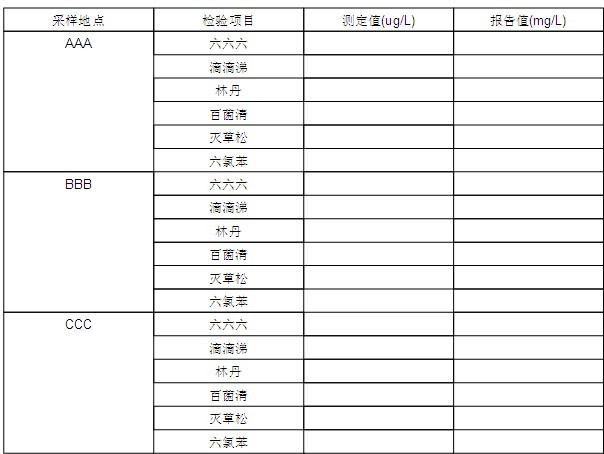
[此贴子已经被作者于2012-11-19 11:33:18编辑过]
-- 发布时间:2012/11/19 11:32:00
--
Dim doc As New PrintDoc \'定义一个报表
Dim rt As New prt.RenderTable() \'定义一个表格对象
doc.Body.Children.Add(rt) \'将表格对象加入到报表中
rt.Style.GridLines.All = New prt.Linedef
\'设置网格线
rt.Rows.Count = 7 \'设置总行数
rt.Cols.Count = 5 \'设置总列数
rt.Height = 120 \'设置表格的高度为120毫米
rt.Rows(6).Height = 50 \'第7行的高度为50毫米
rt.Cells(0,4).SpanRows = 6 \'第1行第5个单元格向下合并6行
rt.Cells(4,1).SpanCols = 3 \'第5行第2个单元格向右合并3列
rt.Cells(6,0).SpanCols = 5 \'第7行第1个单元格向右合并5列
Doc.Preview() \'预览报表
-- 发布时间:2012/11/19 11:32:00
--
| 下载信息 [文件大小: 下载次数: ] | |
 点击浏览该文件:合并单元格.table 点击浏览该文件:合并单元格.table |
-- 发布时间:2012/11/19 13:11:00
--
\'\'\'
\'********报表************
Dim doc As New Printdoc
\'报表内容
Dim rt As prt.RenderTable
rt = New prt.RenderTable
rt.Style.GridLines.All = prt.Linedef.Default \'网格线为默认类型
rt.Style.TextAlignHorz = prt.AlignHorzEnum.Center \'设置字体居中
rt.CellStyle.Spacing.All = 1 \'行与行之间的间隔
\'------------------------------------------------------------------------------------------------------------------------------
Dim dr As Row =Tables("原始记录分类.原始记录three").current
Dim ycfn As String = dr("分类序号")
Dim tb As DataTable = DataTables("原始记录")
Dim tbrows As List(of DataRow) = tb.Select("[受理编号] = \'" & dr("受理编号") & "\' and [分类序号] = \'" & ycfn & "\'", "采样地点")
rt.Cells(0,0).Text = "采样地点"
rt.Cells(0,1).Text = "检验项目"
rt.Cells(0,2).Text = "测定值(ug/L)"
rt.Cells(0,3).Text = "报告值(mg/L)"
rt.Cells(1,0).Text = tbrows(0)("采样地点")
rt.Cells(1,1).Text = tbrows(0)("检验项目")
Dim FirstRow As Integer = 1
For bci As Integer = 1 To tbrows.count -1
If tbrows(bci)("采样地点") = tbrows(bci -1)("采样地点") Then
rt.Cells(firstRow,0).SpanRows = rt.Cells(firstRow, 0).SpanRows + 1
rt.Cells(bci+1,1).Text = tbrows(bci)("检验项目")
Else
rt.Cells(bci+1,0).Text = tbrows(bci)("采样地点")
rt.Cells(bci+1,1).Text = tbrows(bci)("检验项目")
rt.Cells(bci+1,0).SpanRows = 1
firstRow = bci+1
End If
Next
doc.Body.Children.Add(rt)
\'---------------------------------------------------------------------------------------------------------------------
doc.Preview()