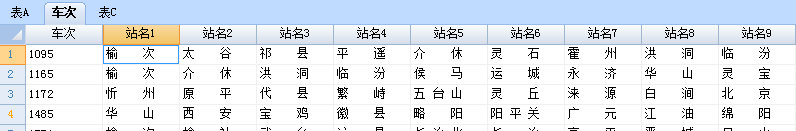- Foxtable(狐表) (http://foxtable.com/bbs/index.asp)
-- 专家坐堂 (http://foxtable.com/bbs/list.asp?boardid=2)
---- 求助,输入车次后如何输入对应车次的车站名 (http://foxtable.com/bbs/dispbbs.asp?boardid=2&id=21225)
-- 发布时间:2012/7/5 21:44:00
-- 求助,输入车次后如何输入对应车次的车站名
 Post By:2012-7-5 21:34:00 [只看该作者]
Post By:2012-7-5 21:34:00 [只看该作者] -- 发布时间:2012/7/5 23:22:00
--
表a_DataColChanged
If e.DataCol.Name = "车次" Then
Dim dr As DataRow
dr = DataTables("车次表").Find("车次 = " & "\'" & e.DataRow("车次") &
"\'" )
If dr IsNot Nothing
e.DataRow("终到站")= dr("终到站")
End If
End If
好好看看帮助吧
-- 发布时间:2012/7/6 0:59:00
--
表a_Click
Dim i As IntegerDim Values As String
Dim dr As DataRow
dr = DataTables("车次").Find("车次 = " & "\'" & Tables("表A").Current("车次") & "\'" )
If dr IsNot Nothing
Dim wz As Integer = Tables("车次").FindRow(dr)
If wz >= 0 Then
Tables("车次").Position = wz
End If
For i=1 To Tables("车次").Cols.Count-1
If Tables("车次").Current(Tables("车次").Cols(i).Name) >"" Then
Values = Values & Tables("车次").Current(Tables("车次").Cols(i).Name) &"|"
End If
Next
Tables("表A").Cols("终到站").ComboList= Values
End If
[此贴子已经被作者于2012-7-6 1:12:02编辑过]
-- 发布时间:2012/7/8 20:06:00
--
谢谢指点!
 此主题相关图片如下:b1.png
此主题相关图片如下:b1.png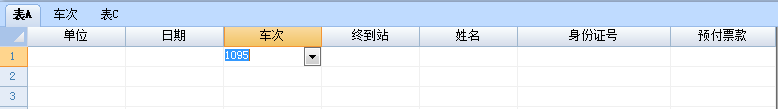
 此主题相关图片如下:b2.jpg
此主题相关图片如下:b2.jpg