- Foxtable(狐表) (http://foxtable.com/bbs/index.asp)
-- 专家坐堂 (http://foxtable.com/bbs/list.asp?boardid=2)
---- 专业报表中,关联表的问题 (http://foxtable.com/bbs/dispbbs.asp?boardid=2&id=20836)
-- 发布时间:2012/6/21 0:48:00
-- 专业报表中,关联表的问题
我根据示例文件中做了一个关联表的\'专业报表\'
Dim doc As New Printdoc
Dim rx As prt.RenderText
Dim rt As prt.RenderTable
rx = New prt.RenderText
rx.Style.FontSize = 14
rx.Style.FontBold = True
rx.Style.Spacing.Bottom = 5
rx.Text = "订单编号: " & Tables("订单").Current("订单编号") 我希望表头是以表格的形式显示:订单编号\\客户名称\\订单日期......
doc.Body.Children.Add(rx)
rt = New prt.RenderTable
rt.Style.TextAlignHorz = prt.AlignHorzEnum.Center
rt.Style.TextAlignVert = prt.AlignVertEnum.Center
rt.Style.Borders.Bottom = New prt.LineDef(0.3,Color.LightGray)
rt.CellStyle.Spacing.All = 1
rt.Cols.Count = 4
rt.Cells(0,0).Text = "品名"
rt.Cells(0,1).Text = "型号"
rt.Cells(0,2).Text = "规格"
rt.Cells(0,3).Text = "数量"
rt.Cells(0,4).Text = "单价"
rt.Cells(0,5).Text = "金额"
rt.rows(0).Style.Borders.Top = New prt.LineDef(1,Color.LightGray)
rt.rows(0).Style.Borders.Bottom = New prt.LineDef(1,Color.LightGray)
With Tables("订单.明细")
For r As Integer = 0 To .Rows.Count - 1 \'遍历关联表每一行
rt.Cells(r+1,0).Text = .rows(r)("品名")
rt.Cells(r+1,1).Text = .rows(r)("型号")
rt.Cells(r+1,2).Text = .rows(r)("规格")
rt.Cells(r+1,3).Text = .rows(r)("数量")
rt.Cells(r+1,4).Text = .rows(r)("单价")
rt.Cells(r+1,5).Text = .rows(r)("金额")
\'If .rows(r)("中止") = True Then
\'Dim rm As New prt.RenderImage
\' rm.Image = getImage("Check.Ico")
\' rm.Style.ImageAlign.AlignHorz = prt.ImageAlignHorzEnum.Center
\' rm.Style.ImageAlign.StretchHorz = False
\' rm.Style.ImageAlign.StretchVert = False
\' rt.Cells(r+1,5).RenderObject = rm
\' End If
Next
End With
doc.Body.Children.Add(rt)
rx = New prt.RenderText
rx.Style.FontBold = True
rx.Style.Spacing.Top = 3
rx.Text = "产品数目: " & Tables("订单.明细").Rows.Count
rx.Style.TextAlignHorz = prt.AlignHorzEnum.Right
doc.Body.Children.Add(rx)
doc.Preview
 此主题相关图片如下:qq截图20120620232906.png
此主题相关图片如下:qq截图20120620232906.png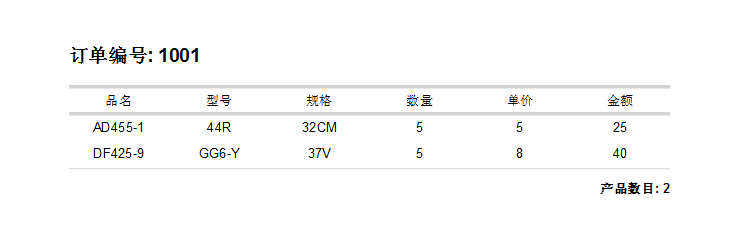 我希望表头是以表格的形式显示:订单编号\\客户名称\\订单日期......
我希望表头是以表格的形式显示:订单编号\\客户名称\\订单日期......| 下载信息 [文件大小: 下载次数: ] | |
 点击浏览该文件:专业报表.table 点击浏览该文件:专业报表.table |
请问,代码应该怎么修改?
-- 发布时间:2012/6/21 8:11:00
--
Dim doc As New Printdoc
Dim rx As prt.RenderText
Dim rt As prt.RenderTable
rx = New prt.RenderText
rx.Style.FontSize = 14
rx.Style.FontBold = True
rx.Style.Spacing.Bottom = 5
rx.Text = "订单编号: " & Tables("订单").Current("订单编号")
doc.Body.Children.Add(rx)
rt = New prt.RenderTable
rt.Style.TextAlignHorz = prt.AlignHorzEnum.Center
rt.Style.TextAlignVert = prt.AlignVertEnum.Center
rt.Style.GridLines.All = New prt.Linedef \'设置网格线
rt.CellStyle.Spacing.All = 1
rt.Cols.Count = 4
rt.Cells(0,0).Text = "品名"
rt.Cells(0,1).Text = "型号"
rt.Cells(0,2).Text = "规格"
rt.Cells(0,3).Text = "数量"
rt.Cells(0,4).Text = "单价"
rt.Cells(0,5).Text = "金额"
With Tables("订单.明细")
For r As Integer = 0 To .Rows.Count - 1 \'遍历关联表每一行
rt.Cells(r+1,0).Text = .rows(r)("品名")
rt.Cells(r+1,1).Text = .rows(r)("型号")
rt.Cells(r+1,2).Text = .rows(r)("规格")
rt.Cells(r+1,3).Text = .rows(r)("数量")
rt.Cells(r+1,4).Text = .rows(r)("单价")
rt.Cells(r+1,5).Text = .rows(r)("金额")
Next
End With
doc.Body.Children.Add(rt)
rx = New prt.RenderText
rx.Style.FontBold = True
rx.Style.Spacing.Top = 3
rx.Text = "产品数目: " & Tables("订单.明细").Rows.Count
rx.Style.TextAlignHorz = prt.AlignHorzEnum.Right
doc.Body.Children.Add(rx)
doc.Preview
-- 发布时间:2012/6/21 9:09:00
--
狐爸,您给的这个代码,没有什么区别呀.
-- 发布时间:2012/6/21 9:10:00
--
你不是要显示表格线吗?
-- 发布时间:2012/6/21 10:21:00
--
狐爸,我是希望做的关联表像这样子的,
 此主题相关图片如下:333.jpg
此主题相关图片如下:333.jpg
例子的数据表和这个一样.麻烦帮忙看看好吗