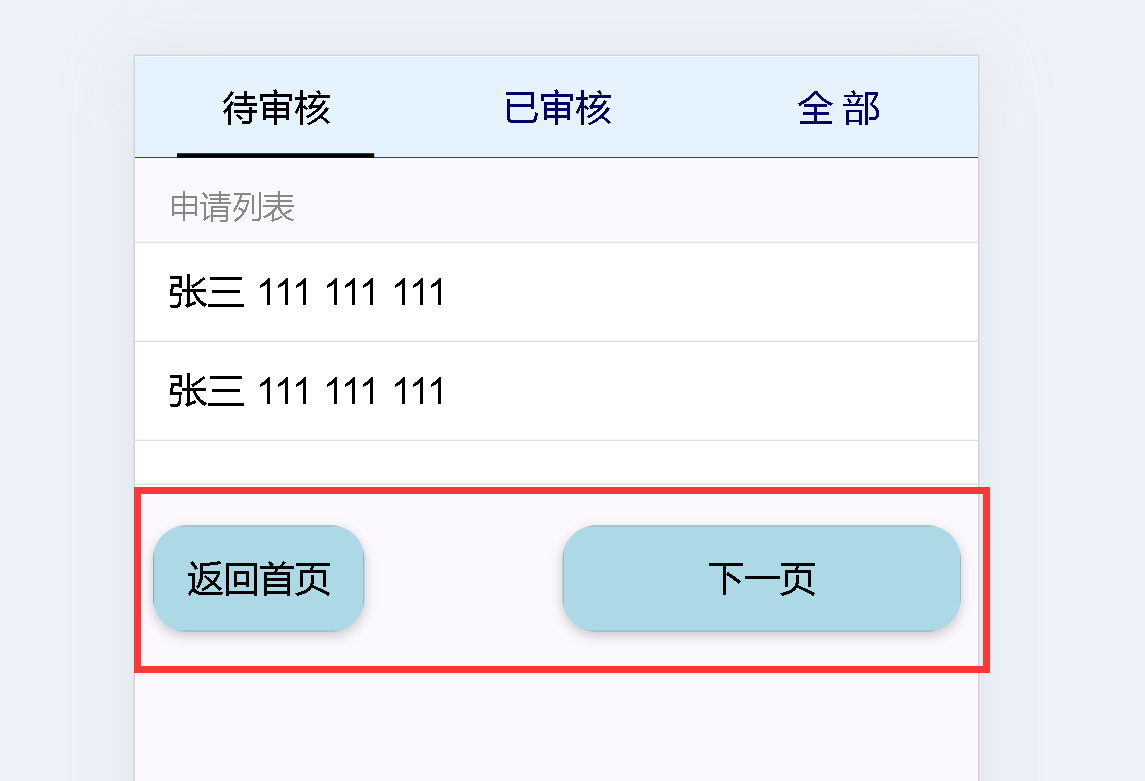- Foxtable(狐表) (http://foxtable.com/bbs/index.asp)
-- 专家坐堂 (http://foxtable.com/bbs/list.asp?boardid=2)
---- 页面按钮问题 (http://foxtable.com/bbs/dispbbs.asp?boardid=2&id=195081)
-- 发布时间:2025/2/19 20:50:00
-- 页面按钮问题
With wb.AddButtonGroup("", "btg1", False)
If page > 0 Then
.Add("btn1", "返回首页", "", "default.htm").Attribute = "style=\'background-color: #ADD8E6;color: #000000;padding: 5px 15px;display: inline-block;font-size: 16px;margin: 4px 2px;border-radius: 15px;box-shadow: 0 2px 5px rgba(0, 0, 0, 0.2);text-align: center; margin: 10px auto;\'" \'\'为了显示内容的横向底色可以满屏幕,翻页也需要执行一次函数(5)
Select Case e.GetValues("type")
Case "weishenhe"
.Add("btnPrev", "上一页", "button").Attribute = "on click= ""next11(\'" & (page - 1) & "\',\'" & e.GetValues("type") & "\')"" style=\'background-color: #ADD8E6;color: #000000;padding: 5px 15px;display: inline-block;font-size: 16px;margin: 4px 2px;border-radius: 15px;box-shadow: 0 2px 5px rgba(0, 0, 0, 0.2);text-align: center; margin: 10px auto;\'" \'\'为了显示内容的横向底色可以满屏幕,翻页也需要执行一次函数(5)
End Select
End If
If Endrow < count Then
.Add("btn1", "返回首页", "", "default.htm").Attribute = "style=\'background-color: #ADD8E6;color: #000000;padding: 5px 15px;display: inline-block;font-size: 16px;margin: 4px 2px;border-radius: 15px;box-shadow: 0 2px 5px rgba(0, 0, 0, 0.2);text-align: center; margin: 10px auto;\'" \'\'为了显示内容的横向底色可以满屏幕,翻页也需要执行一次函数(5)
Select Case e.GetValues("type")
Case "weishenhe"
.Add("btnPrev", "下一页", "button").Attribute = "on click= ""next11(\'" & (page + 1) & "\',\'" & e.GetValues("type") & "\')"" style=\'background-color: #ADD8E6;color: #000000;padding: 5px 15px;display: inline-block;font-size: 16px;margin: 4px 2px;border-radius: 15px;box-shadow: 0 2px 5px rgba(0, 0, 0, 0.2);text-align: center; margin: 10px auto;\'"
End Select
End If
End With
这个地方是上一页、下一页的按钮,现在想加一个常驻的按钮,就是返回首页,但是好像无法调整大小间距统一。
-- 发布时间:2025/2/20 8:57:00
--
把2个按钮的Attribute 里的样式都去掉,然后逐一添加,看是哪些样式影响的
 此主题相关图片如下:qq截图20250219204810.png
此主题相关图片如下:qq截图20250219204810.png