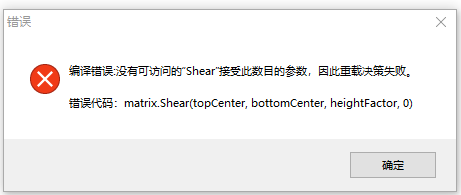- Foxtable(狐表) (http://foxtable.com/bbs/index.asp)
-- 专家坐堂 (http://foxtable.com/bbs/list.asp?boardid=2)
---- 正方形图片伸缩成梯形图片 (http://foxtable.com/bbs/dispbbs.asp?boardid=2&id=192058)
-- 发布时间:2024/5/27 9:02:00
-- 正方形图片伸缩成梯形图片
代码如下,在执行
\' 应用梯形变换
matrix.Shear(topCenter, bottomCenter, heightFactor, 0)
时报错。请问该如何解决?
Dim originalImage As Image = Image.FromFile(txt3 & "\\" & t(zdw) & ".png")
\' 创建一个新的Bitmap对象,用于存储转换后的梯形图片
Dim width As Integer = originalImage.Width
Dim height As Integer = originalImage.Height
Dim newImage As New Bitmap(width, height)
\' 使用Graphics对象来绘制图像
Using g As Graphics = Graphics.FromImage(newImage)
\' 创建一个Matrix对象来定义变换
Dim matrix As New Matrix()
\' 定义梯形的变换参数
\' 这里假设我们想要一个顶部宽度比底部宽度小的梯形
\' 需要根据实际需求调整参数
Dim topWidth As Single = width * 0.8F
Dim bottomWidth As Single = width
Dim heightFactor As Single = 1F
\' 计算梯形的顶部和底部中心点
Dim topCenter As Single = topWidth / 2F
Dim bottomCenter As Single = bottomWidth / 2F
\' 应用梯形变换
matrix.Shear(topCenter, bottomCenter, heightFactor, 0)
\' 创建一个GraphicsPath对象来定义梯形的路径
Dim path As New GraphicsPath()
path.AddLine(topCenter, 0, topCenter, heightFactor * height)
path.AddLine(topCenter, heightFactor * height, bottomCenter, height)
path.AddLine(bottomCenter, height, bottomCenter + (bottomWidth - topWidth) / 2, heightFactor * height)
path.AddLine(bottomCenter + (bottomWidth - topWidth) / 2, heightFactor * height, bottomCenter + (bottomWidth - topWidth), 0)
path.CloseAllFigures()
\' 将路径应用于Graphics对象
g.SmoothingMode = SmoothingMode.AntiAlias
g.InterpolationMode = InterpolationMode.HighQualityBicubic
g.PixelOffsetMode = PixelOffsetMode.HighQuality
g.DrawImage(originalImage, path)
\' 显示转换后的梯形图片
p3.Image = newImage
End Using
-- 发布时间:2024/5/27 9:53:00
--
微软文档的里这个方法只有2个和4个参数,没有4个参数的
 此主题相关图片如下:1.png
此主题相关图片如下:1.png