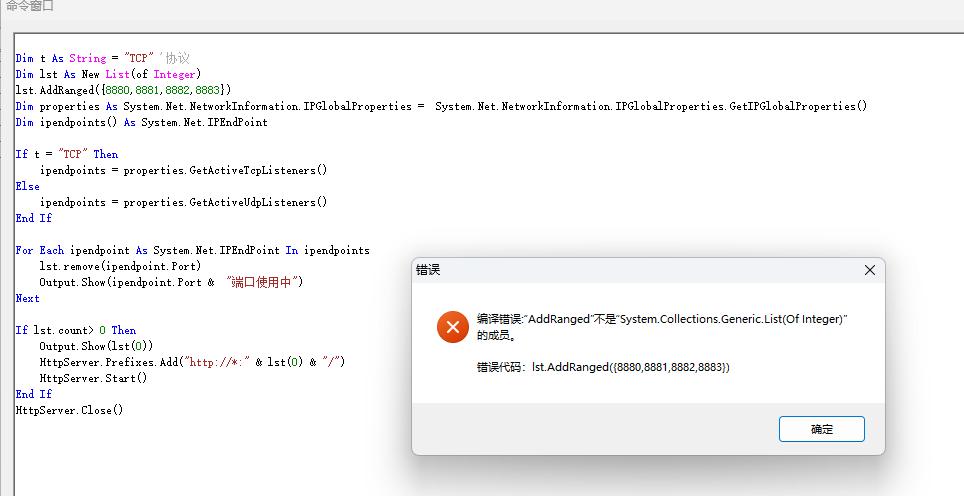- Foxtable(狐表) (http://foxtable.com/bbs/index.asp)
-- 专家坐堂 (http://foxtable.com/bbs/list.asp?boardid=2)
---- [求助]HttpServer如何获取服务端口 (http://foxtable.com/bbs/dispbbs.asp?boardid=2&id=176734)
-- 发布时间:2022/4/25 10:03:00
-- [求助]HttpServer如何获取服务端口
启动HttpServer服务如何判断该端口是否已启动,避免报错?
2022-04-25 09:44:45.2756
在前缀“http://*:8809/”上侦听失败,因为它与计算机上的现有注册冲突。
在 System.Net.HttpListener.AddPrefix(String uriPrefix)
在 System.Net.HttpListenerPrefixCollection.Add(String uriPrefix)
在 UserCode.AIoKhem6dKAJF6BtN(ControlEventArgs e)
-- 发布时间:2022/4/25 10:06:00
--
http://www.foxtable.com/bbs/dispbbs.asp?boardid=2&Id=175194
-- 发布时间:2022/4/25 11:13:00
--
如何批量判断指定的几个端口?
-- 发布时间:2022/4/25 11:37:00
--
使用循环:http://www.foxtable.com/webhelp/topics/0226.htm
-- 发布时间:2022/4/25 11:51:00
--
这个代码怎么优化一下
Dim t As String = "TCP" \'协议
Dim port0 As Boolean = False
Dim port1 As Boolean = False
Dim port2 As Boolean = False
Dim port3 As Boolean = False
Dim properties As System.Net.NetworkInformation.IPGlobalProperties = System.Net.NetworkInformation.IPGlobalProperties.GetIPGlobalProperties()
Dim ipendpoints() As System.Net.IPEndPoint
If t = "TCP" Then
ipendpoints = properties.GetActiveTcpListeners()
Else
ipendpoints = properties.GetActiveUdpListeners()
End If
For Each ipendpoint As System.Net.IPEndPoint In ipendpoints
If ipendpoint.Port = 8880 Then
port0 = True
Output.Show( "8880端口使用中")
ElseIf ipendpoint.Port = 8881 Then
port1 = True
Output.Show( "8881端口使用中")
ElseIf ipendpoint.Port = 8882 Then
port2 = True
Output.Show( "8882端口使用中")
ElseIf ipendpoint.Port = 8883 Then
port3 = True
Output.Show( "8883端口使用中")
End If
Next
ipendpoints = Nothing
properties = Nothing
If port0 = False Then
Output.Show( "8880端口启动成功")
HttpServer.Prefixes.Add("http://*:8880/")
HttpServer.Start()
PopMessage("8880端口启动成功,感谢您的使用!","温馨提示",,5)
ElseIf port1 = False Then
Output.Show( "8881端口启动成功")
HttpServer.Prefixes.Add("http://*:8881/")
HttpServer.Start()
PopMessage("8881端口启动成功,感谢您的使用!","温馨提示",,5)
ElseIf port2 = False Then
Output.Show( "8882端口启动成功")
HttpServer.Prefixes.Add("http://*:8882/")
HttpServer.Start()
PopMessage("8882端口启动成功,感谢您的使用!","温馨提示",,5)
ElseIf port3 = False Then
Output.Show( "8883端口启动成功")
HttpServer.Prefixes.Add("http://*:8883/")
HttpServer.Start()
PopMessage("8883端口启动成功,感谢您的使用!","温馨提示",,5)
End If
-- 发布时间:2022/4/25 12:14:00
--
Dim t As String = "TCP" \'协议
dim lst as new list(of integer)
lst.addrangd({8880,8881,8882,8883})
Dim properties As System.Net.NetworkInformation.IPGlobalProperties = System.Net.NetworkInformation.IPGlobalProperties.GetIPGlobalProperties()
Dim ipendpoints() As System.Net.IPEndPoint
If t = "TCP" Then
ipendpoints = properties.GetActiveTcpListeners()
Else
ipendpoints = properties.GetActiveUdpListeners()
End If
For Each ipendpoint As System.Net.IPEndPoint In ipendpoints
lst.remove(ipendpoint.Port)
Output.Show(ipendpoint.Port & "端口使用中")
Next
if lst.count> 0 then
HttpServer.Prefixes.Add("http://*:" & lst(0) & "/")
HttpServer.Start()
end if
-- 发布时间:2022/4/25 12:34:00
--
lst.addrangd({8880,8881,8882,8883})
-- 发布时间:2022/4/25 13:35:00
--
http://www.foxtable.com/webhelp/topics/0217.htm
 此主题相关图片如下:qq截图20220425123246.png
此主题相关图片如下:qq截图20220425123246.png