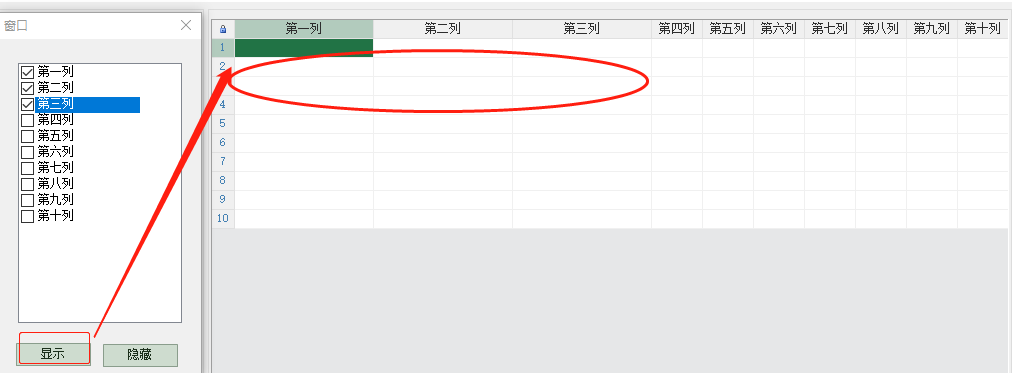- Foxtable(狐表) (http://foxtable.com/bbs/index.asp)
-- 专家坐堂 (http://foxtable.com/bbs/list.asp?boardid=2)
---- 如何实现多个字段选择显示或隐藏? (http://foxtable.com/bbs/dispbbs.asp?boardid=2&id=175241)
-- 发布时间:2022/2/25 3:10:00
-- 如何实现多个字段选择显示或隐藏?
如何实现多个字段选择显示或隐藏?想实现选择字段后,点击显示或隐藏 对应的被选择字段就实现显示或隐藏
 此主题相关图片如下:1111.png
此主题相关图片如下:1111.png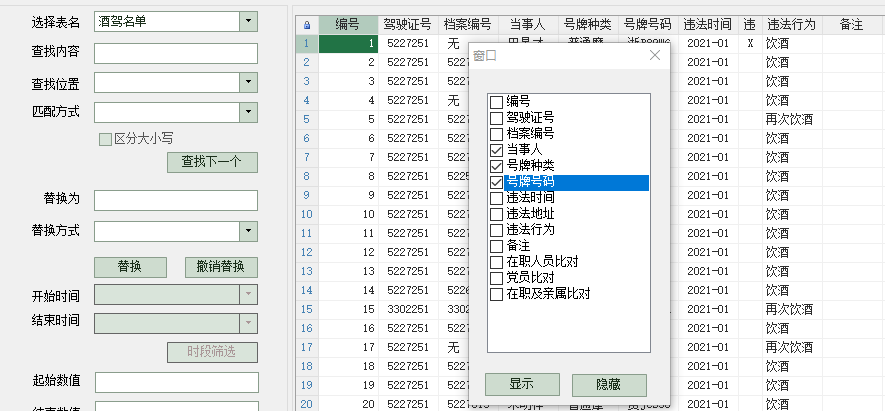
显示或隐藏按钮代码该什么写呢?
-- 发布时间:2022/2/25 8:30:00
--
-- 发布时间:2022/2/25 9:48:00
-- 回复:(有点蓝)http://www.foxtable.com/webhelp/to...
老师看了帮助 参照做成如下:
显示按钮代码:
Dim ckl As WinForm.CheckedListBox = e.Form.Controls("CheckedListBox1")
Dim tb As WinForm.Table = Forms("组合筛选").Controls("Table1")
Dim nms As New List(of String)
For i As Integer = 0 To ckl.Items.count - 1 \'获取已经勾选的列
If ckl.GetItemChecked(i) Then
nms.Add(ckl.Items(i))
End If
Next
If nms.Count = 0 Then
MessageBox.Show("至少要选择一列","提示",MessageBoxButtons.OK,MessageBoxIcon.Information)
Return
End If
For i As Integer = 0 To nms.count -1
For Each nm As String In nms
tb.Table.Cols(nm).Visible = True
tb.Table.Cols(nm).PrintWidth=80
Next
Next
Dim bbt As WinForm.Button = Forms("组合筛选").Controls("Button1")
bbt.PerformClick
实现效果: 【为什么列宽会变化与其他不协调?】
隐藏按钮代码:
Dim ckl As WinForm.CheckedListBox = e.Form.Controls("CheckedListBox1")
Dim tb As WinForm.Table = Forms("组合筛选").Controls("Table1")
Dim nms As New List(of String)
For i As Integer = 0 To ckl.Items.count - 1 \'获取已经勾选的列
If ckl.GetItemChecked(i) Then
nms.Add(ckl.Items(i))
End If
Next
If nms.Count = 0 Then
MessageBox.Show("至少要选择一列","提示",MessageBoxButtons.OK,MessageBoxIcon.Information)
Return
End If
For i As Integer = 0 To nms.count -1
For Each nm As String In nms
tb.Table.Cols(nm).Visible = false
Next
Next
Dim bbt As WinForm.Button = Forms("组合筛选").Controls("Button1")
bbt.PerformClick
实现效果:
 此主题相关图片如下:21.png
此主题相关图片如下:21.png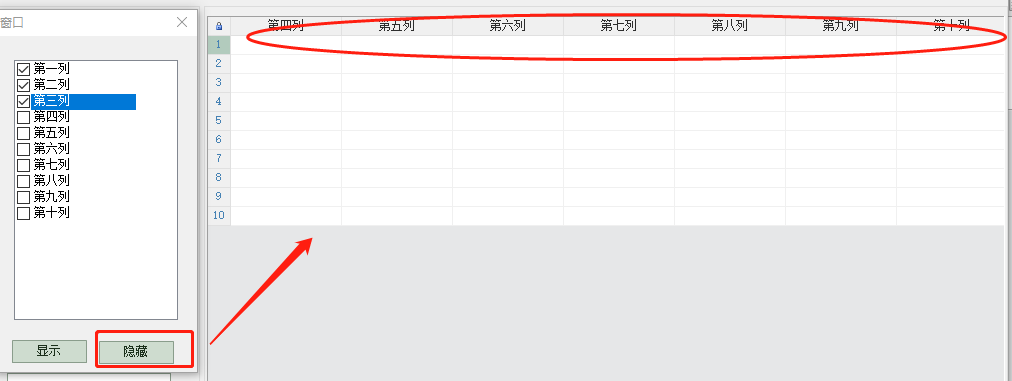
Button1按钮事件代码:【实现表列宽自动充满窗体】
Dim ts() As String = {"table1"}
For Each s As String In ts
Dim t As Table = e.Form.controls(s).Table
Dim width As Double = t.grid.width - t.grid.cols(0).widthdisplay
Dim sum As Double = 0
For Each c As object In t.grid.cols
If c.index > 0 AndAlso c.visible = True Then
sum += c.widthdisplay
End If
Next
For Each c As object In t.grid.cols
If c.index > 0 AndAlso c.visible = True Then
c.width = c.widthdisplay/sum*width
End If
Next
Next
-- 发布时间:2022/2/25 9:52:00
--
PrintWidth
返回或设置列宽,单位为毫米。
例如将数量列的列宽设为15毫米:
Tables("订单").Cols("数量").PrintWidth = 15
-- 发布时间:2022/2/25 10:55:00
-- 回复:(有点蓝)PrintWidth返回或设置列宽,单位为毫...
tb.Table.Cols(nm).PrintWidth=80
把这个注释了 貌似也一样
貌似下面的这个没有起作用?因为显示或隐藏的代码运行后会运行如下代码
Dim ts() As String = {"table1"}
For Each s As String In ts
Dim t As Table = e.Form.controls(s).Table
Dim width As Double = t.grid.width - t.grid.cols(0).widthdisplay
Dim sum As Double = 0
For Each c As object In t.grid.cols
If c.index > 0 AndAlso c.visible = True Then
sum += c.widthdisplay
End If
Next
For Each c As object In t.grid.cols
If c.index > 0 AndAlso c.visible = True Then
c.width = c.widthdisplay/sum*width
End If
Next
Next
-- 发布时间:2022/2/25 11:01:00
--
如果要平分列宽参考
Dim lst As new List(of String)
Dim ct As WinForm.Table = e.Form.Controls("Table1")
Dim t As Table = ct.Table
For Each c As Col In t.Cols
If c.Visible Then lst.Add(c.Name)
Next
Dim w As Integer = (ct.Width-30) / lst.Count
t.SetColVisibleWidth(String.Join("|" & w & "|",lst.ToArray) & "|" & w)
不要动不动就用一些底层的用法,有问题我们也不会提供支持的
-- 发布时间:2022/2/25 11:12:00
-- 回复:(有点蓝)如果要平分列宽参考Dim lst As new L...
ok 谢谢老师