- Foxtable(狐表) (http://foxtable.com/bbs/index.asp)
-- 专家坐堂 (http://foxtable.com/bbs/list.asp?boardid=2)
---- Syscmd.Edit.Replace()得到的这个替换窗体 有没有办法自己做? (http://foxtable.com/bbs/dispbbs.asp?boardid=2&id=175225)
-- 发布时间:2022/2/24 10:18:00
-- Syscmd.Edit.Replace()得到的这个替换窗体 有没有办法自己做?
Syscmd.Edit.Replace()得到的这个替换窗体 有没有办法自己做?
主要是想有时候实现日期列值范围内的数据筛选 或者数据量内的数据筛选
或者有没有对应的列子代码 自定义做一个类似的呢?
 此主题相关图片如下:111.png
此主题相关图片如下:111.png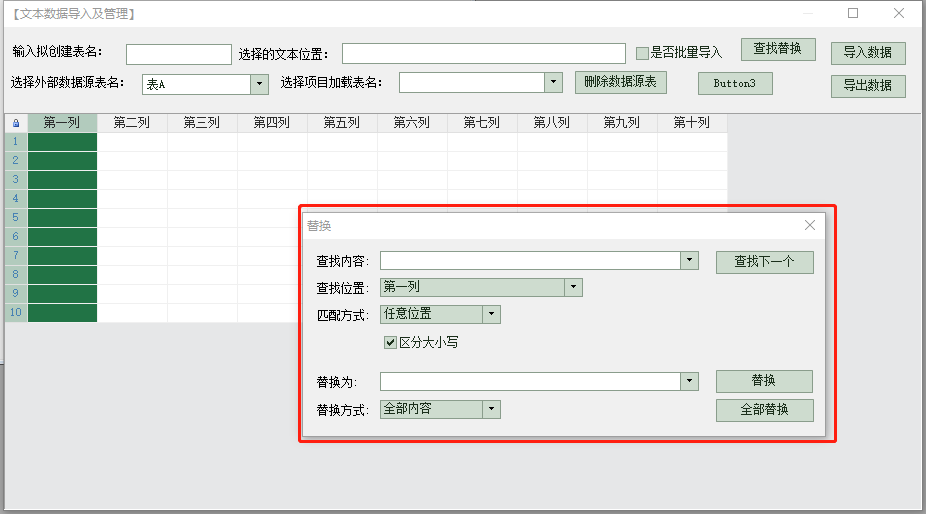
-- 发布时间:2022/2/24 10:44:00
--
查找下一个:http://www.foxtable.com/webhelp/topics/0552.htm
-- 发布时间:2022/2/24 11:52:00
-- 回复:(有点蓝)查找下一个:http://www.foxtable.co...
老师 根据你的指导 初步做了如下:
1、替换代码:红色部分代码如何根据匹配内容 全部内容来进行条件组合呢?
Dim cm As WinForm.ComboBox = e.Form.Controls("ComboBox1")
Dim t As WinForm.TextBox = e.Form.Controls("TextBox2")
Dim cm3 As WinForm.ComboBox = e.Form.Controls("ComboBox3")
If cm3.text="匹配内容" Then
DataTables(CurrentTable.name).ReplaceFor(cm.text,t.text, " ")
Else If cm3.text="全部内容" Then
DataTables(CurrentTable.name).ReplaceFor(cm.text,t.text, " ")
End If
2、上述替换代码怎么实现指定的列名,批量全部替换呢?
3、查找下一个代码:开始位置 结束位置 怎么写条件呢?
Dim cm As WinForm.ComboBox = e.Form.Controls("ComboBox1")
Dim cm2 As WinForm.ComboBox = e.Form.Controls("ComboBox1")
Dim t As WinForm.TextBox = e.Form.Controls("TextBox1")
Dim ck As WinForm.CheckBox = e.Form.Controls("CheckBox1")
With Tables(CurrentTable.name)
Dim r As Integer
If ck.Checked=True
r = .Find(t.text, .RowSel + 1,cm.text, True, False, True)
Else
r = .Find(t.text, .RowSel + 1,cm.text, False, False, True)
End If
If cm2.text="完全匹配" Then
If ck.Checked=True
r = .Find(t.text, .RowSel + 1,cm.text, True, True, True)
Else
r = .Find(t.text, .RowSel + 1,cm.text, False, True, True)
End If
Else If cm2.text="开始位置" Then
If ck.Checked=True
r = .Find(t.text, .RowSel + 1,cm.text, True, True, True)
Else
r = .Find(t.text, .RowSel + 1,cm.text, False, True, True)
End If
Else If cm2.text="结束位置" Then
If ck.Checked=True
r = .Find(t.text, .RowSel + 1,cm.text, True, True, True)
Else
r = .Find(t.text, .RowSel + 1,cm.text, False, True, True)
End If
Else If cm2.text="任意位置" Then
If ck.Checked=True
r = .Find(t.text, .RowSel + 1,cm.text, True, False, True)
Else
r = .Find(t.text, .RowSel + 1,cm.text, False, False, True)
End If
End If
If r > - 1 Then \'如果找到符合条件的行
.Position = r \'则选择该行
End If
End With
-- 发布时间:2022/2/24 13:36:00
--
1、
for each dr as datarow in DataTables(CurrentTable.name).select(“点击下一个生成的查询条件”)
DataTables(CurrentTable.name).ReplaceFor(cm.text,t.text,“点击下一个生成的查询条件”)
End If
-- 发布时间:2022/2/24 13:37:00
--
替换前先判断列名啊,批量:循环啊
替换那个帮助文档,后面的代码就是批量啊
-- 发布时间:2022/2/24 15:31:00
-- 回复:(有点蓝)1、If cm3.text="匹配内容" Then&nbs...
点击下一个代码:
tj组合麻烦修正一下,怎么实现在开始位置 结束位置 任意位置 对应的进行查找呢?
Dim cm As WinForm.ComboBox = e.Form.Controls("ComboBox1")
Dim cm2 As WinForm.ComboBox = e.Form.Controls("ComboBox2")
Dim t As WinForm.TextBox = e.Form.Controls("TextBox1")
Dim ck As WinForm.CheckBox = e.Form.Controls("CheckBox1")
Dim tj As String
With Tables(CurrentTable.name)
Dim r As Integer
If cm2.text="完全匹配" Then
If ck.Checked=True
r = .Find(t.text, .RowSel + 1,cm.text, True, True, True)
Else
r = .Find(t.text, .RowSel + 1,cm.text, False, True, True)
End If
Else If cm2.text="开始位置" Then
tj="[" & cm.text & "] Like \'%" & t.text & "%\'"
If ck.Checked=True
r =.FindRow(tj)
Else
r =.FindRow(tj)
End If
Else If cm2.text="结束位置" Then
tj="[" & cm.text & "] Like \'%" & t.text & "%\'"
If ck.Checked=True
r =.FindRow(tj)
Else
r =.FindRow(tj)
End If
Else If cm2.text="任意位置" Then
tj="[" & cm.text & "] Like \'%" & t.text & "%\'"
If ck.Checked=True
r =.FindRow(tj)
Else
r =.FindRow(tj)
End If
End If
vars("tj")=tj
If r > - 1 Then \'如果找到符合条件的行
.Position = r \'则选择该行
End If
End With
-- 发布时间:2022/2/24 15:34:00
--
http://www.foxtable.com/webhelp/topics/0102.htm
[姓名] Like \'%赫%\'
[姓名] Like \'赫%\'
[姓名] Like \'%赫\'
分别表示姓名中包括“赫”,姓名开头是“赫”(姓赫),姓名结尾是“赫”
-- 发布时间:2022/2/24 16:42:00
-- 回复:(有点蓝)http://www.foxtable.com/webhelp/to...
谢谢老师
当前代码如下:红色部分tj得到的是如 当事人=‘张三’ 然后对应的table表无数据 组合字符不对 麻烦老师帮忙看看 谢谢
Dim cm As WinForm.ComboBox = e.Form.Controls("ComboBox1")
Dim cm2 As WinForm.ComboBox = e.Form.Controls("ComboBox2")
Dim t As WinForm.TextBox = e.Form.Controls("TextBox1")
Dim ck As WinForm.CheckBox = e.Form.Controls("CheckBox1")
Dim tb As WinForm.Table = e.Form.Controls("Table1")
Dim tj As String
With Tables(CurrentTable.name)
Dim r As Integer
If cm2.text="完全匹配" Then
tj= cm.text & "=" & "\'" & t.text & "\'"
If ck.Checked=True
r = .Find(t.text, .RowSel + 1,cm.text, True, True, True)
Else
r = .Find(t.text, .RowSel + 1,cm.text, False, True, True)
End If
Else If cm2.text="开始位置" Then
tj="[" & cm.text & "] Like \'" & t.text & "%\'"
If ck.Checked=True
r =.FindRow(tj)
Else
r =.FindRow(tj)
End If
Else If cm2.text="结束位置" Then
tj="[" & cm.text & "] Like \'%" & t.text & "\'"
If ck.Checked=True
r =.FindRow(tj)
Else
r =.FindRow(tj)
End If
Else If cm2.text="任意位置" Then
tj="[" & cm.text & "] Like \'%" & t.text & "%\'"
If ck.Checked=True
r =.FindRow(tj)
Else
r =.FindRow(tj)
End If
End If
vars("tj")=tj
If r > - 1 Then \'如果找到符合条件的行
.Position = r \'则选择该行
End If
MessageBox.Show(tj)
tb.Table.Filter=tj
End With
-- 发布时间:2022/2/24 16:49:00
--
都改为findrow吧。另外查询和筛选有半毛钱的关系吗
-- 发布时间:2022/2/24 17:30:00
-- 回复:(有点蓝)都改为findrow吧。另外查询和筛选有半...
代码如下:【运行后只能查找第一次查找到的数据,怎么修正实现可以一直查找下一个呢?】
Dim cm As WinForm.ComboBox = e.Form.Controls("ComboBox1")
Dim cm2 As WinForm.ComboBox = e.Form.Controls("ComboBox2")
Dim t As WinForm.TextBox = e.Form.Controls("TextBox1")
Dim ck As WinForm.CheckBox = e.Form.Controls("CheckBox1")
Dim tb As WinForm.Table = e.Form.Controls("Table1")
Dim tj As String
With tb.Table
Dim r As Integer
If cm2.text="完全匹配" Then
tj= cm.text & "=" & ""\'" & t.text & "\'"" ‘这个位置怎么组合成为 选择的列名=输入的值呢 如: “当事人=‘“ & t.text & ”’” 这个当事人是列名 由cm.text来赋值
If ck.Checked=True ‘区分大小写被选择’
r =.FindRow(tj) ‘这个地方怎么实现区分大小写呢?’
Else
r =.FindRow(tj)
End If
Else If cm2.text="开始位置" Then
tj="[" & cm.text & "] Like \'" & t.text & "%\'"
If ck.Checked=True
r =.FindRow(tj)
Else
r =.FindRow(tj)
End If
Else If cm2.text="结束位置" Then
tj="[" & cm.text & "] Like \'%" & t.text & "\'"
If ck.Checked=True
r =.FindRow(tj)
Else
r =.FindRow(tj)
End If
Else If cm2.text="任意位置" Then
tj="[" & cm.text & "] Like \'%" & t.text & "%\'"
If ck.Checked=True
r =.FindRow(tj)
Else
r =.FindRow(tj)
End If
End If
vars("tj")=tj
If r > - 1 Then \'如果找到符合条件的行
.Position = r \'则选择该行
End If
\'MessageBox.Show(tj)
\'tb.Table.Filter=tj
End With