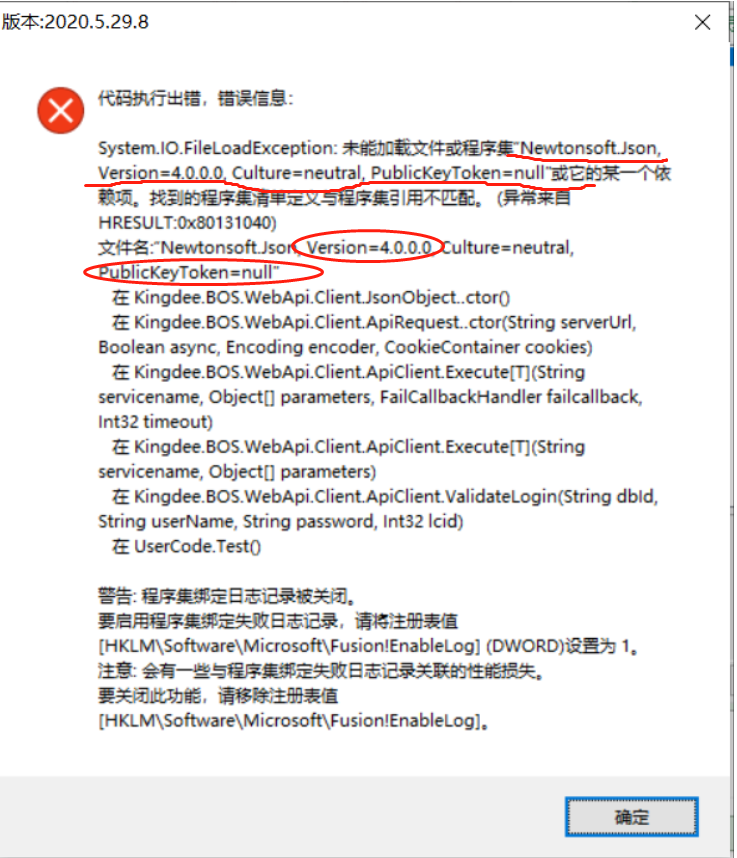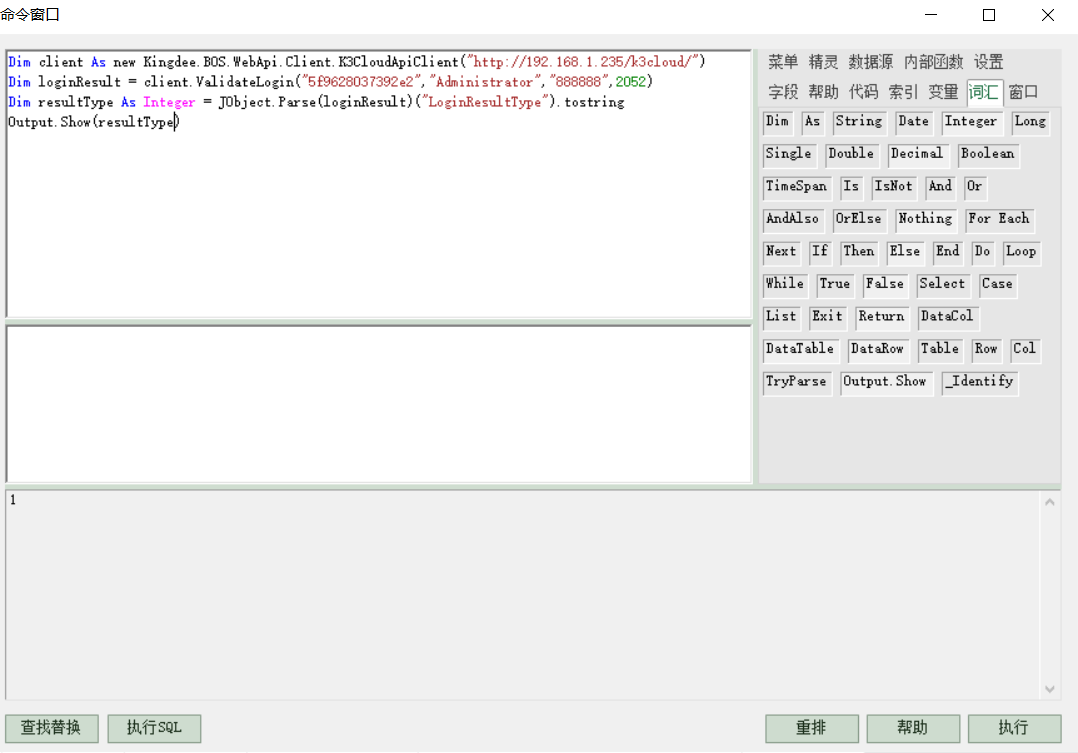- Foxtable(狐表) (http://foxtable.com/bbs/index.asp)
-- 专家坐堂 (http://foxtable.com/bbs/list.asp?boardid=2)
---- [分享]Newtonsoft.Json多个版本引用 (http://foxtable.com/bbs/dispbbs.asp?boardid=2&id=161772)
-- 发布时间:2021/3/29 9:32:00
-- [分享]Newtonsoft.Json多个版本引用
在遇金蝶k3cloud对接的过程中,出现了Newtonsoft.Json引用报错,原因是金蝶用的版本较旧(4.0.0.0),狐表用的较新(12.0.2.23222).折腾多日,遇版主交流,一直未能解决,本想全用狐表的JSON搞算了,但又发现金蝶有些接口,接口文档没有给出服务器地址,始终不可实现全部功能。最后又回到了引用金蝶官方dll的路上,现把处理方式分享如下:报错信息
注意看圈出来的信息,然后去金蝶Kingdee\\K3Cloud\\WebSite\\Bin目录下复制Newtonsoft.Json.dll文件到自己电脑,改名为Newtonsoft.Json.j4.dll,复制到狐表安装目录下,修改狐狸安装目录下的Foxtable.exe.config文件,增加下面红色的部分,其中publicKeyToken的值和version的值要与报错的值一样。
<dependentAssembly>
<assemblyIdentity name="C1.C1Excel.4"
publicKeyToken="79882d576c6336da"
culture="neutral" />
<bindingRedirect oldVersion="4.0.20191.359" newVersion="4.0.20183.338" />
</dependentAssembly>
<dependentAssembly>
<assemblyIdentity name="Newtonsoft.Json"
publicKeyToken=""
culture="neutral" />
<codeBase version="4.0.0.0" href="Newtonsoft.Json.j4.dll" />
<bindingRedirect oldVersion="4.0.0.0-12.0.0.0" newVersion="12.0.2.23222" />
</dependentAssembly>
</assemblyBinding>
<AppContextSwitchOverrides value="Switch.UseLegacyAccessibilityFeatures=false;Switch.UseLegacyAccessibilityFeatures.2=false;Switch.UseLegacyAccessibilityFeatures.3=false" />
</runtime>
<startup>
<supportedRuntime version="v4.0" sku=".NETFramework,Version=v4.0"/>
</startup>
</configuration>
-- 发布时间:2021/3/29 9:50:00
--
测试结果如下
 此主题相关图片如下:1.png
此主题相关图片如下:1.png