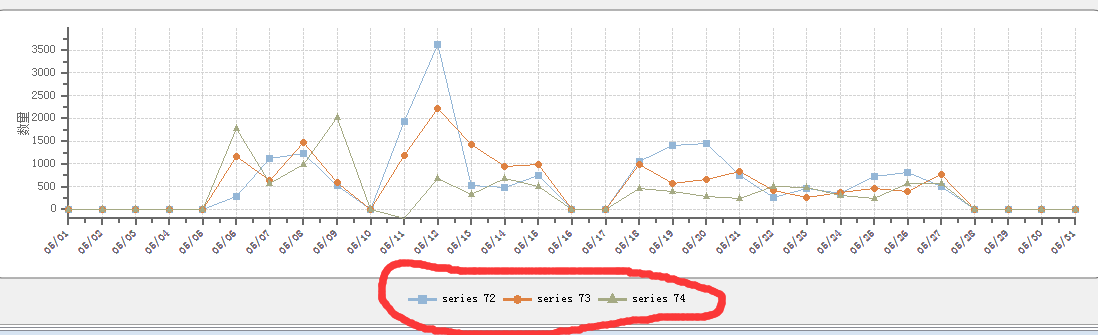- Foxtable(狐表) (http://foxtable.com/bbs/index.asp)
-- 专家坐堂 (http://foxtable.com/bbs/list.asp?boardid=2)
---- 显示图列 (http://foxtable.com/bbs/dispbbs.asp?boardid=2&id=153711)
-- 发布时间:2020/8/20 10:58:00
-- 显示图列
如下图,为什么我的图列每绘图一次就会数值自动增加?可以指定我想要的图列名吗?
-- 发布时间:2020/8/20 11:05:00
--
贴出完整代码
-- 发布时间:2020/8/20 11:10:00
--
If vars("ngdraw") = True Then
Dim ngxs As String() = {"ngs1","ngs2","ngs3","ngs4","ngs5","ngs6","ngs7","ngs8","ngs9","ngs10"}
Dim ngxn As Integer = 0
For Each ngx As String In ngxs
If e.Form.controls(ngx).checked = True Then
ngxn = 1
Exit For
End If
Next
Dim y As Integer = val(e.Form.controls("nian").value)
Dim m As Integer = val(e.Form.controls("yue").value)
Dim bm As String = ""
Dim tm As String = ""
Dim ht As String = ""
Dim z As Integer = Date.daysinmonth(y,m)
If e.Form.Controls("TabControl4").SelectedIndex = 0 Then
bm = "LCD品质月明细统计_nglcm"
tm = "chnglcm"
ht = "LCM前段" & y & "年" & m & "月NG前十图表"
If ngxn = 0 Then
e.Form.Controls(tm).visible = False
MessageBox.Show("当前没有选择NG项目,绘图失败")
End If
ElseIf e.Form.Controls("TabControl4").SelectedIndex = 1 Then
bm = "LCD品质月明细统计_nglcd"
tm = "chnglcd"
ht = "LCD前段" & y & "年" & m & "月NG前十图表"
If ngxn = 0 Then
e.Form.Controls(tm).visible = False
MessageBox.Show("当前没有选择NG项目,绘图失败")
End If
ElseIf e.Form.Controls("TabControl4").SelectedIndex = 2 Then
bm = "LCD品质月明细统计_nghz"
tm = "chnghz"
ht = "前段汇总" & y & "年" & m & "月NG前十图表"
If ngxn = 0 Then
e.Form.Controls(tm).visible = False
MessageBox.Show("当前没有选择NG项目,绘图失败")
End If
End If
\'绘图
Dim Chart As WinForm.Chart \'定义一个图表变量
Dim Series As WinForm.ChartSeries \'定义一个图系变量
Chart = forms("LCD品质月明细统计").controls(tm) \' 引用窗口中的图表
Chart.HeaderText = ht
Chart.ChartType = ChartTypeEnum.XYPlot \'图表类型该为线形
Dim yz1s As new List(of Double)
For i As Integer = 0 To 9
If e.Form.controls(ngxs(i)).checked = True Then
Dim r As Row = Tables(bm).Rows(i)
For Each c As Col In Tables(bm).Cols
If c.name.contains("X月") Then
yz1s.add(r(c.name))
End If
Next
End If
Next
yz1s.sort
Chart.AxisY.Min = yz1s(0)-yz1s(0)*0.1 \'指定Y轴的最小值
Chart.AxisY.Max = yz1s(yz1s.count-1)+yz1s(yz1s.count-1)*0.1 \'指定Y轴的最大值
Chart.SeriesList.Clear() \'清除图表原来的图系
Chart.SeriesList2.Clear() \'清除图表原来的图系
Chart.AxisX.ClearValueLabel
Chart.Axisy.ClearValueLabel
For i As Integer = 0 To 9
If e.Form.controls(ngxs(i)).checked = True Then
Series = Chart.SeriesList.Add() \'增加一个图系
Series.Length = z \'新增图系包括个数据点
For k As Integer = 0 To z-1
Series.X(k) = k \'指定水平坐标
Series.Y(k) = Tables(bm).Rows(i)(k+5) \'垂直坐标用
Dim s As String = Format(m,"00") & "/" & Format(k + 1,"00")
Chart.AxisX.SetValueLabel(k, s) \'指定字符表示
Next
End If
Next
Chart.AxisX.AnnoRotation = - 45 \'X轴标示逆时针旋转45度
Chart.AxisY.Text = "数量"
\' Series.DataLabelBackColor = Color.Blue \'蓝底
\' Series.DataLabelForeColor = Color.white \'白字
\' Series.DataLabelText = "{#YVAL}"
\' Chart.VisualEffect = True
Chart.AxisX.AnnoWithLabels = True \'启用字符标示
Chart.LegendVisible = True \'显示图列
Chart.LegendCompass= CompassEnum.South \'图列显示在南方(底端)
End If
-- 发布时间:2020/8/20 11:28:00
--
指定图系标题:http://www.foxtable.com/webhelp/topics/1035.htm
……
For i As Integer = 0 To 9
If e.Form.controls(ngxs(i)).checked = True Then
Series = Chart.SeriesList.Add() \'增加一个图系
Series.Text = ngxs(i)
Series.Length = z \'新增图系包括个数据点
For k As Integer = 0 To z-1
Series.X(k) = k \'指定水平坐标
Series.Y(k) = Tables(bm).Rows(i)(k+5) \'垂直坐标用
Dim s As String = Format(m,"00") & "/" & Format(k + 1,"00")
Chart.AxisX.SetValueLabel(k, s) \'指定字符表示
Next
End If
Next
……
[此贴子已经被作者于2020/8/20 11:30:03编辑过]
 此主题相关图片如下:qq图片20200820105218.png
此主题相关图片如下:qq图片20200820105218.png