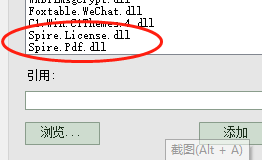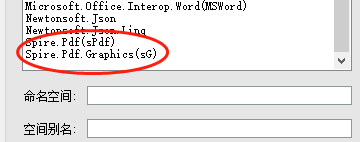- Foxtable(狐表) (http://foxtable.com/bbs/index.asp)
-- 专家坐堂 (http://foxtable.com/bbs/list.asp?boardid=2)
---- 如何调用Spire.PDF.dll给PDF加印章? (http://foxtable.com/bbs/dispbbs.asp?boardid=2&id=150881)
-- 发布时间:2020/6/9 23:12:00
-- 如何调用Spire.PDF.dll给PDF加印章?
- using Spire.Pdf;
- using Spire.Pdf.Annotations;
- using Spire.Pdf.Annotations.Appearance;
- using Spire.Pdf.Graphics;
- using System;
- using System.Drawing;
- namespace AddStamp_PDF
- {
- class Program
- {
- static void Main(string[] args)
- {
- //创建一个PdfDocument类对象,并加载PDF文档
- PdfDocument doc = new PdfDocument();
- doc.LoadFromFile(@"C:\\Users\\Administrator\\Desktop\\test.pdf");
- //获取PDF文档第一页
- PdfPageBase page = doc.Pages[0];
- //新建一个PdfRubberStampAnnotation对象,指定其注释的位置和大小
- PdfRubberStampAnnotation loStamp = new PdfRubberStampAnnotation(new RectangleF(new PointF(-5, -5), new SizeF(200, 200)));
- //实例化一个PdfAppearance对象,并加载作为印章的图片
- PdfAppearance loApprearance = new PdfAppearance(loStamp);
- PdfImage image = PdfImage.FromFile(@"C:\\Users\\Administrator\\Desktop\\yz.jpg");
- //新建一个PDF模板,并在模板里绘制图片
- PdfTemplate template = new PdfTemplate(600, 800);
- template.Graphics.DrawImage(image, 0, 0);
- loApprearance.Normal = template;
- loStamp.Appearance = loApprearance;
- //添加印章到PDF文档
- page.AnnotationsWidget.Add(loStamp);
- //保存并打开文档
- string output = "ImageStamp.pdf";
- doc.SaveToFile(output);
- System.Diagnostics.Process.Start("ImageStamp.pdf");
- }
- }
- }
[此贴子已经被作者于2020/6/9 23:12:28编辑过]
-- 发布时间:2020/6/9 23:18:00
--
把dll复制到foxtable安装目录,然后添加引用:http://www.foxtable.com/webhelp/topics/1936.htm
把上面mian函数里的代码转换为vb代码:http://converter.telerik.com/
-- 发布时间:2020/6/9 23:23:00
--
Dim doc As PdfDocument = New PdfDocument()
doc.LoadFromFile("C:\\Users\\Administrator\\Desktop\\test.pdf")
\'获取PDF文档第一页
Dim page As PdfPageBase = doc.Pages(0)
\'新建一个PdfRubberStampAnnotation对象,指定其注释的位置和大小
Dim loStamp As PdfRubberStampAnnotation = New PdfRubberStampAnnotation(New RectangleF(New PointF(-5,-5),New SizeF(200,200)))
\'实例化一个PdfAppearance对象,并加载作为印章的图片
Dim loApprearance As PdfAppearance = New PdfAppearance(loStamp)
Dim image As PdfImage = PdfImage.FromFile("C:\\Users\\Administrator\\Desktop\\yz.jpg")
\'新建一个PDF模板,并在模板里绘制图片
Dim template As PdfTemplate = New PdfTemplate(600,800)
template.Graphics.DrawImage(image, 0, 0)
loApprearance.Normal = template
loStamp.Appearance = loApprearance
\'添加印章到PDF文档
page.AnnotationsWidget.Add(loStamp)
\'保存并打开文档
Dim output As String = "ImageStamp.pdf"
doc.SaveToFile(output)
System.Diagnostics.Process.Start("ImageStamp.pdf")
添加引用后,就可以这样直接运行了?
-- 发布时间:2020/6/10 8:37:00
--
写全命名空间引用比如:
Dim doc As Spire.Pdf.PdfDocument = New Spire.Pdf.PdfDocument()
如果不知道是哪个命名空间,看源码,或者官方开发文档
-- 发布时间:2020/6/10 16:04:00
--
Imports Spire.Pdf
Imports Spire.Pdf.Graphics
Namespace DrawFilledRectangles
Partial Public Class Form1
Inherits Form
Public Sub New()
InitializeComponent()
End Sub
Private Sub button1_Click(ByVal sender As Object, ByVal e As EventArgs) Handles button1.Click
Dim pdf As New PdfDocument()
pdf.LoadFromFile("..\\..\\..\\..\\..\\..\\Data\\DrawingTemplate.pdf")
\'Create one page
Dim page As PdfPageBase = pdf.Pages(0)
\'save graphics state
Dim state As PdfGraphicsState = page.Canvas.Save()
\'Set rectangle display location and size
Dim x As Integer = 200
Dim y As Integer = 300
Dim width As Integer = 200
Dim height As Integer = 120
\'Create one page and brush
Dim pen As New PdfPen(Color.Black, 1f)
Dim brush As PdfBrush = New PdfSolidBrush(Color.OrangeRed)
\'Draw a filled rectangle
page.Canvas.DrawRectangle(pen, brush, New Rectangle(New Point(x, y), New Size(width, height)))
\'restore graphics
page.Canvas.Restore(state)
Dim result As String = "DrawFilledRectangles_out.pdf"
\'Save the document
pdf.SaveToFile(result)
\'Launch the Pdf file
PDFDocumentViewer(result)
End Sub
Private Sub PDFDocumentViewer(ByVal filename As String)
Try
Process.Start(filename)
Catch
End Try
End Sub
End Class
End Namespace上面是列子的代码
此主题相关图片如下:xt1.png
此主题相关图片如下:xt2.png
Dim pdf As New sPdf.PdfDocument
pdf.LoadFromFile("C:\\Users\\EGIT\\Desktop\\tesst.pdf")
Dim page As sPdf.PdfPageBase = pdf.Pages(0)
Dim state As sG.PdfGraphicsState = page.Canvas.Save()
Dim x As Integer = 200
Dim y As Integer = 300
Dim width As Integer = 200
Dim height As Integer = 120
Dim pen As New sPdf.PdfPen(Color.Black, 1f) ’----------这个sPdf.PdfPen提示未定义类型 是命名空间的问题吗?
Dim brush As sPdf.PdfBrush = New PdfSolidBrush(Color.OrangeRed) \'-------这个也是一样错误
page.Canvas.DrawRectangle(pen, brush, New Rectangle(New Point(x, y), New Size(width, height)))
page.Canvas.Restore(state)
Dim result As String = "C:\\Users\\EGIT\\Desktop\\test_out.pdf"
\'Save the document
pdf.SaveToFile(result)
[此贴子已经被作者于2020/6/10 16:06:17编辑过]
-- 发布时间:2020/6/10 16:24:00
--
如果不知道是哪个命名空间,看源码,或者官方开发文档,下载安装vs,打开源码,把鼠标放到对应的类型里可以看到命名空间的提示。
这种绘制的应该是属于Spire.Pdf.Graphics命名空间的
Dim pen As New sG.PdfPen(Color.Black, 1f)
-- 发布时间:2020/6/11 10:01:00
--
搞定,就是属于Spire.Pdf.Graphics命名空间的,谢谢蓝版
Dim pdf As New sPdf.PdfDocument
pdf.LoadFromFile("C:\\Users\\EGIT\\Desktop\\tesst.pdf")
Dim page As sPdf.PdfPageBase = pdf.Pages(0)
Dim state As sG.PdfGraphicsState = page.Canvas.Save()
Dim x As Integer = 200
Dim y As Integer = 300
Dim width As Integer = 200
Dim height As Integer = 120
Dim pen As New sG.PdfPen(Color.Black, 1f)
Dim brush As sG.PdfBrush = New sG.PdfSolidBrush(Color.OrangeRed)
page.Canvas.DrawRectangle(pen, brush, New Rectangle(New Point(x, y), New Size(width, height)))
page.Canvas.Restore(state)
Dim result As String = "C:\\Users\\EGIT\\Desktop\\test_out.pdf"
pdf.SaveToFile(result)
-- 发布时间:2020/6/30 15:23:00
--
没太看明白,想请教一下,是实现在一页pdf文件上任意位置加盖印章吗?
-- 发布时间:2020/12/30 21:49:00
-- 回复:(xietan417)如何调用Spire.PDF.dll给PDF加印章...
Spire.PDF.dll这个是否可以分享一下呢?
-- 发布时间:2020/12/31 8:51:00
--
百度啊,大把的。https://www.e-iceblue.cn/Downloads/Spire-PDF-NET.html