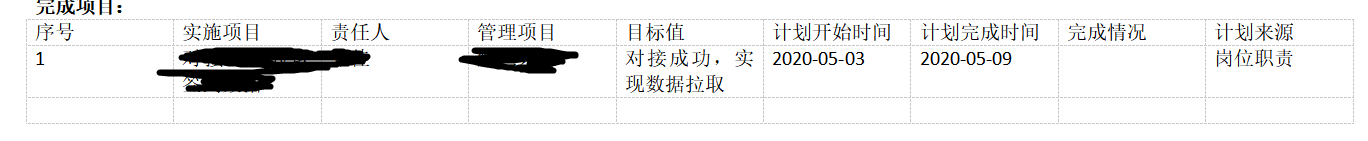- Foxtable(狐表) (http://foxtable.com/bbs/index.asp)
-- 专家坐堂 (http://foxtable.com/bbs/list.asp?boardid=2)
---- 使用vba 生成的word报表总是会多一行空行 (http://foxtable.com/bbs/dispbbs.asp?boardid=2&id=149670)
-- 发布时间:2020/5/9 1:40:00
-- 使用vba 生成的word报表总是会多一行空行
老师:
我的问题有三个:
1:我按照下面的代码生成的报表总是会多一行空行,怎么删除?
2:如下的代码有多个,如何封装到函数里面,通过传递参数调用。我尝试了传递 doc,
代码实现不了,是不是还要传递app? 如果要传递怎么传递呢?
3:每次生成的报表是直接在模板的基础上填充了数据,如何每次生成的都是单独的另外一张表,而不会覆盖模板或者历史生成的报表呢?
谢谢老师解答疑问!!
Dim app As New MSWord.Application
try
Dim doc = app.Documents.Open("G:\\系统\\Attachments\\周计划汇总.doc")
try
Dim doc = app.Documents.Open("G:\\系统\\Attachments\\周计划汇总.doc")
Functions.Execute("各部门周报","IT","IT信息技术部")
\'\'--------------------------------IT信息部----------------------------------------------------------------------------------------
\'\'--------------------------------IT信息部----------------------------------------------------------------------------------------
If app.ActiveWindow.Selection.Find.Execute("IT已完成") = True Then
Dim drs As List(Of DataRow) = DataTables("计划汇总_Table计划汇总").Select("部门 = \'IT信息技术部\' and 状态 = \'已完成\'")
Dim li() As String = {"序号","实施项目","责任人","管理项目","目标值","计划开始时间","计划完成时间","完成情况","计划来源"}
doc.Tables.Add(Range:=app.Selection.Range,NumRows:=1, NumColumns:= li.Length)
With app.Selection.Tables(1)
.ApplyStyleHeadingRows = True
.ApplyStyleLastRow = True
.ApplyStyleFirstColumn = True
.ApplyStyleLastColumn = True
End With
For Each dc As String In li
app.Selection.TypeText(Text:=dc)
app.Selection.MoveRight(Unit:=12)
Next
Dim i As Integer = 1
For Each dr As DataRow In drs
For Each dc As String In li
If dc = "序号" Then
app.Selection.TypeText(Text:= CStr(i))
ElseIf dc <> "序号" Then
app.Selection.TypeText(Text:=dr(dc) )
End If
app.Selection.MoveRight(Unit:=12)
i = i + 1
Next
Next
End If
\'\'--------------------------------IT信息部----------------------------------------------------------------------------------------
If app.ActiveWindow.Selection.Find.Execute("IT已完成") = True Then
Dim drs As List(Of DataRow) = DataTables("计划汇总_Table计划汇总").Select("部门 = \'IT信息技术部\' and 状态 = \'已完成\'")
Dim li() As String = {"序号","实施项目","责任人","管理项目","目标值","计划开始时间","计划完成时间","完成情况","计划来源"}
doc.Tables.Add(Range:=app.Selection.Range,NumRows:=1, NumColumns:= li.Length)
With app.Selection.Tables(1)
.ApplyStyleHeadingRows = True
.ApplyStyleLastRow = True
.ApplyStyleFirstColumn = True
.ApplyStyleLastColumn = True
End With
For Each dc As String In li
app.Selection.TypeText(Text:=dc)
app.Selection.MoveRight(Unit:=12)
Next
Dim i As Integer = 1
For Each dr As DataRow In drs
For Each dc As String In li
If dc = "序号" Then
app.Selection.TypeText(Text:= CStr(i))
ElseIf dc <> "序号" Then
app.Selection.TypeText(Text:=dr(dc) )
End If
app.Selection.MoveRight(Unit:=12)
i = i + 1
Next
Next
End If
[此贴子已经被作者于2020/5/9 1:44:03编辑过]
-- 发布时间:2020/5/9 9:28:00
--
1、 For Each dr As DataRow In drs
For Each dc As String In li
If dc = "序号" Then
app.Selection.TypeText(Text:= CStr(i))
ElseIf dc <> "序号" Then
app.Selection.TypeText(Text:=dr(dc) )
End If
if i < drs.count
app.Selection.MoveRight(Unit:=12)
app.Selection.MoveRight(Unit:=12)
end if
i = i + 1
Next
Next
i = i + 1
Next
Next
2、传递模板文件路径、表格数据如drs、表格列名如li
3、使用另存saveas
doc.SaveAs("c:\\123.doc") 此主题相关图片如下:8f5e1edd-49aa-47eb-bab8-e3fb8792a29e.png
此主题相关图片如下:8f5e1edd-49aa-47eb-bab8-e3fb8792a29e.png