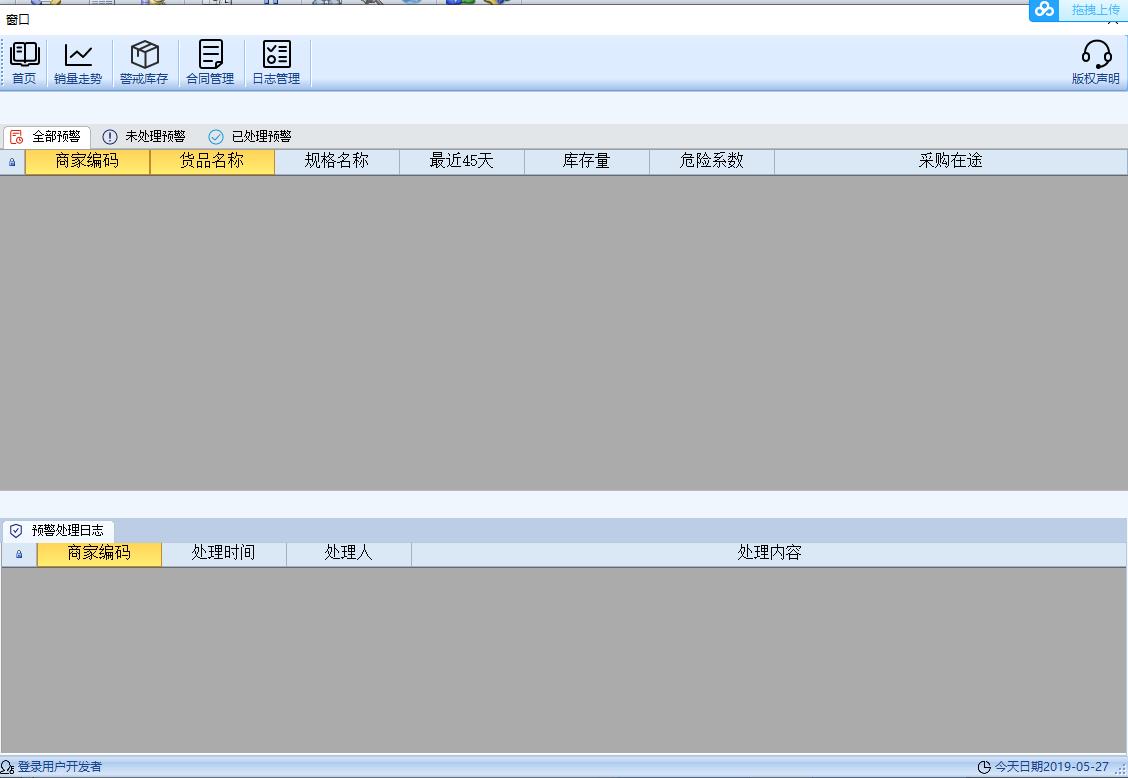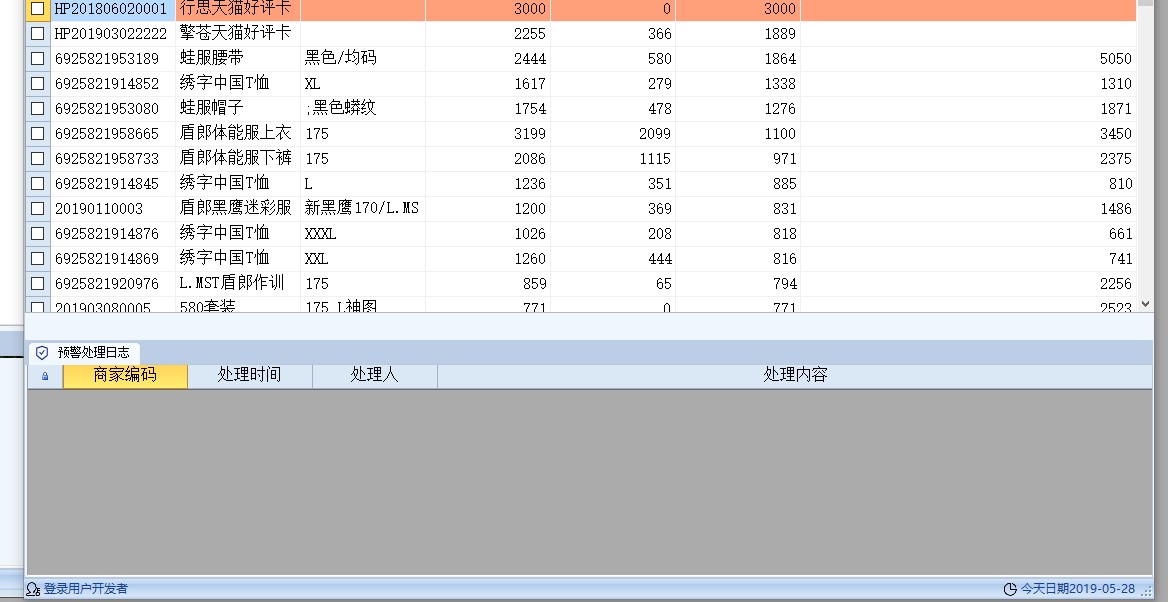- Foxtable(狐表) (http://foxtable.com/bbs/index.asp)
-- 专家坐堂 (http://foxtable.com/bbs/list.asp?boardid=2)
---- [求助]怎么点击上面表格使得下面的表格自动筛选呢? (http://foxtable.com/bbs/dispbbs.asp?boardid=2&id=135473)
-- 发布时间:2019/5/27 16:57:00
-- [求助]怎么点击上面表格使得下面的表格自动筛选呢?
项目有点大,链接如下: https://pan.baidu.com/s/19youePWebkdj8zJhcW6m1w 提取码:a7gv 我希望可以在点击预警表的时候,下面的处理日志自动进行筛选?求助 |
-- 发布时间:2019/5/27 17:09:00
--
贴出你currentChanged事件代码,参考
Dim t As Table = Tables("窗口1_Table1")
With Tables("产品")
If .Current Is Nothing Then
t.Filter = "False"
Else
t.Filter = "产品编号 = \'" & .Current("产品编号") & "\'"
End If
End With
-- 发布时间:2019/5/27 17:22:00
--
老师,我改了,但是之前的表就不显示了
 此主题相关图片如下:20190527172105.png
此主题相关图片如下:20190527172105.png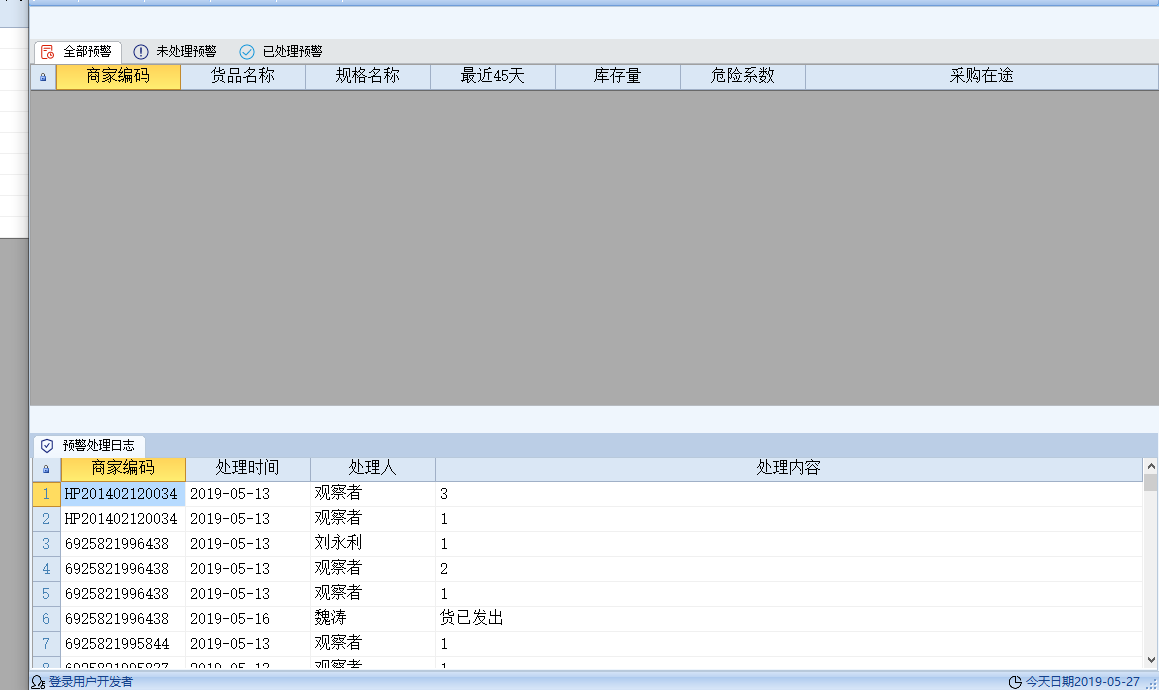
Dim t As Table = Tables("采购系统_tb.1.3.1")
With Tables("采购系统_tb.1.3.2")
If .Current Is Nothing Then
t.Filter = "False"
Else
t.Filter = "商家编码 = \'" & .Current("商家编码") & "\'"
End If
End With
-- 发布时间:2019/5/27 17:38:00
--
代码写在上面的表的currentChanged事件
Dim t As Table = Tables("上面的表")
With Tables("下面的表")
If .Current Is Nothing Then
t.Filter = "False"
Else
t.Filter = "商家编码 = \'" & .Current("商家编码") & "\'"
End If
End With
-- 发布时间:2019/5/27 17:42:00
--
我在上面表的currentchange事件写了代码:
Dim t As Table = Tables("采购系统_tb.1.3.1")
With Tables("采购系统_tb.1.3.2")
If .Current Is Nothing Then
t.Filter = "False"
Else
t.Filter = "商家编码 = \'" & .Current("商家编码") & "\'"
End If
End With
结果如图
-- 发布时间:2019/5/27 17:43:00
--
把你上面的表的数据加载出来。
-- 发布时间:2019/5/27 18:00:00
--
加载出来?本来可以加载的,但是在currentchangge中加了代码,和下面表一起不显示了
-- 发布时间:2019/5/27 18:27:00
--
以下是引用2474842866在2019/5/27 18:00:00的发言:
加载出来?本来可以加载的,但是在currentchangge中加了代码,和下面表一起不显示了
加载出来?本来可以加载的,但是在currentchangge中加了代码,和下面表一起不显示了
不可能,请认认真真测试。
-- 发布时间:2019/5/28 10:28:00
--
我真的测试了,不行啊,在父表的current事件:
Dim t As Table = Tables("采购系统_tb.1.3.1") \'定义变量父表
Dim t0 As Table = Tables("采购系统_tb.1.3.2") \'定义变量关联表子表
With t
If .Current Is Nothing Then \'如果父表当前格是空
t0.Filter = "False" \'不进行过滤
Else \'若不为空
t0.Filter = "商家编码 = \'" & .Current("商家编码") & "\'" \'筛选出子表的商家编码等同父表的商家编码行
End If
End With
-- 发布时间:2019/5/28 10:37:00
--
请把子表数据也全部加载出来,才能筛选的。
 此主题相关图片如下:360截图20190527174048240.jpg
此主题相关图片如下:360截图20190527174048240.jpg