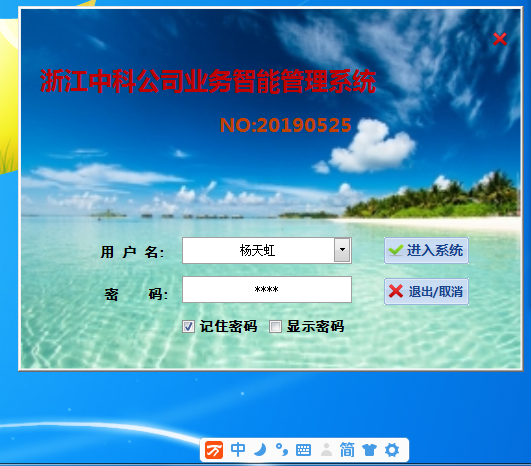- Foxtable(狐表) (http://foxtable.com/bbs/index.asp)
-- 专家坐堂 (http://foxtable.com/bbs/list.asp?boardid=2)
---- 自定义登录窗口问题 (http://foxtable.com/bbs/dispbbs.asp?boardid=2&id=135446)
-- 发布时间:2019/5/27 9:12:00
-- 自定义登录窗口问题
我做好了一个自定义登录窗口,发现用户名中无法用中文输入?
1、窗口AfterLoad
Dim cmd As New SQLCommand
Dim dt As DataTable
Dim cmb As WinForm.ComboBox = e.Form.Controls("cmbox_Name")
cmd.ConnectionName = V
cmd.CommandText = "SELECT DISTINCT Name Fro m {Users} Where 启用 = 1"
dt = cmd.ExecuteReader()
For Each dr As DataRow In dt.Datarows
cmb.Items.Add(dr("Name"))
Next
cmb.SelectedIndex = 0
Dim sf As String = GetConfigValue("Savepsw","")
If sf > "" Then
Dim arr() As String = sf.Split("|")
e.Form.Controls("chbox1").Checked = arr(0) = 1
e.Form.Controls("cmbox_Name").Text = arr(1)
e.Form.Controls("txt_Password").Text = arr(2)
End If
If e.Form.Controls("cmbox_Name").Text = "" OrElse e.Form.Controls("chbox1").Checked = False Then
e.Form.Controls("txt_Password").Text = ""
End If
If e.Form.Controls("txt_Password").Text > "" Then
e.Form.Controls("txt_Password").PasswordChar = "*"
End If
2、用户名ValueChanged
Dim nm As String = DataTables("Users").SQLGetComboListString("Name","启用 = 1")
Dim str As String = GetConfigValue("name","")
e.Form.Controls("txt_Password").Text = ""
If e.Form.Controls("cmbox_Name").Text = "" Then
e.Form.Controls("txt_Password").Text = ""
Else
If nm.Contains(e.Sender.Value) = False Then
Messagebox.show("此用户不存在!","提示",MessageBoxButtons.OK,MessageBoxIcon.Information)
e.Form.Controls("cmbox_Name").Text = ""
Return
Else
If str.Contains(e.Sender.Value) = False AndAlso nm.Contains(e.Sender.Value) Then
SaveConfigValue("name",str & "|" & e.Sender.Value)
End If
End If
End If
e.Sender.ComboList = GetConfigValue("name","")
[此贴子已经被作者于2019/5/27 9:37:37编辑过]
-- 发布时间:2019/5/27 9:45:00
--
你把控件放在picturebox容器里面吧?如果是,请不要这样做。
方法一:直接设置窗口背景图片,不用picturebox。
方法二:把容器让在picturebox外面,删除picturebox,然后移动好控件,再添加picturebox,设置停靠fill,最低层false。
-- 发布时间:2019/5/30 15:56:00
--
我采用自定义登录界面,下面红色代码不起作,如何调整?
LoadUserSetting事件:
\'菜单管理
If _UserGroup = "财务部" OrElse User.Type = UserTypeEnum.Developer Then
RibbonTabs("工资社保管理").Visible = True
RibbonTabs("人事管理").Visible = True
RibbonTabs("账务管理").Visible = True
Else
RibbonTabs("工资社保管理").Visible = False
RibbonTabs("人事管理").Visible = False
RibbonTabs("账务管理").Visible = False
End If
登录窗口中“确定”按钮代码:
Dim UserName As String = e.Form.Controls("cmbox_Name").Value
Dim cmd As New SQLCommand
Dim dt As DataTable
Dim dr As DataRow
cmd.ConnectionName = V
If UserName = "" Then
Messagebox.show("请选择用户!","提示",MessageBoxButtons.OK,MessageBoxIcon.Information)
Return
End If
cmd.CommandText = "Select * Fro m {Users1} Where [Name] = \'" & UserName & "\' And 启用 = 1"
dt = cmd.ExecuteReader
If dt.DataRows.Count = 0 Then
Messagebox.show("此用户不存在!","提示",MessageBoxButtons.OK,MessageBoxIcon.Information)
Return
End If
dr = dt.DataRows(0)
If e.Form.Controls("txt_Password").Value = dr("Password") Then
_UserName = UserName
_UserGroup = dr("Group")
SaveConfigValue("Savepsw",IIF(e.Form.Controls("chbox1").Checked,1,0) & "|" & UserName & "|" & dr("Password"))
Forms("默认").Open
e.Form.Close
Else
Messagebox.show("密码错误!","提示",MessageBoxButtons.OK,MessageBoxIcon.Information)
e.Form.Controls("txt_Password").Select()
e.Form.Controls("txt_Password").Value = Nothing
End If
[此贴子已经被作者于2019/5/30 15:58:57编辑过]
-- 发布时间:2019/5/30 16:07:00
--
LoadUserSetting事件代码,写到登陆按钮click事件,即可。
 此主题相关图片如下:qq截图20190527090843.png
此主题相关图片如下:qq截图20190527090843.png