- Foxtable(狐表) (http://foxtable.com/bbs/index.asp)
-- 专家坐堂 (http://foxtable.com/bbs/list.asp?boardid=2)
---- 问卷设计 (http://foxtable.com/bbs/dispbbs.asp?boardid=2&id=134981)
-- 发布时间:2019/5/14 14:32:00
-- 问卷设计
老师您好,附件健康问卷,答案只有是或否两个选项,必须选一个,手机系统选项是用逻辑开关处理好还是用单选列表项好呢?如果选是,选项(不是按钮)怎么自动跳转到问题详细描述地方呢?另,在后台数据库里问卷设计是不是每个问题设计为一列?谢谢!
 此主题相关图片如下:健康告知.jpg
此主题相关图片如下:健康告知.jpg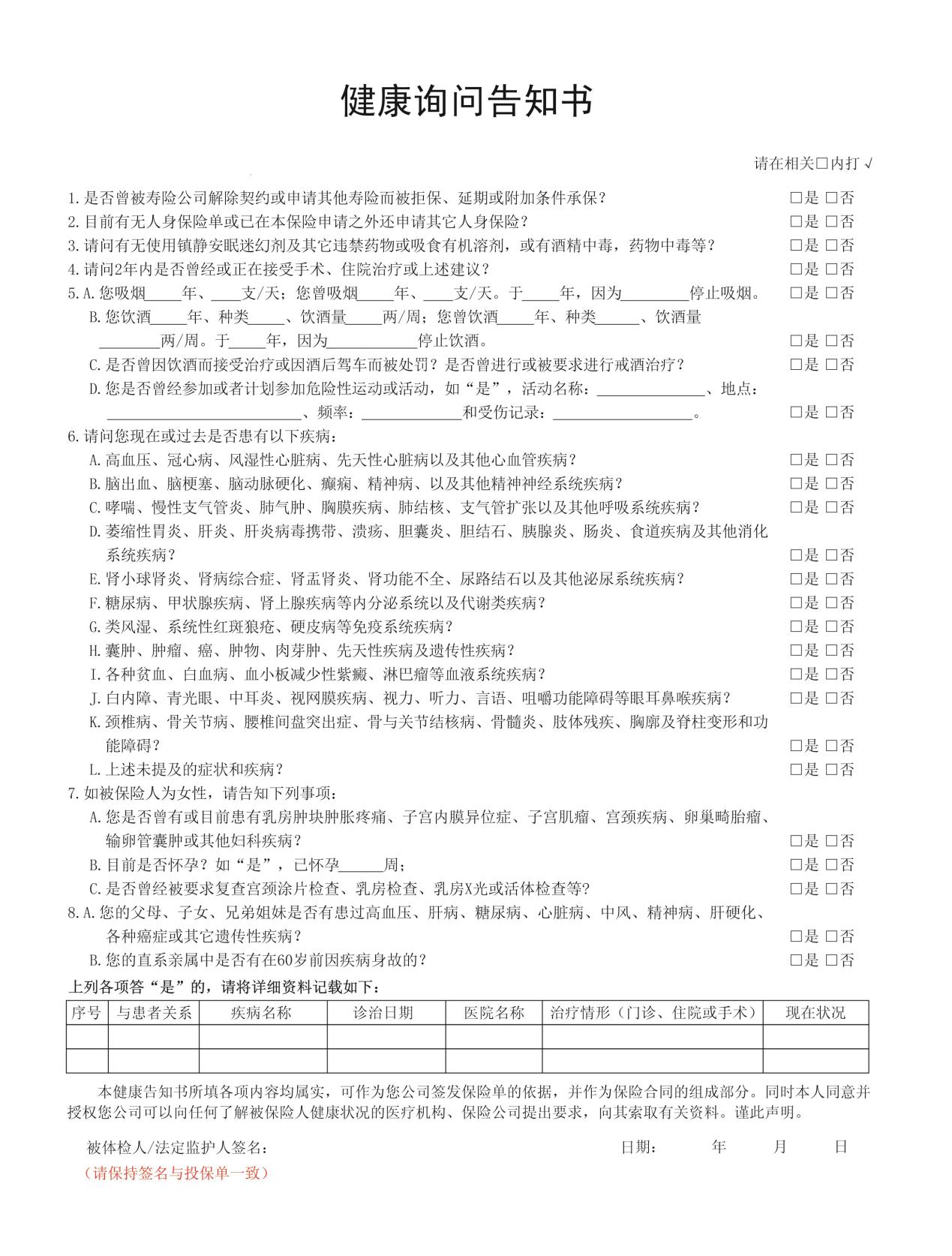
-- 发布时间:2019/5/14 14:39:00
--
用逻辑开关 http://www.foxtable.com/mobilehelp/scr/0049.htm
【详细描述】指什么?你不能绑定onclick事件,然后弹出一个窗口显示内容?
一个调查文档表,【文档名称】设计多个列【问题1】【问题2】【问题3】,然后填入对应的问题。
一个数据收集表,表结构和上表类似,把值填入【问题1】【问题2】【问题3】等列。
-- 发布时间:2019/5/15 11:08:00
--
老师您好,调查文档表和数据收集表结构一样,分开做的作用是什么呢?我现在是列名【问题1】【问题2】【问题3】,标题分别为“具体内容”,不知这样可以吗?另,填空问题不知怎么设计,比如已吸____年、____支/天,增加数值录入AddInput("问题5A1","已吸烟","number").Step = "1" 后面的“年”和“支/天”不知怎么添加。谢谢!
-- 发布时间:2019/5/15 11:27:00
--
1、文档表给所有人用的。数据收集表,是所有人填报的数据。是父子关系。
2、不能在后面添加,只能把年等提示写在左边。
-- 发布时间:2019/5/15 12:05:00
--
老师您好,增加文本输入左边字符数在哪调整呢?谢谢!
 此主题相关图片如下:屏幕快照 2019-05-15 下午12.02.44.png
此主题相关图片如下:屏幕快照 2019-05-15 下午12.02.44.png
-- 发布时间:2019/5/15 14:06:00
--
参考
Select Case e.Path
Case "test.htm", ""
Dim wb As New WeUI
wb.AddTopTips("","toptip1","")
wb.AddForm("","form1","logon.htm")
With wb.AddInputGroup("form1","ipg1","用户登录")
.AddInput("xm","户名","text")
.AddInput("pw","密码","password")
End With
With wb.AddButtonGroup("form1","btg1",True)
.Add("btn1", "确定", "submit")
End With
wb.InsertHTML("<style>#ipg1 .weui_label{width:100%} #ipg1 .weui_cell_hd{width:80%}</style>")
e.WriteString(wb.Build)
End Select
-- 发布时间:2019/5/17 10:23:00
--
老师您好,onlick事件如何在手机端实现下面需求呢?默认“否”不吸烟,不喝酒,详细问题不显示。回答“是”后则出现详细问题。谢谢!
 此主题相关图片如下:屏幕快照 2019-05-17 上午10.17.30.png
此主题相关图片如下:屏幕快照 2019-05-17 上午10.17.30.png
-- 发布时间:2019/5/17 10:54:00
--
Select Case e.Path
Case "test.htm", ""
Dim wb As New WeUI
wb.AddTopTips("","toptip1","")
wb.AddForm("","form1","logon.htm")
With wb.AddInputGroup("form1","ipg1","用户登录")
.AddSwitch("hy","会员").attribute="onchange=""if(this.checked){xm.parentNode.parentNode.style.display=\'\';pw.parentNode.parentNode.style.display=\'\'}else{xm.parentNode.parentNode.style.display=\'none\';pw.parentNode.parentNode.style.display=\'none\'}"""
.AddInput("xm","户名","text")
.AddInput("pw","密码","password")
.AddSwitch("vip","VIP客户")
End With
With wb.AddButtonGroup("form1","btg1",True)
.Add("btn1", "确定", "submit")
End With
wb.InsertHTML("<style>#ipg1 .weui_label{width:100%} #ipg1 .weui_cell_hd{width:80%}</style>")
wb.InsertHTML("<script>xm.parentNode.parentNode.style.display=\'none\';pw.parentNode.parentNode.style.display=\'none\'</script>")
e.WriteString(wb.Build)
End Select