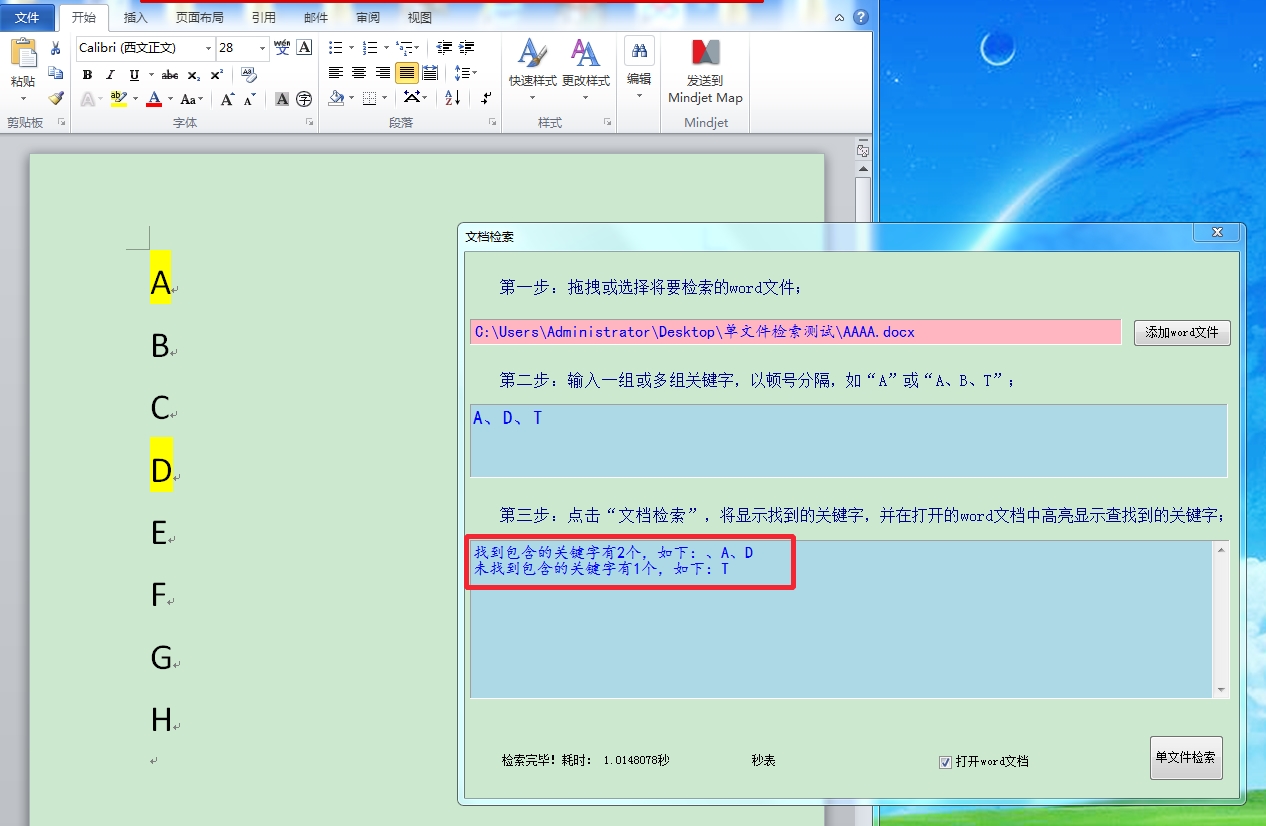- Foxtable(狐表) (http://foxtable.com/bbs/index.asp)
-- 专家坐堂 (http://foxtable.com/bbs/list.asp?boardid=2)
---- 单个word文档 检索结果显示 (http://foxtable.com/bbs/dispbbs.asp?boardid=2&id=133078)
-- 发布时间:2019/4/6 9:03:00
-- 单个word文档 检索结果显示
请问老师:如图红色框中的检索结果,怎样写代码?
谢谢!
| 下载信息 [文件大小: 下载次数: ] | |
 点击浏览该文件:单文件检索测试.rar 点击浏览该文件:单文件检索测试.rar |
按钮代码如下:
\'\'\'
e.Form.Controls("TextBox3").text = "" \'清空
e.Form.Controls("Label2").text = ""
If e.Form.Controls("TextBox2").text = "" OrElse e.Form.Controls("TextBox1").text = "" Then
msgbox("请录入需检索信息!")
Return
Else
Dim app As New MSWord.Application
e.Form.Controls("Label2").text = "正在检索中......"
Dim st As Date = Date.Now \'开始计时
try
Dim s As String = ""
Dim doc = app.Documents.Open(e.Form.Controls("TextBox1").text)
Dim gjzs As String = e.Form.Controls("TextBox2").text
Dim flag As Boolean = False
For Each gjz As String In gjzs.split("、")
app.ActiveWindow.Selection.WholeStory
With app.ActiveWindow.Selection.Find
.HitHighlight(gjz, RGB(255, 255, 0), , , , , , , True) \'高亮显示找到的关键字
End With
If app.ActiveWindow.Selection.Find.Execute Then flag = True
If flag = False Then
e.Form.Controls("TextBox3").text = "没有找到!"
Doc.close
Else
’s = s & IIF(s>"", "、", "") & gjz
’e.Form.Controls("TextBox3").text = "找到包含的关键字有" & s.Split("、").Length & "个,如下:" & "、" & s & vbcrlf & "未找到包含的关键字有" & s.Split("、").Length & "个,如下:" & "、" & s
If e.Form.Controls("CheckBox1").Checked = True Then \'是否打开word文档
app.Visible = True
Else
app.Visible = False
app.quit
End If
End If
Next
catch ex As exception
msgbox(ex.message)
app.Quit
finally
End try
e.Form.Controls("Label2").text = "检索完毕!" & "耗时: " & (Date.Now - st).TotalSeconds & "秒"
End If
-- 发布时间:2019/4/6 12:54:00
--
\'\'\'
e.Form.Controls("TextBox3").text = "" \'清空
e.Form.Controls("Label2").text = ""
If e.Form.Controls("TextBox2").text = "" OrElse e.Form.Controls("TextBox1").text = "" Then
msgbox("请录入需检索信息!")
Return
Else
Dim app As New MSWord.Application
e.Form.Controls("Label2").text = "正在检索中......"
Dim st As Date = Date.Now \'开始计时
try
Dim s As String = ""
Dim lst As new List(of String)
Dim doc = app.Documents.Open(e.Form.Controls("TextBox1").text)
Dim gjzs As String = e.Form.Controls("TextBox2").text
Dim flag As Boolean = False
Dim arr() As String = gjzs.split("、")
For Each gjz As String In arr
app.ActiveWindow.Selection.WholeStory
With app.ActiveWindow.Selection.Find
If .HitHighlight(gjz, RGB(255, 255, 0), , , , , , , True) \'高亮显示找到的关键字
lst.Add(gjz)
End If
End With
If app.ActiveWindow.Selection.Find.Execute Then flag = True
If flag = False Then
e.Form.Controls("TextBox3").text = "没有找到!"
Doc.close
End If
Next
For Each gjz As String In arr
If lst.Contains(gjz) = False
s = s & gjz & "、"
End If
Next
e.Form.Controls("TextBox3").text = "找到包含的关键字有" & lst.Count & "个,如下:" & String.Join("、",lst.ToArray) & vbcrlf & "未找到包含的关键字有" & s.Split("、").Length & "个,如下:" & s
If e.Form.Controls("CheckBox1").Checked = True Then \'是否打开word文档
app.Visible = True
Else
app.Visible = False
app.quit
End If
catch ex As exception
msgbox(ex.message)
app.Quit
finally
End try
e.Form.Controls("Label2").text = "检索完毕!" & "耗时: " & (Date.Now - st).TotalSeconds & "秒"
End If
 此主题相关图片如下:111.jpg
此主题相关图片如下:111.jpg